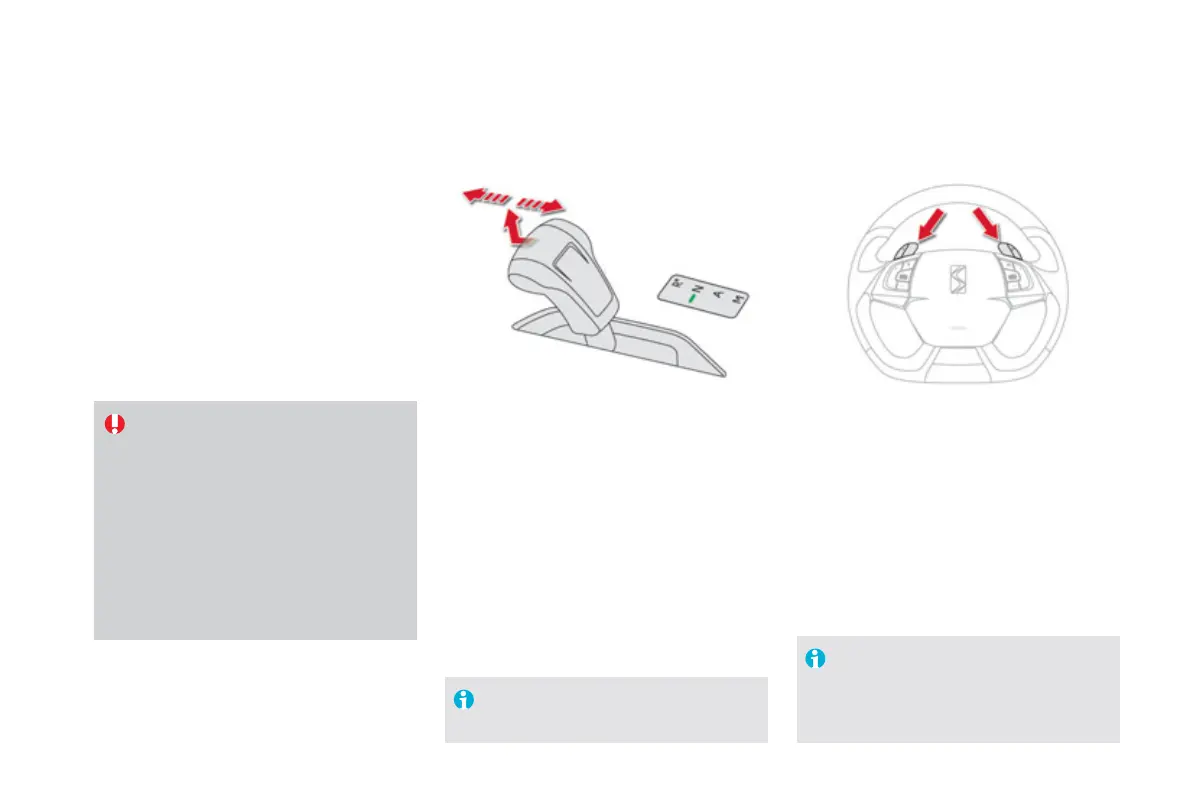When immobilising the vehicle, with the
Hybrid4 system active, you must place
the gear selector in neutral N .
Before carrying out any work in the
engine compartment, check that the
gear selector is in position N , that the
parking brake is applied and that the
READY lamp is off before switching off
the Hybrid4 system.
Six-speed electronic gearbox which offers a
choice between two operating modes:
- automated mode for automatic control of
the gears by the gearbox,
- manual mode for sequential gear changing
by the driver.
In automated mode, it is possible to change
gear manually by using the steering mounted
control paddles as desired, when overtaking,
for example.
Electronic gearbox (ETG6)
R. Reverse
) With your foot on the brake, lift the selector
and move it forwards.
N. Neutral.
) With your foot on the brake, select this
position to start.
A. Automated mode.
) Move the selector backwards to select
this mode.
M. Manual mode with sequential gear changing.
) Lift the selector, then move it backwards
to select this mode, then use the steering
mounted control paddles to change gear.
Gear selector
+. Change up paddle to the right of the
steering wheel.
) Press the back of the "+" steering mounted
paddle to change up a gear.
-. Change down paddle to the left of the
steering wheel.
) Press the back of the "-" steering mounted
paddle to change down a gear.
Steering mounted control paddles
Engagement of reverse gear is
accompanied by an audible signal.
The steering mounted paddles cannot
be used to select neutral or to engage
or disengage reverse gear.
