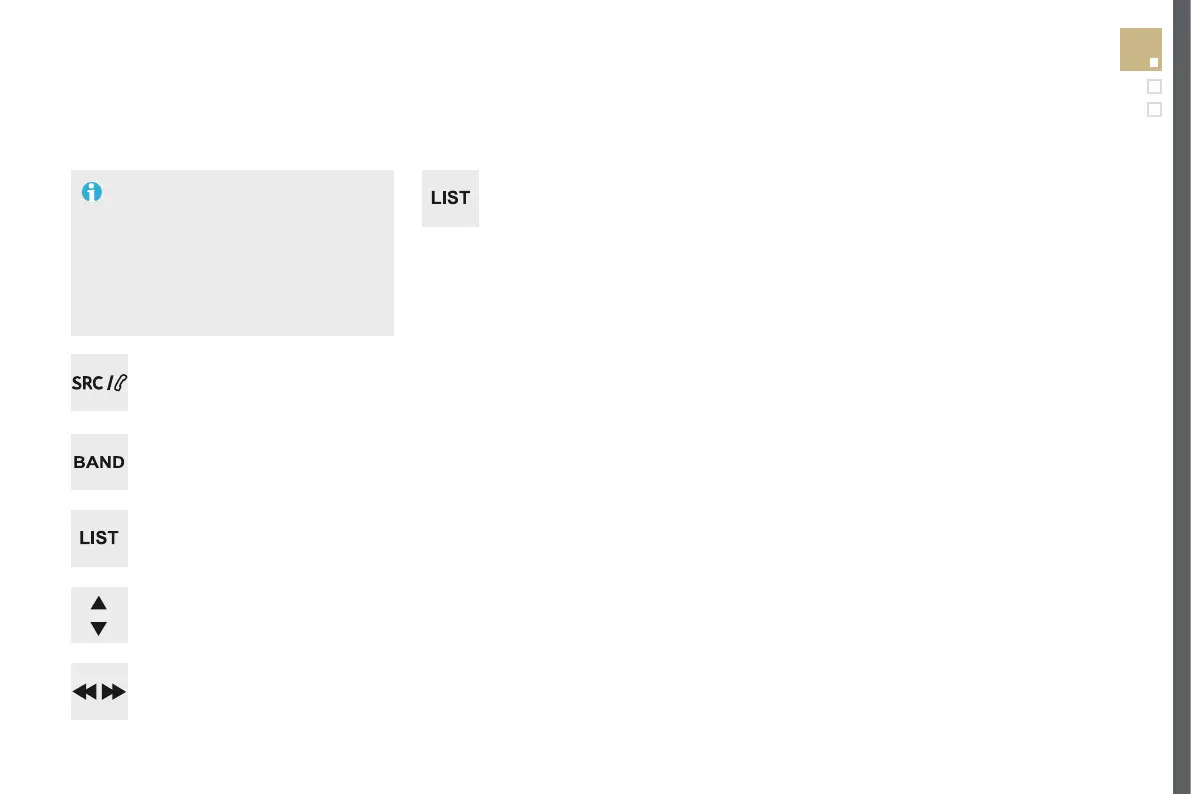285
Audio and Telematics
DS5_en_Chap11d_RD5_ed02-2015
Selecting a station
The exterior environment (hills, buildings,
tunnel, car park, below ground...) may
prevent reception, even in RDS station
tracking mode. This phenomenon is
normal in the propagation of radio waves
and is in no way indicative of a fault with
the audio system.
Press SOURCE or SRC several
times in succession and select radio.
Press BAND to select a waveband.
Press LIST to display the list of
stations received in alphabetical
order.
Select the desired radio station and
confirm by pressing OK.
A press changes to the next or
previous letter (e.g. A, B, D, F, G,
J, K, ...).
Audio
A long press on LIST builds or
updates the list of stations; audio
reception is cut momentarily.
