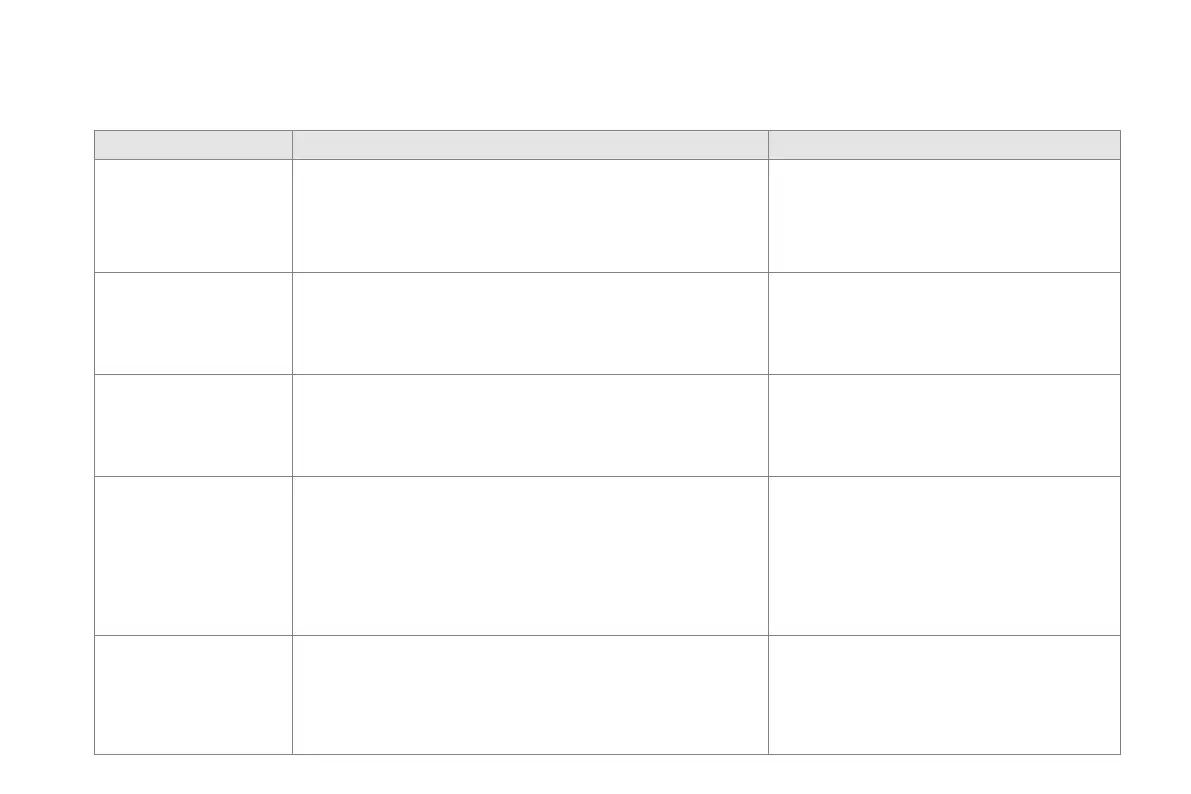DS5_en_Chap11d_RD5_ed02-2015
QUESTION ANSWER SOLUTION
The message "USB
peripheral error"
or "Peripheral not
recognised" is displayed in
the screen.
The USB memory stick is not recognised.
The memory stick may be corrupt.
Reformat the memory stick (FAT32).
A telephone connects
automatically,
disconnecting another
telephone.
Automatic connection overrides manual connection. Modify the telephone settings to remove
automatic connection.
The Apple
®
player is
not recognised when
connecting to the USB
port.
The Apple
®
player is of a generation that is not compatible with
a USB connection.
Connect the Apple
®
player to the AUX Jack
socket using a suitable cable (not supplied).
The hard disk or device
is not recognised when
connecting to the USB
port.
Some hard disks and devices need a power supply greater than is
provided by the audio system.
Connect the device to the 230 V socket, the 12 V
socket or an external power supply.
Caution: ensure that the device does not
transmit a voltage greater than 5 V (risk of
destruction of the system).
When streaming, the
sound cuts momentarily.
Some models of telephone prioritise connection with the "hands-
free" profile.
Delete the "hands-free" connection profile to
improve streaming.
