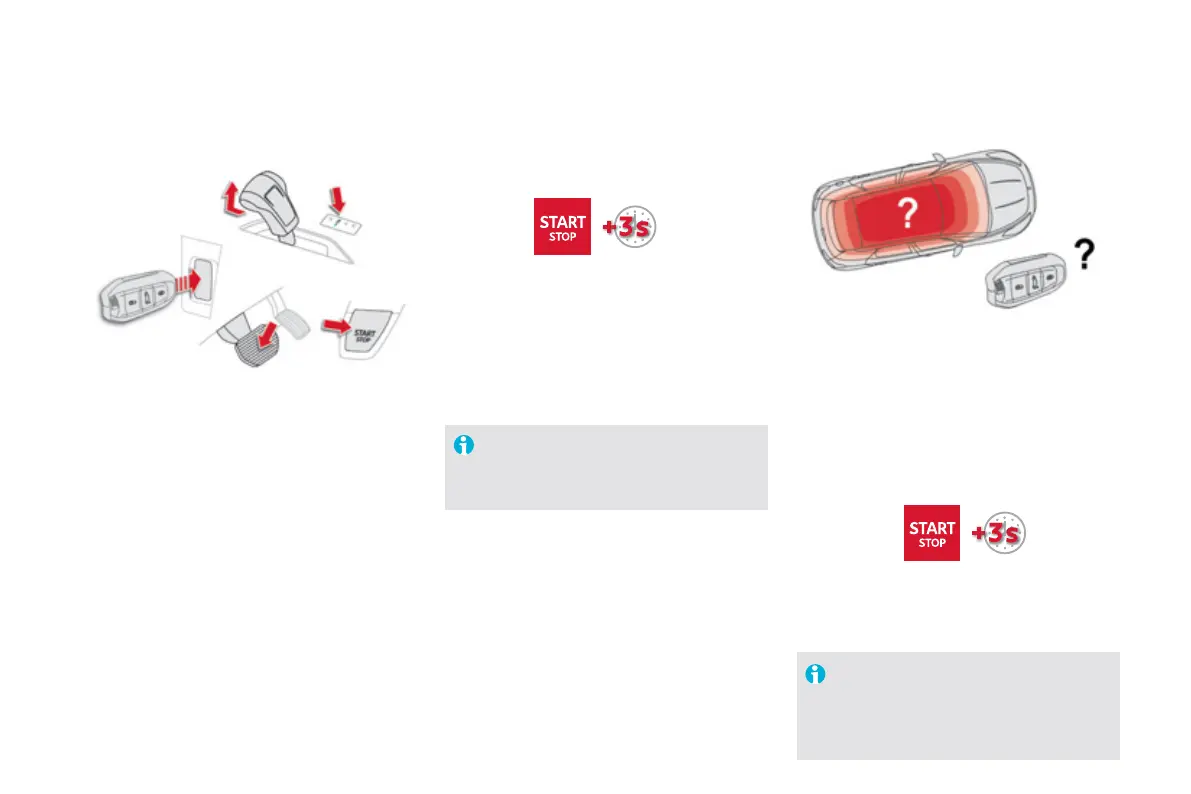Back-up starting / emergency switching off
Back-up starting with the
Keyless Entry and Starting
system
When the electronic key is in the recognition
zone and after pressing the " START/STOP "
button, the Hybrid4 system does not start up:
) Insert the electronic key in the reader.
) Place the gear selector at position N .
) Press the brake pedal firmly.
) Press the " START/STOP " button.
The Hybrid4 starts up; the READY lamp is on.
Electronic key not recognised
with Keyless Entry and Starting
If the electronic key is no longer in the
recognition zone when driving or when you
(later) request switching off of the Hybrid4
system, a message appears in the instrument
panel.
) Press and hold the " START/STOP " button
for about 3 seconds if you want to force the
Hybrid4 system to switch off.
In the event of an emergency only, the engine
can be switched of without any conditions.
) To do this, press and hold the " START/
STOP " button for about 3 seconds.
In this case the steering column locks as soon
as the vehicle stops.
The electronic key must always remain
inside the vehicle when in use.
Emergency switching off
Note that restarting will not be possible
without the presence of the electronic
key in the recognition zone.
