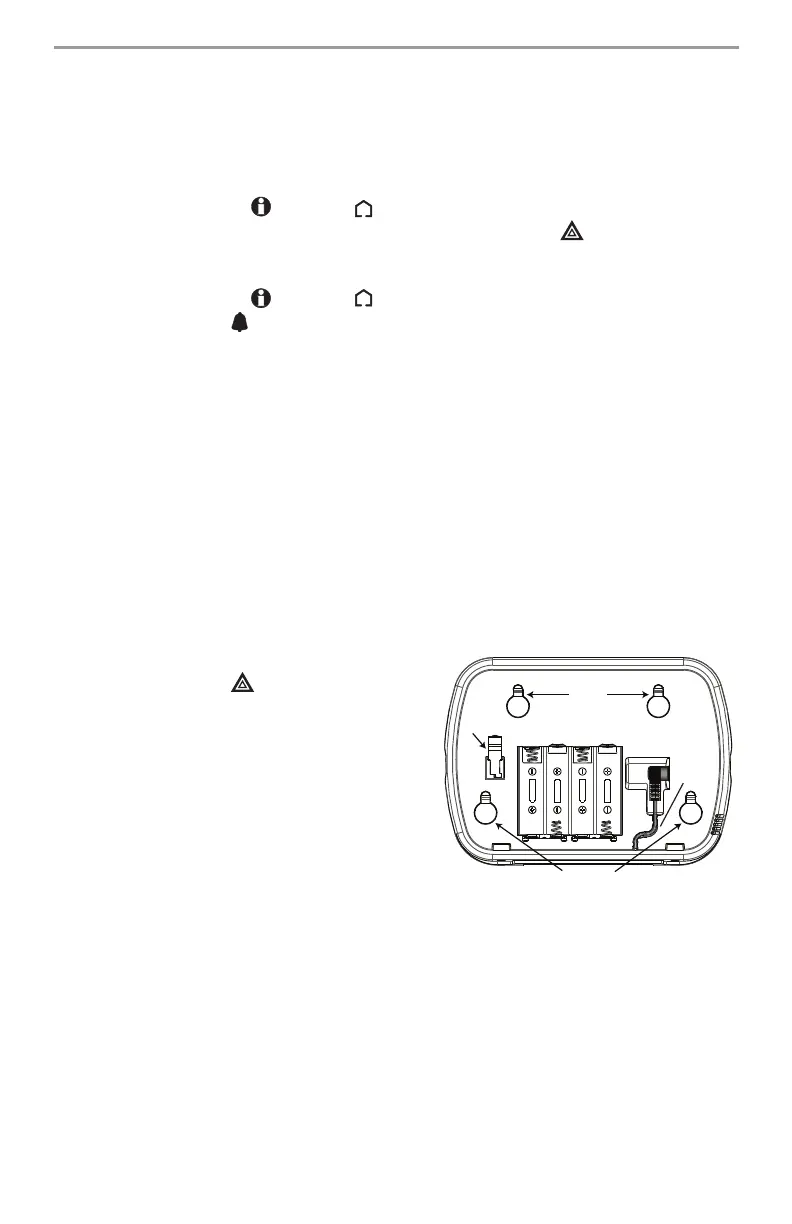15
21.3 Buzzer
Provides an audible confirmation of a pressed button or that a command to the panel has been exe-
cuted.
21.4 Keylock Mode
Ensures that the system is not accidently armed or disarmed by the wireless key.
To lock the keys:
1. Press and hold the Status and Away keys simultaneously for 3 seconds.
2. After 3 seconds, the wireless key will beep and flash the keylock icon (
) to indicate that the
keys are locked.
To unlock the keys:
1. Press and hold the Status and Away keys simultaneously for 3 seconds.
NOTE: Pressing the Panic key for 3 seconds will also exit Keylock mode.
2. Upon exiting Keylock mode, the status will be automatically displayed.
22. Testing Your System
NOTE: Inform your Monitoring Station when you begin and end system testing.
Household fire alarm systems shall be tested by a qualified service technician at least every 3 years
in accordance with NFPA72. It is the user’s responsibility to test the system weekly (excluding
smoke detectors). Ensure you follow all the steps in the two tests below.
NOTE: Should the system fail to function properly, call your installer immediately for service.
22.1 Siren and Keypad Display Test
The test activates all display pixels and indicator lights on the keypad and does a 4-second check of
the siren.
1. Press [,][6][Master Code][4]. The following will occur:
- The system activates the siren output for 2 seconds followed by full volume alarm for 2 seconds.
All display lights and LCD pixels will turn on.
- The Ready, Armed, Trouble and Power LED’s will flash for the duration of the test.
2. To exit the function menu, press [#].
Keypad Low Battery
The flashing trouble icon on a keypad will indicate
that keypad has a low battery.
WT5500 Keypad Battery Replacement
1. Slide the keypad up and out from the mounting
plate/desk stand (removing the screws first if
required). The battery compartment is open and vis-
ible at the back of the keypad.
2. Insert the 4 AA batteries as directed on the back of
the keypad. Ensure the correct polarity is observed.
3. Slide the keypad back onto the mounting plate /
desk stand.
WT4901/WT8901 Siren Battery Test
To determine which siren has a low battery, press and hold the Test button, located at the front of the
siren, for 5 seconds.
• If the siren sounds for 4 seconds, the batteries are good.
• If the siren doesn’t sound, the batteries are low.
WT4901/WT8901 Siren Battery Replacement
• Open the front cover and remove old batteries. Once the old batteries are removed, wait 30 seconds
before inserting the replacement batteries.
• Install new batteries as shown in the polarity indicated. If the batteries are installed incorrectly, in
the reverse polarity, the indoor siren will not work. With typical use, the WT4901/WT8901 batter-
ies should be replaced every 2 years.
$$
$$
$$
$$
DG009048
Mounting
Holes
Mounting
Holes
Batteries
Plug
Wire
Channel
Tamper
Switch
