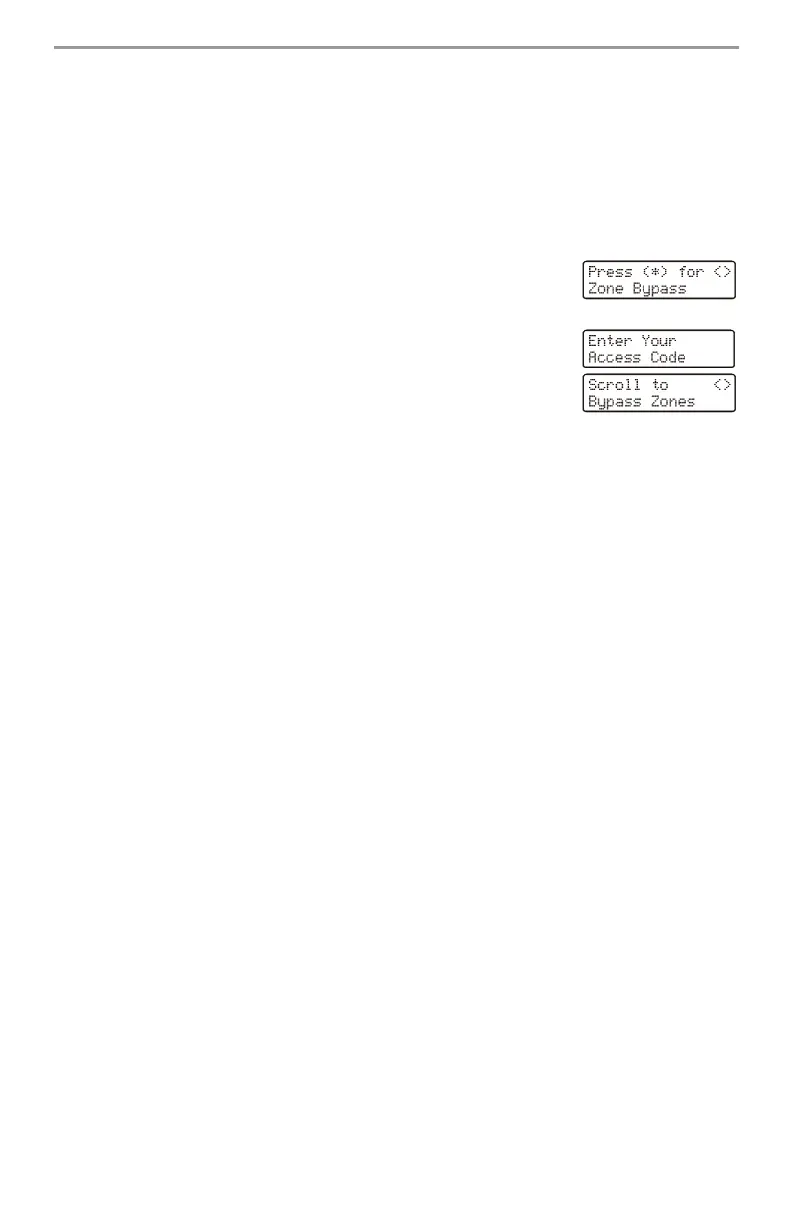7
10. Bypassing Zones
Use the zone bypassing feature when you need access to a protected area while the system is armed/
set, or when a zone is temporarily out of service but you need to arm/set the system. Bypassed zones
will not be able to sound an alarm. As a result, bypassing zones reduces the level of security. If you
are bypassing a zone because it is not working, call a service technician immediately so that the prob-
lem can be resolved and your system returned to proper working order. Ensure that no zones are
unintentionally bypassed when arming/setting your system. Zones cannot be bypassed once the sys-
tem is armed/set. Bypassed zones (except for 24-hr zones) are automatically cancelled each time the
system is disarmed and must be bypassed again, if required, before the next arming.
With the system disarmed/unset:
Activating all Bypassed Zones
To remove bypass (all zones):
1. Press [
,][1], then your access code.
2. Press [0][0].
3. To exit bypassing mode and return to the Ready state, press [#].
Recalling Bypassed Zones
To recall the last set of bypassed zones:
1. Press [
,][1], then your access code.
2. Press [9][9].
3. To exit bypassing mode and return to the Ready state, press [#].
10.1 Bypass Group
A Bypass Group is a selection of zones programmed into the system. If you bypass a group of zones
on a regular basis, you can program them into a Bypass Group, so that you do not have to bypass
each zone individually. Note that only one Bypass Group can be programmed at a time.
To program a Bypass Group:
1. Press [,][1], then enter your access code.
2. Enter the 2-digit numbers (01-64) of the zones to be included in the Bypass Group or use the
[<][>] buttons to find the zone to include in the Bypass Group, then press [
,] to select the zone.
3. To save the selected zone into the group, press [9][5].
4. To exit bypassing mode and return to the Ready state, press [#].
NOTE: If an access code is required to enter bypassing, only the master code and codes with Supervisory
enabled can set the Bypass Group.
To select a Bypass Group when arming/setting the system:
1. Press [
,][1], then your access code.
2. Press [9][1]. The next time the system is armed/set, the zones in this group will be bypassed.
3. To exit bypassing mode and return to the Ready state, press [#].
NOTE: A Bypass Group is only recalled if the system is armed/disarmed (set/unset) after programming the
Bypass Group.
1. Press [,] to enter the function menu. The keypad will display the
screen on the right.
2. Press [1] or [
,].
3. If your system is programmed to require access codes the screen on the
right will be displayed. Enter your 4-digit access code.
4. Scroll to the desired zone number using the [<][>] keys, then press [
,]
to select the zone or directly enter the 2-digit number of the zone you
wish to bypass (e.g., 0 5 for zone 5).
