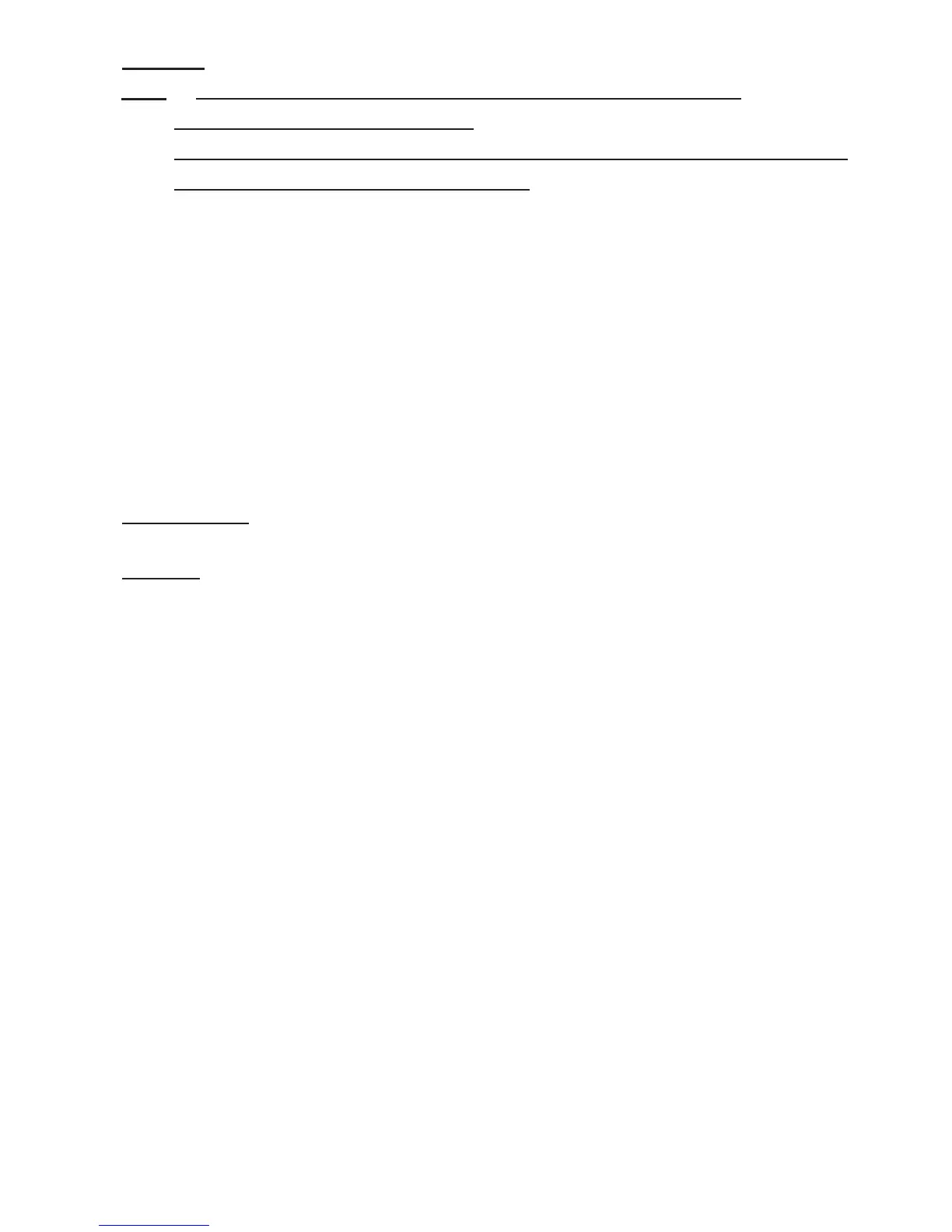14
9 Operation
Note! Connect the LC-171 to a positive Voltage output of 9.6 -16Vdc source.
Use only a listed power limited source.
The detector shall be provided with minimum of 4 hours of standby power from either a
listed compatible control unit or power supply.
! The detector begins a 2 minute warm up period once connected to power.
! The LED will flash for the first 30 seconds of the warm up period after power up. The device
is operational once the LED stops flashing.
! The warm up period will continue for 90 seconds after the LED stops flashing.
! Once the warm up period is complete the device is ready for use.
10 Test procedure
Walk Test
IMPORTANT NOTE: Once installed, the unit should be thoroughly tested to verify proper
operation and coverage. After installation, the unit should be tested annually by the installer. The
end user should be instructed on how to perform a weekly walk test.
Ensure that the detector has completed the 2 minute warm up period before walk testing
Make sure that the protected area is cleared of all people.
Create motion in the entire area where coverage is desired by walking perpendicular to the
detection pattern.
Listen to ALARM sound whenever motion is detected (the red LED also turns ON whenever
motion is detected).
Allow 5 sec. between each test for the detector to stabilize.
Walk across the entire area where coverage is desired. Should the coverage be incomplete,
readjust coverage range or relocate the detector.
Once coverage is as desired, the buzzer and LED should be disabled.
