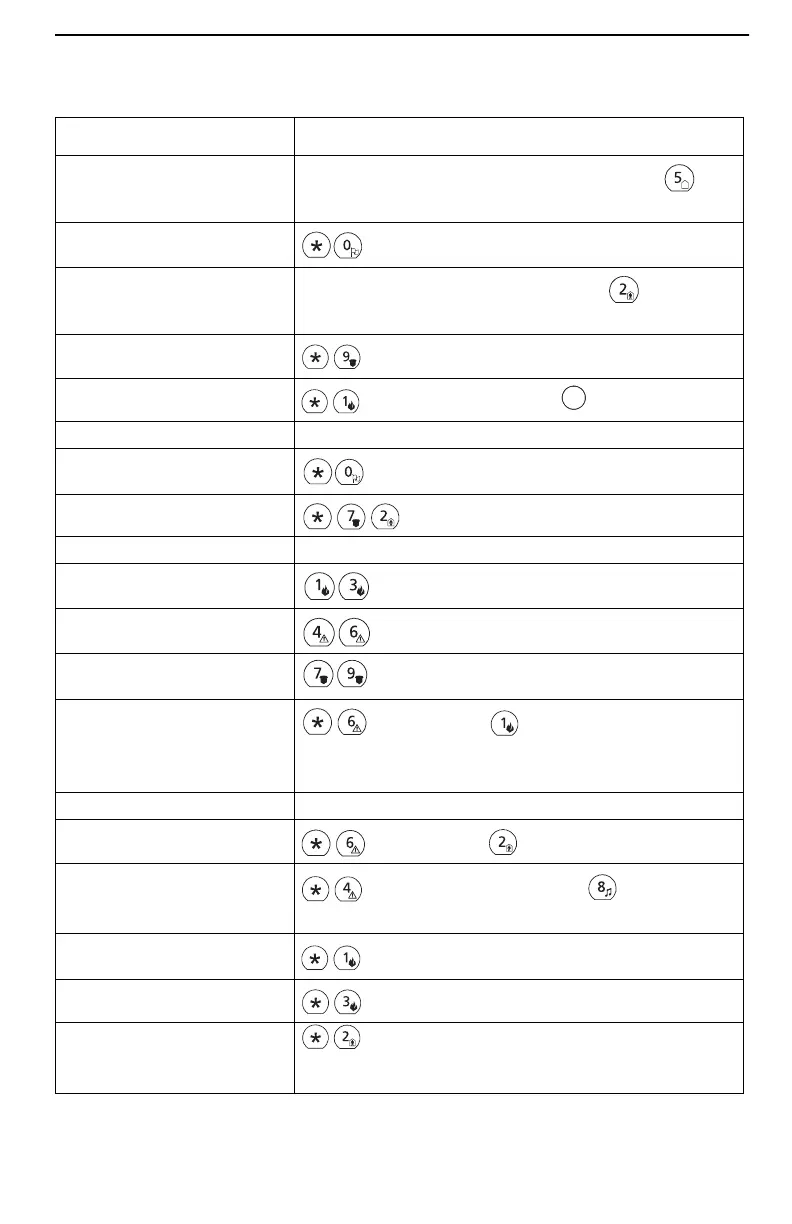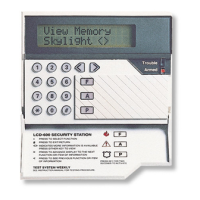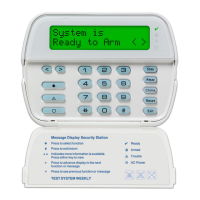System Functions - Quick Reference
The following chart lists the basic functions of your system and the keys to press for each function.
NOTE: Some functions may not be available on your system. Ask your installer for more information.
To do this: Press this:
Arm system (Away):
[access code], leave through entry/exit door OR press and
hold for 2 seconds (if enabled)
Arm system (Quick):
(from Ready state)
Arm system (Stay):
[Access Code], do not exit premises OR press and hold for 2
seconds(if enabled)
Arm system (No Entry Delay):
[Access Code]
Bypass zones:
[2-digit zone number(s)], to exit
Disarm system: [Access Code]
Exit premises when system
armed:
Reset smoke detectors:
Program access codes: Refer to “Programming Access Codes” in the Instruction Manual
Send Fire message:
(press and hold both keys simultaneously for 2 seconds)
Send Auxiliary message:
(press and hold both keys simultaneously for 2 seconds)
Send Panic message:
(press and hold both keys simultaneously for 2 seconds)
Set system time and date:
[Master Code] , enter current time (24-hr for-
mat: 00:00-23:59) and date (month/day/year) as 10 digits:
[hh:mm MMDDYY]
Silence alarm: [Access Code]
Turn auto-arm on/off:
[master code]
Turn door chime on/off:
to toggle on or off OR press for 2 seconds
(if enabled)
Turn on bypassed zones (if Stay
armed):
View alarm memory:
View troubles:
(Troubles indicated by numbers 1-8 on top of keypad dis-
play. See ‘Viewing Trouble Conditions’ in Instruction Manual for list
of trouble definitions)
#
