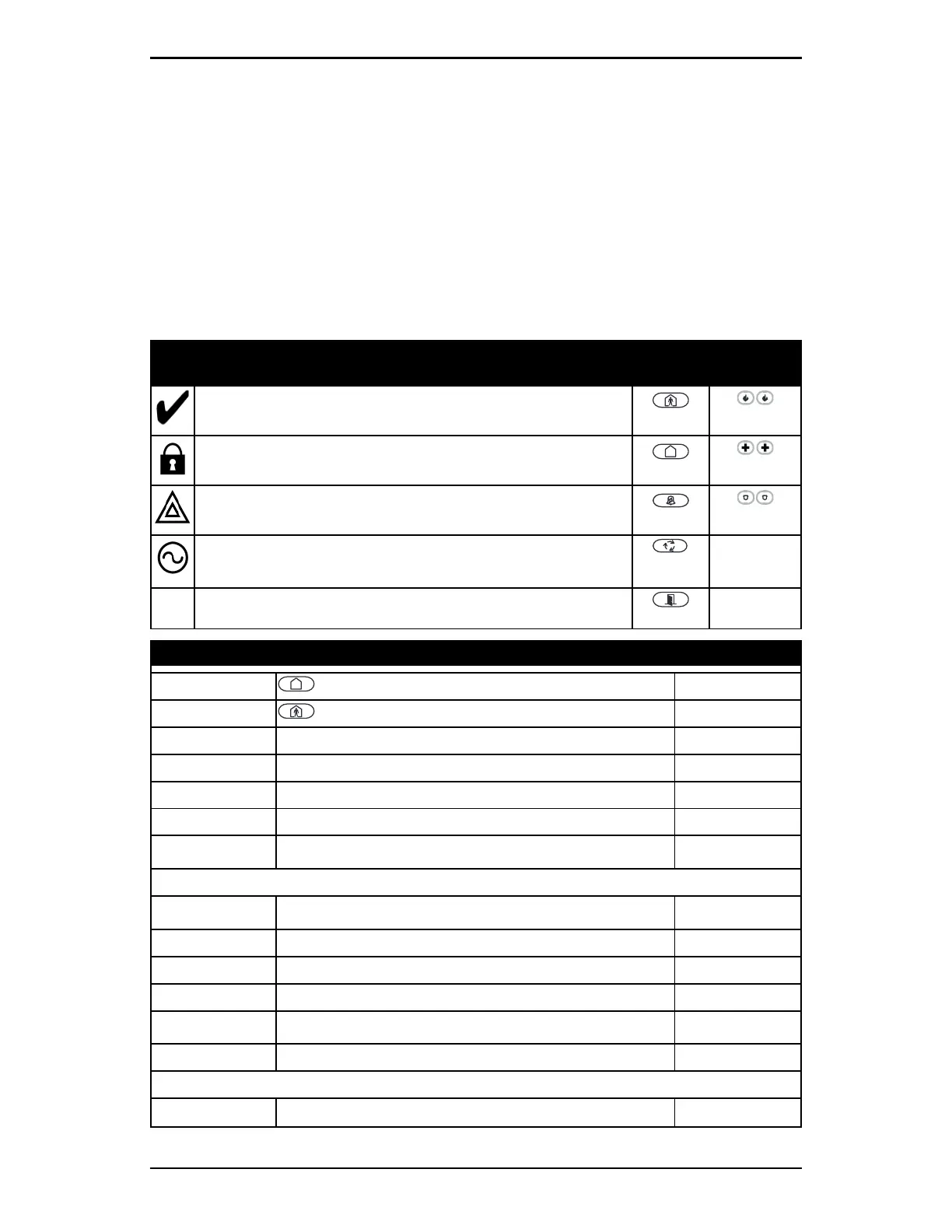Chapter 1.0 Quick Reference
1.0 Quick Reference
The PowerSeries Neo Alarm System uses short cut keys to access features on all models of
keypads. When using an LCD keypad, the PowerSeries Neo Alarm Syst em uses a menu based nav-
igat ion system. The scrol l keys can be used to navigate through the list of options contai ned within
the current menu. For more information se e: 2.0 “Understanding your Keypad”. Look up detailed
information on any of the listed actions using the accompanying Section number.
For detailed information about t he PowerSeries Neo Alarm System, re fer to the full online manual,
whi ch can be accessed from the DSC.com website.
Note : Some features must be enabled by installer.
Note : Bypass Groups are not permitted in UL listed instal lations.
Status Lights
Function
Keys
Emergency
Keys
Ready - Indicates system normal. Must be on to arm system. All zones must be
secured or bypassed and the system disarmed for this light to activate.
Stay Arm
Fire
Armed - Indicates system is armed . If the Ready light and the Armed light are both
on, an Exit Delay is in progress.
Away Arm
Medical
Trouble - On indicates a system malfunction or tamper. Flashing indicates that the
keypad has a low battery condition. Follow the instructions displayed or enter [*][2] to
view trouble. Correcting the trouble turns off the indicator.
Chime
Panic
AC Power - Indicates AC Power is present. The AC Power light will turn off when
AC is absent.
Reset
Sensors
Quick Exit
Action Press Section
Away Arm
for 2 seconds + [Access Code*]
3.1.2
Stay Arm
for 2 seconds + [Access Code*]
3.2
Night Arm When armed in stay mode [*][1] + [Access Code*]
3.3
Disarm [Access Code]
3.1
No-Entr y Arming [*][9] + [Access Code*]
3.4
Quick Arm /Quick Exit [*][0]
3.5
Abort Arming
Sequence
[Access Code]
Bypassing - All bypass commands begin with [*][1] + [Access Code*]
Bypass Individual
Zones
[3 Digit Zone #]
3.7.1
Bypass All Open Zones [9][9][8]
3.7.1
Recall Last Bypass
[9][9][9]
3.7.1
Clear Bypass [0][0][0] OR [Scroll] Bypass Options + [*] + [Scroll] Clear Bypasses + [*]
3.7.1
Program Bypass
Group
[3 digit zone #s] + [9][9][5] OR [3 digit zone #s] + [Scroll] Bypass Options +
[*] + [Scroll] Pr g Bypass Group + [*]
3.8
Load Bypass Gr oup [9][9][1] OR [S croll] Bypass Options + [*] + [Scroll] Bypass Group + [*]
3.8
Common Functions
Set Time and Date [*][6] [Master Code] + [0][1]
8.2
- 3 -