34
PC2550 Version 1.3
Enter [0] for digit '0' in the phone number.
[46] Downloading Computer Telephone Number
Page 24
This telephone number is used by the panel to call
the downloading computer at the downloading
computer's request for access or during a user
initiated call up.
[47] Modem Configuration
Page 24
This section is used to set up the panel for downloading functions. The following table shows the On/Off patterns
of zone lights 1 through 4 which are used to set the Number of Rings before the panel will answer a call from the
downloading computer. The default setting is 12.
Number of Rings Default
1 2 3 4 5 6 7 8 9101112
Zone Light 1 On Off On Off On Off On Off On Off On Off
Zone Light 2 Off On On Off Off On On Off Off On On Off
Zone Light 3 Off Off Off On On On On Off Off Off Off On
Zone Light 4 Off Off Off Off Off Off Off On On On On On
Default Zone Light On Zone Light Off
Off
Zone Light 1 Set light patterns for number of rings as described in the above table.
Off Zone Light 2 Minimum number = 1
On Zone Light 3 Maximum number = 15 (all lights on)
On Zone Light 4 At least one light must be on.
Off Zone Light 5 ............................. Downloading answer enabled Downloading answer disabled
Off Zone Light 6 ............................. User initiated call up No user initiated call up
Off
Zone Light 7 ............................. Answering machine over-ride Answering machine over-ride
enabled disabled
Off
Zone Light 8 ............................. Call back enabled Call back disabled
[48] 5th System Option Code
Page 25
Default Zone Light On Zone Light Off
Off Off Zone Light 1
............................. For future use (Zone Light 1 must be OFF at all times).
Off Zone Light 2 ............................. Fire zone on switched auxiliary No fire zone on switched auxiliary
supply supply
Off
Zone Light 3 ............................. Escort accepts Master Code only Escort accepts any code
Off Zone Light 4 ............................. For future use For future use
Off
Zone Light 5 ............................. For future use For future use
Off Zone Light 6 ............................. For future use For future use
Off
Zone Light 7.............................. Test Transmission enabled Test Transmission disabled
Off Zone Light 8.............................. Periodic Downloading enabled Periodic Downloading disabled
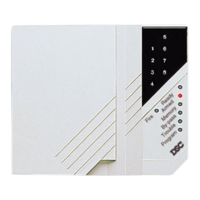
