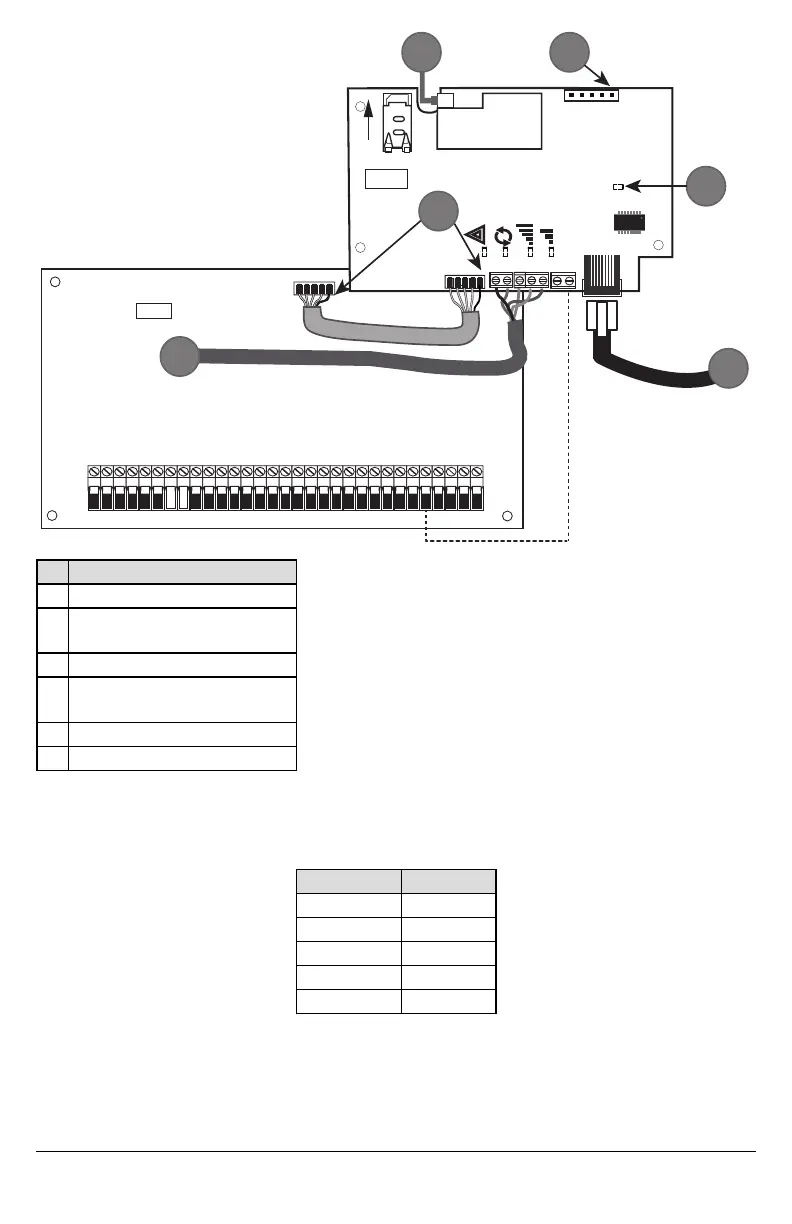Figure 3: Communicator Wiring Diagram
AUDIO/DEFAULT
UA685
PC-LINK
PCLINK_2
COM
TL2803G(R)E
3G2080(R)E
TL280(R)E
AC
AC
Z1 COM Z2 Z3 COM Z4 Z5 COM Z6 Z7 COM Z8
AUX+
BELL +
PGM1 PGM3
RING
T-1
HS2016/2032/2064/2128
3G Radio
UA621
L
o
c
k
1
RJ-45
GRN
YEL
TIP
R-1
BLK
RED
AUX -
BELL -
EGND
TX+
GND
TX-
RX+
RX-
SHLD
SIM
PGM2 PGM4
4
1 2
3
5
6
Item Description
1 To External Antenna
2
AUDIO/DEFAULT
Jumper pins 4 and 5 to reset
3 Network Link - Yellow
4
From NID use only CAT5 supervised
maximum cable length 100m (328 feet)
5 RS-232 to third party device
6 RED Wire
Input Ratings:
l +10.8V ~ +12.5VDC
l 90mA(3G2080(R)E) / 120mA(TL2803G(R)E) standby;
l 400mA alarm
Control Panel minimum power requirements:
l 16.5 VAC 40 VA transformer
l 12 VDC 7Ah battery
5. Install the RS-232 connections (R models only). If using the communicator with a 3rd party device, wire the connections
as per the table below:
Table 3: RS-232 Connections
3rd Party Device Communicator
TX RX+
Unused RX-
RX TX+
Unused TX-
GND GND
6. Perform the following steps for initial power on of the panel with communicator installed:
a. Reconnect the AC power, telephone line, and battery + connector to the panel.
(The communicator and panel will power up together).
b. Observe that the communicator’s red and yellow LEDsare flashing together while it initializes. The red and yellow
LEDs will continue to flash until the communicator has successfully communicated to all programmed receivers.If this
is the first time the communicator has been powered up in the panel, the module will initiate communication to C24
Communications to request remote programming.
9