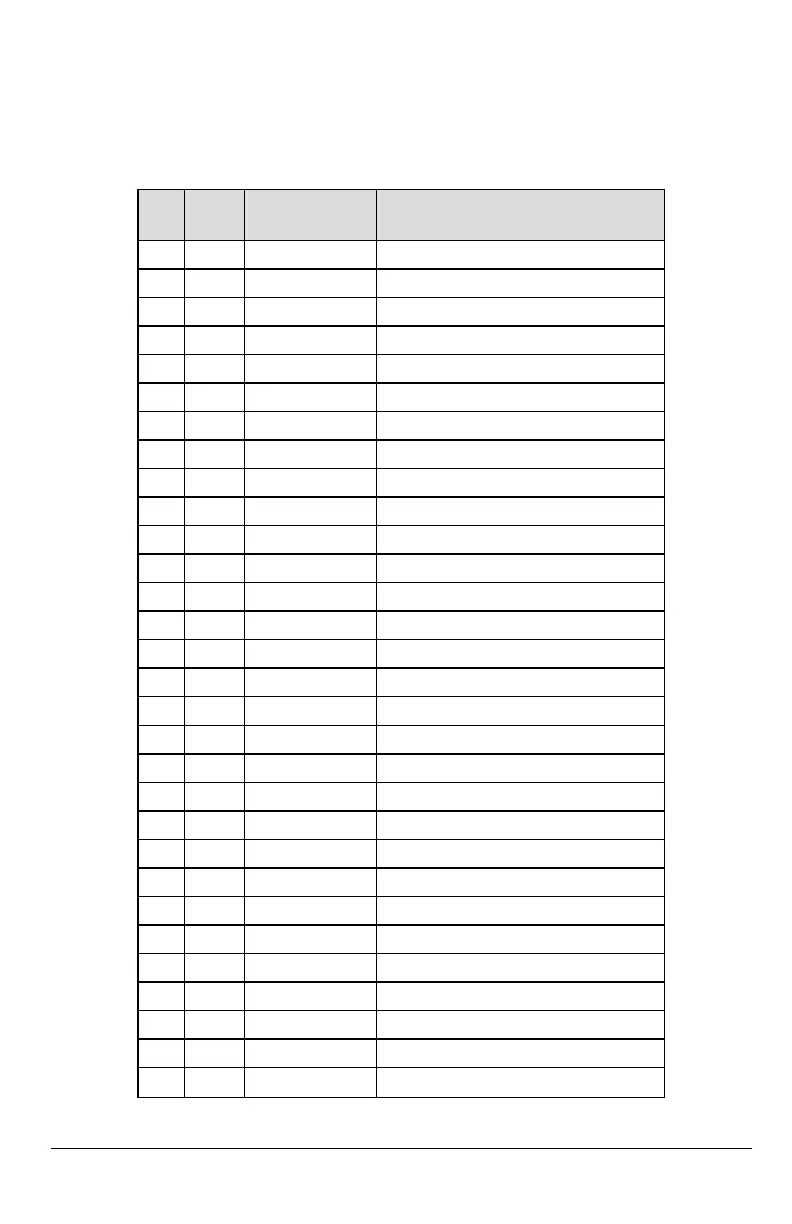[020] Time Zone
Default (00)
Please refer to the panel manual section ‘Real-Time Clock’ for more details. Use Column 2 (Offset Hours) to find the local
Time Zone. Record the two-digit HEX value from Column 1 (HEX Value) on the same row. Program this HEX value for the
Time Zone. Valid range is 00 - FF.
Table 8: World Wide Time Zone
HEX
Value
Offset
Hours
Standard
Abbreviation
Location
01 -12 BIT Baker Island Time
05 -11 SST Somoa Standard Time
09 -10 HAST Hawaii-Aleutian Standard Time
0B -9.5 MIT Marquesas Island Time
0D -9 AKST Alaska Standard Time
11 -8 PST Pacific Standard Time
15 -7 MST Mountain Standard Time
19 -6 CST Central Standard Time
1D -5 EST Eastern Standard Time
1F -4.5 VST Venezuela Standard Time
21 -4 AST Atlantic Standard Time
23 -3.5 NST Newfoundland Standard Time
25 -3 ART Argentina Time
29 -2 BEST Brazil Eastern Standard Time
2D -1 CVT Cape Verde Time
31 0 GMT Greenwich Mean Time (UTC)
35 1 CET Central European Time
39 2 SAST South Africa Standard Time
3D 3 AST Arabic Standard Time
3F 3.5 IRST Iran Standard Time
41 4 GST Gulf Standard Time
43 4.5 AFT Afghanistan Time
45 5 PKT Pakistan Time
47 5.5 IST Indian Standard Time
48 5.75 NPT Nepal Time
49 6 VOST Vostok Time
4B 6.5 MMT Myanmar Time
4D 7 BDT Bangladesh Standard Time
51 8 CST China Standard Time
52 8.25 APO Apo Island Time
25
