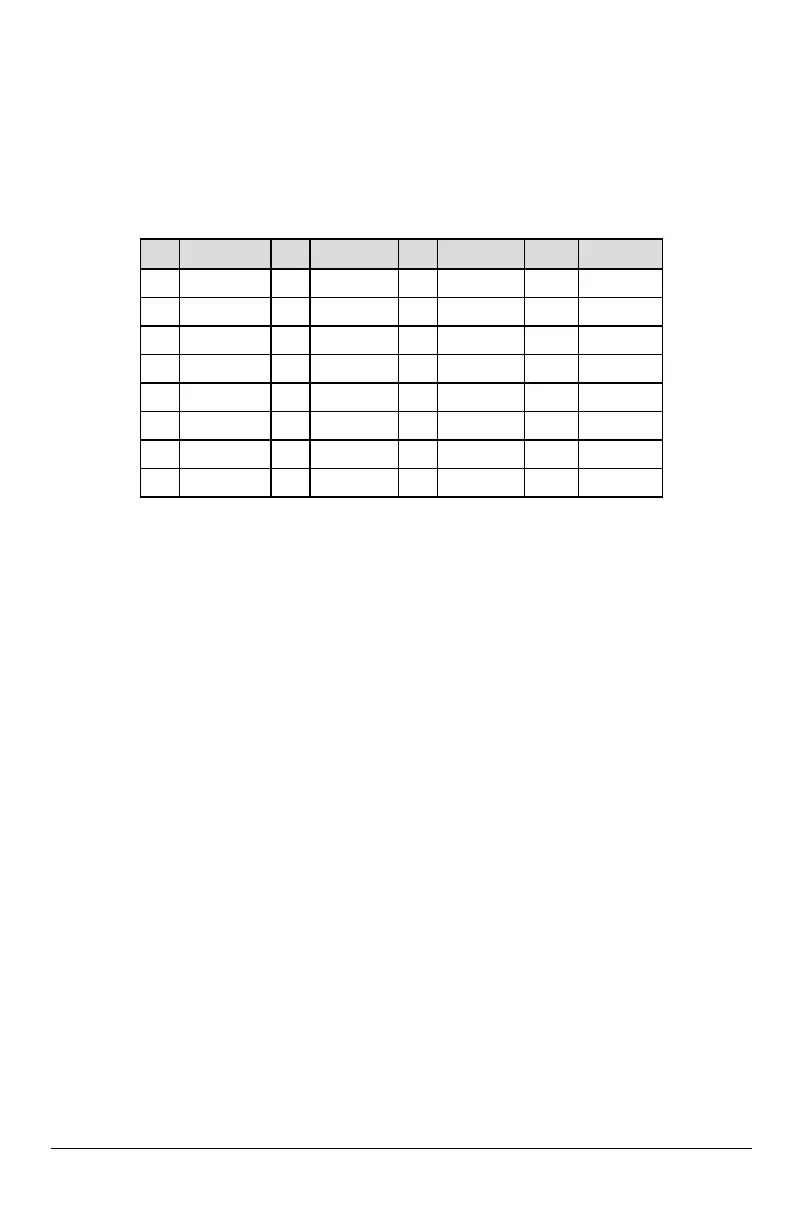NOTE: If no value is programmed and DHCP is used, the DHCP server will configure the address. If an address is pro-
grammed and DHCP is used, the programmed address will be used instead of the DHCP address.
[008] Backup Ethernet DNS IP
Default (000.000.000.000)
Enter the IP address for DNS server 2. Format is 4 fields, each field is a 3-digit decimal. Valid range: 000-255.
NOTE: If no value is programmed and DHCP is used, the DHCP server will assign this value. If an address is programmed
and DHCP is used, the programmed address will be used instead of the DHCP address.
[009] Language
Default (01)
Opt Language Opt Language Opt Language Opt Language
01 English 09 Finnish 17 Not Used 25 Ukrainian
02 Spanish 10 German 18 Croatian 26 Slovakian
03 Portuguese 11 Swedish 19 Hungarian 27 Serbian
04 French 12 Norwegian 20 Romanian 28 Estonian
05 Italian 13 Danish 21 Russian 29 Slovenian
06 Dutch 14 Hebrew 22 Bulgarian 30-99 Reserved
07 Polish 15 Greek 23 Latvian
08 Czech 16 Turkish 24 Lithuanian
NOTE: Programming this section with an invalid language will default to English (01).
NOTE: After programming this section, perform a Default Language in section [999][11] to have programmable labels avail-
able in the selected language.
Programming Options
[010] System Toggle Options 3
[1] 2-Way Audio Over Cellular. Default (OFF)
ON: 2-Way Audio Over Cellular is enabled.
OFF: 2-Way Audio Over Cellular is disabled.
[2] Visual Verification. Default (OFF)
ON: Visual verification is enabled.
OFF: Visual verification is disabled.
[3] Video On Demand. Default (OFF)
ON: Video On Demand is enabled.
OFF: Video On Demand is disabled.
[4] Receiver Group. Default (OFF)
ON: Receiver Group is enabled.
OFF: Receiver Group is disabled.
NOTE: Enable this option when visual verification needs to be sent to more than one receiver.
NOTE: Auto-Routing must be enabled in section [300] of the Neo panel.
[5] - [8] Reserved.
[011] Installer Code
Default (CAFE)
Program the installer code for the communicator module. The installer code will be required when programming the com-
municator module. Valid range: 0000 - FFFF.
[012] DLS Incoming Port
Default (0BF6/3062)
The DLS incoming local port (listening port) is the port DLS IV will use when connecting to the communicator. If a router or
gateway is used, it must be programmed with a transmission control protocol (TCP) port forward for this port to the com-
municator module IP address. Valid range:0000 - FFFF.
23
