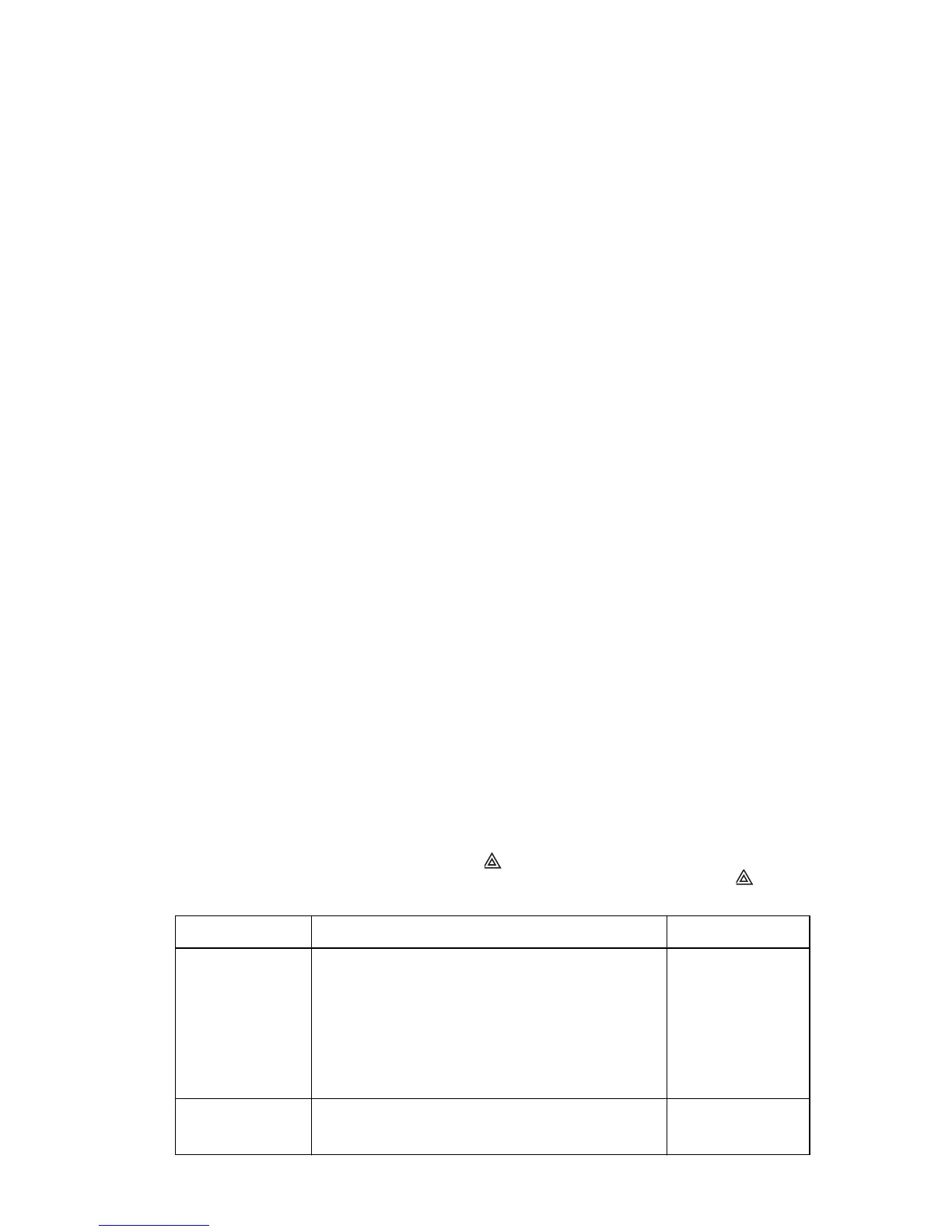15
At the selected Auto-Arm time, the keypad buzzers will sound for a programmed amount of time (pro-
grammable by the installer only) to warn that an auto-arm is in progress. The bell can also be pro-
grammed to squawk once every 10 seconds during this warning period. When the warning period is
complete, the system will arm with no exit delay and in the
A
way Mode.
Auto-Arming can be cancelled or postponed by entering a valid access code only during the pro-
grammed warning period.
Auto-Arming will be attempted at the same time the next day
.
When the
Auto-Arming process is cancelled or postponed, the
Auto-arm Cancellation Reporting Code will be
transmitted (if programmed).
If arming is inhibited by one of the following, the
Auto-Arm Cancellation transmission will be commu-
nicated:
•
AC / DC Inhibit Arm
• Latching System Tampers
• Zone Expander Supervisory Fault
Auto-Arm On/Off
When this button is pressed and the auto-arm feature is currently disabled, “Auto-Arm Enabled” is dis-
played on the button and acknowledgment beeps sound. If the button is pressed and the late-to-close
feature is enabled, “Auto-Arm Disabled” is displayed on the keypad and error tone sounds.
Notes: This feature is partitionable, and therefore this feature will only be enabled on Partition 1 of a
PowerSeries panel. If this is attempted on an SCW or Alexor, the feature does not exist, and should
return with “Function Not Available” and sound an error tone.
Enable DLS/Allow System Service
More > User Options [Master Code] > User Functions > Enable DLS
From time to time, your installer may need to send information to or retrieve information from your
security system. Your installer will do this by having a computer call your system over the telephone
line.If enabled, the installer will be able to access Installer Programming via remote (DLS). In case of
DLS access this provides a window where rings will be detected by the panel. When enabled, the key-
pad sounds acknowledgment beeps.
You may need to prepare your system to receive this ‘downloading’ call. To do this press Enable DLS.
This allows downloading for a limited period of time. During this time, the system will answer incom-
ing downloading calls. The DLS window will remain open for 6 hrs, during which time the installer will
be able to enter DLS an unlimited number of times. After the 6-hr window has expired, Installer’s Pro-
gramming will be unavailable again until the window is re-opened.
For more information on this feature, please ask your installer.
User Call-Up
If enabled by the installer, the panel will make 1 attempt to call the downloading computer. The down-
loading computer must be waiting for the panel to call before downloading can be performed. If enabled
on the panel, the keypad sounds acknowledgment beeps; if disabled, the keypad sounds an error tone
and displays “Function not available”.
Troubles
When a trouble condition is detected, the Trouble ( ) indicator will turn on, and the keypad will sound
double beeps every 10 seconds. Press anywhere on the keypad to silence the beeps. Press (
) to view
the trouble condition, and press the specific option for further information.
Troubles Comments/Further Options Action
Service Required
(Press for more
details)
• Panel low battery
• Bell circuit trouble
• General system trouble
• General system tamper
• Module supervision
• Rf Jam condition detected
• PC5204 low battery
• PC5204 AC failure
Call for service
AC Trouble
If the building and/or neighborhood has lost
electrical power
, the system will continue to
operate on battery for several hours.
Call for service