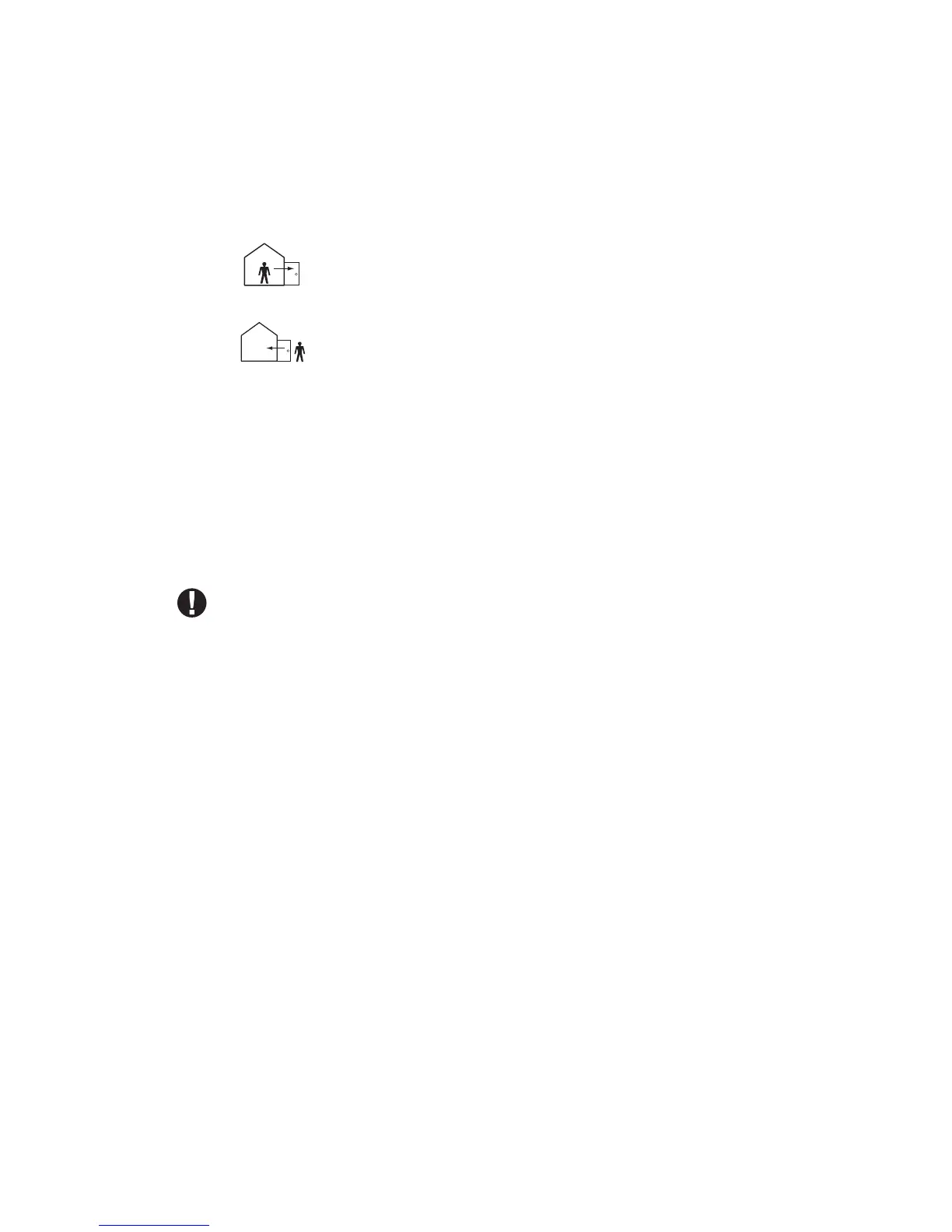18
Reference Sheets
Fill out the following information for future reference and store this guide in a safe
place.
System Information
Enabled?
FIRE AUXILIARY
The Entry Delay Time is _______ seconds.
The Exit Delay Time is _______ seconds.
PANIC
For Service
Central Station Information
Account#: ___________________ Telephone#: __________________
Installer Information:
Company: ___________________ Telephone#: __________________
Battery Installation / Service Date:
_____________________. . . . . . . . . . . . . . . . . . . . . . . . . . . . . . . . . . . . . . . . . .
_____________________
_____________________
If you suspect a false alarm signal has been sent to the central monitoring
station, call the station to avoid an unnecessary response.
