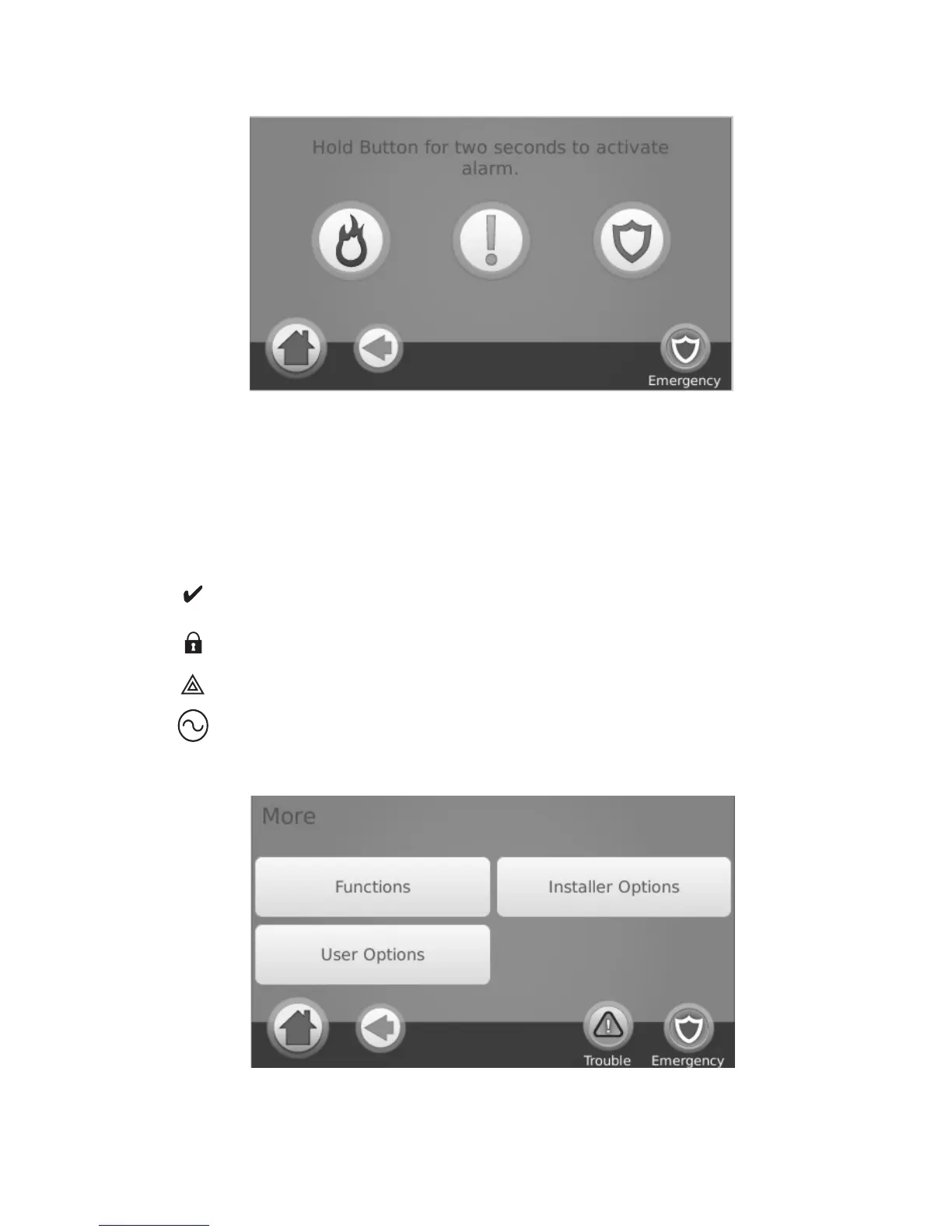7
Emergency Key
Figure 4 - Emergency Screen
When the emergency key is pressed, a new page will appear with:
Fire Fire assistance required. Press and hold for 2 seconds to activate.
Auxiliary Other assistance required. Press and hold for 2 seconds to activate.
Panic Police assistance required. Press and hold for 2 seconds to activate.
IMPORTANT NOTE: The emergency keys are on by default. Please ask your installer if the Fire,
Auxiliary and Panic keys are enabled.
NOTE: These events are recorded in the event buffer.
Ready - lit when the system/partition is ready to be armed.
Armed - lit when the system/partition is armed.
Trouble - lit when there is a trouble on the system; flashes when battery is low.
AC Power - lit when power is present; off when power is absent.
Indicators
More Screen
Figure 5 - More Screen
