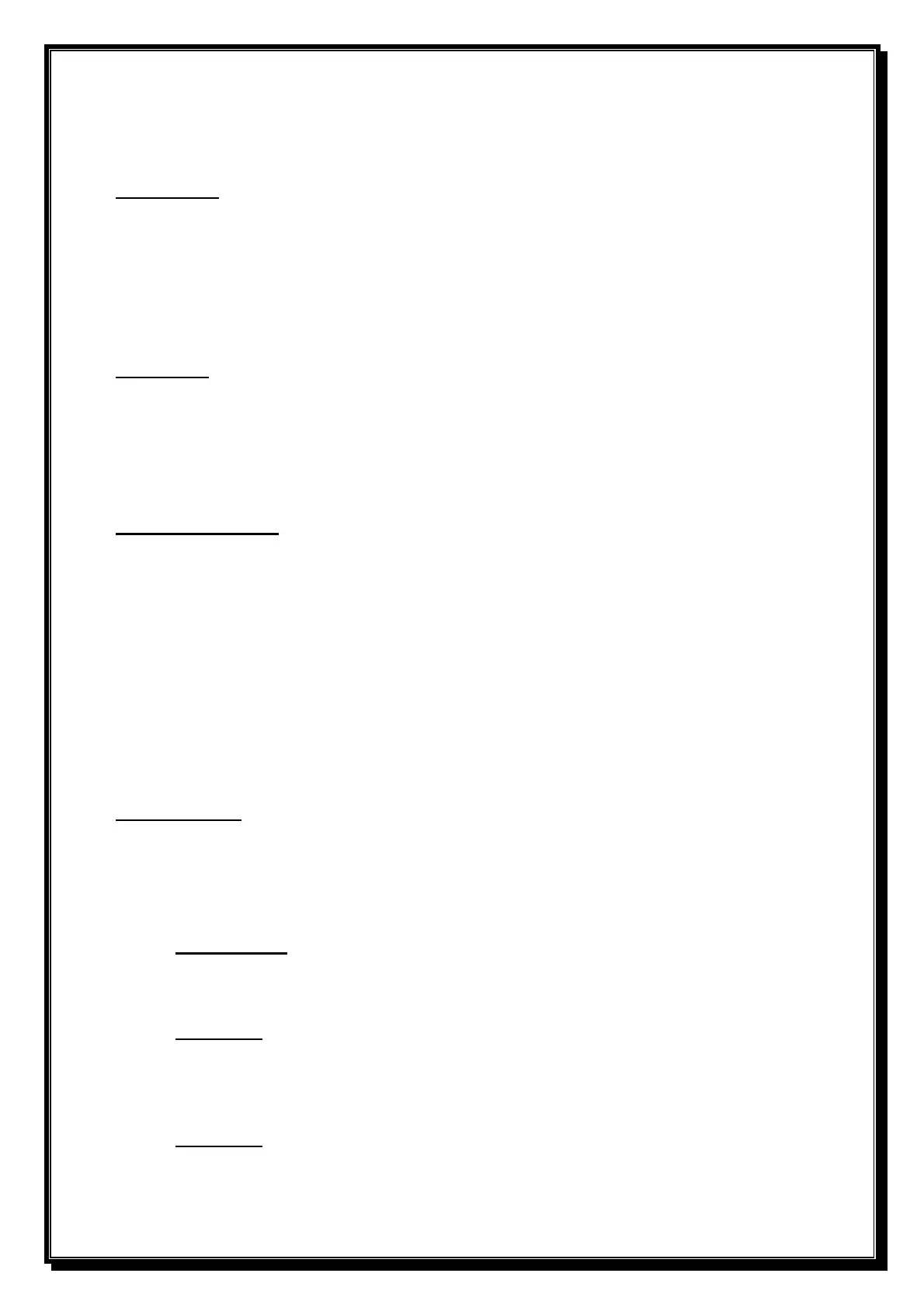• By using the Up or Down arrow buttons, select the time in seconds required.
• Min. 1 second to Max. 179 seconds
• Press ENT button on desired seconds.
• Scroll down to MENU BACK and press ENT button twice to exit.
3 – Condo Mode
• To select condominium mode.
• From TEST MODE, scroll down to SETTINGS and press ENT.
• Scroll down to CONDO MODE and press ENT.
• Now select ON or OFF by pressing the ENT button.
• Note: if Condo is selected, IR CLOSE beams is then enabled.
• Once selected, scroll down to MENU EXIT and press ENT to exit.
4 – Pirac Mode
• To select condominium mode.
• From TEST MODE, scroll down to SETTINGS and press ENT.
• Scroll down to PIRAC MODE and press ENT.
• Now select ON or OFF by pressing the ENT button.
• Once selected, scroll down to MENU EXIT and press ENT to exit.
5 – Pedestrian Opening (Default, 1 meter / 5 seconds auto close)
• From TEST MODE, scroll down to SETTINGS and press ENT.
• Scroll down until you get to PEDESTRIAN and press ENT.
• Press ENT button and an arrow will appear next to Sec=.
• By using the Up or Down arrow buttons, select the time in seconds required.
• Min. 1 second to Max. 179 seconds
• Press ENT button on desired seconds.
• Scroll down to Mtr=.
• Press ENT button and an arrow will appear next to Mtr=.
• By using the Up or Down arrow buttons, select the opening distance required.
• Press ENT button on desired distance.
• Scroll down to MENU BACK and press ENT twice to exit.
6 – Auxiliary Relay (Default, Gate light)
• From TEST MODE, scroll down to SETTINGS and press ENT.
• Scroll down until you get to AUX RELAY and press ENT.
• By pressing ENT button, select REMOTE RELY, GATE LIGHT, GATE FLASH or
ALARM MODE.
A) Remote Relay
Scroll down to MENU EXIT and press ENT to exit.
The remote/transmitter that is programmed into the Remote Relay will now trigger the
unit that is connected to the PCB relay output.
B) Gate Light
Scroll down to MENU EXIT and press ENT to exit.
The lights that are connected to the PCB relay output will go on for 3 minutes once the
gate has been triggered to open. The lights will remain ON for 3 minutes after the last
trigger even if the gate has closed or go OFF after 3 minutes even if the gate is still open.
C) Gate Flash
Scroll down to MENU EXIT and press ENT to exit.
The same as above will happen except that the light will FLASH instead of staying ON.
