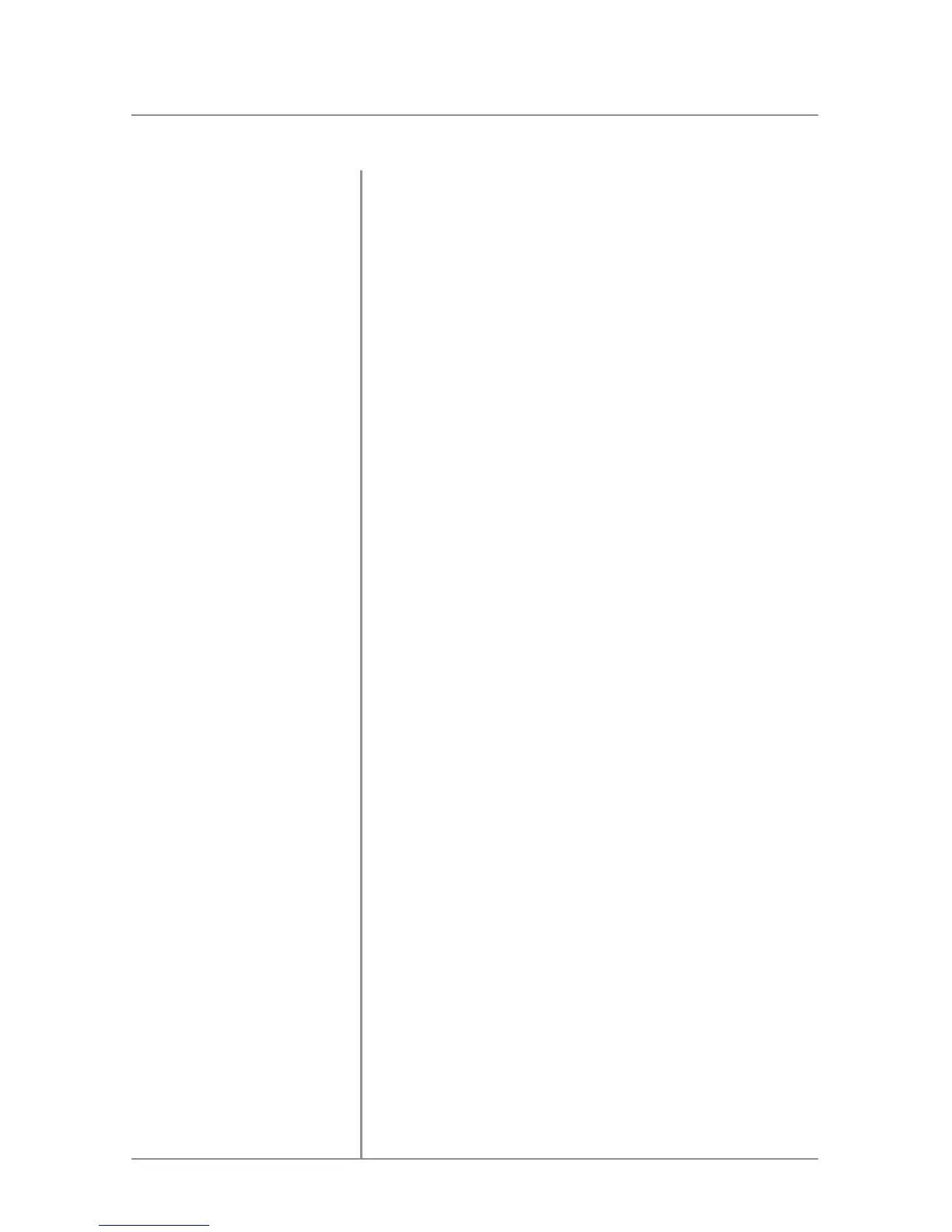7
Lowlevel(RCA)inputsignalispreferredforbest
performance. Typical trunk-mount installations
requirea17-20footRCAcable.Mosttrucksand
behind-seatapplicationsrequirea6-12footRCA
cable.UsingtwistedpairconstructionRCAcables
will minimize noise.
Theadjustablecrossoverisusedtofilterout
frequenciesabove40Hz~160Hz.Adjustittowhere
the ALB10 sound output blends with the rest of the
sound system.
The phase control compensates for delay between
the ALB10 output and the rest of the sound system.
Begin with the phase control set to 0 degrees. If
thesoundisadequatefromthenormallistening
positioninsidethevehicle,nofurtheradjustmentis
necessary. If the sound is thin or lacking bass, adjust
the phase control until the bass is full and punchy.
Theinputlevelcontrol(LEVEL)isusedtoobtainthe
best possible match between the head unit audio
output and the amplifier input. Begin by turning
theinputlevelcontrolfullycounterclockwise.Next,
turnuptheheadunitvolumecontrolaround3/4of
thewayup.Adjusttheinputlevelcontrolclockwise
until audible distortion is heard, then slightly
counterclockwisetoprovidethebestmatch.
TheLEDindicatorilluminatesgreenduringnormal
operation.
Input Signal Connections
Low Level (RCA)
Crossover Frequency
Control
Phase Control
Input Level Control
LED Indicator
Control Setup and Adjustment
INSTALLATION
