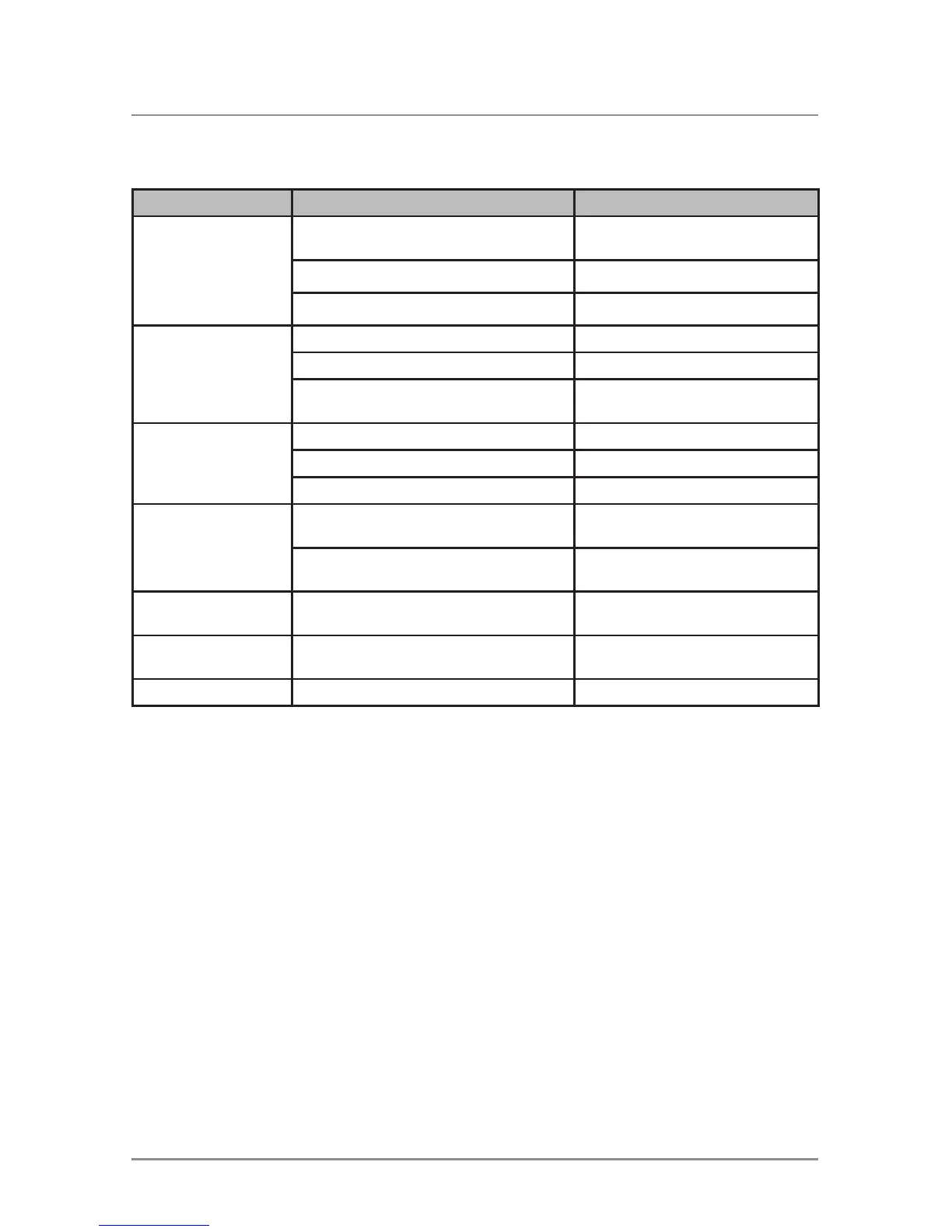8
Problem Cause Action
Unit will not turn on
(no power LED indicator)
BAT+wirenotconnectedorincorrectvoltage
REMwirenotconnectedorincorrectvoltage
Checkconnectionsforpropervoltage
(11~16VDC)
GND wire not connected Checkconnectiontoground
Fuse(s)blown Replacefuse(s)
Unit has power - LED is
green (but no sound)
Volume turned all the way down Increasevolumelevelatheadunit
Speakerdefectiveordamaged Check/replacespeaker
Input signal not connected Checkhighorlowlevelinputsfor
proper connection
Unit blows fuse(s)
Incorrect fuse rating Usefuse(s)withcorrectrating
BAT+ wire touching chassis ground Checkforpinchedwire
Speakerdefectiveordamaged Check/replacespeaker
Engine noise
Bad ground connection Makesureamplifierisgroundedto
clean bare metal
SignalgroundlooporRFI(radiofrequency
interference)
Re-routeRCAcablesfromexisting
high current wiring
Distorted audio output
Incorrect input signal type or
inputleveltoohigh
Checkconnectionsandreduce/adjust
inputlevel
Low audio output
Incorrect input signal type or
inputleveltoolow
Checkconnectionsandincreaseor
adjustinputlevel
Weak bass
Lowfrequencyoutputisoutofphase Adjust phase control as needed
Troubleshooting
INSTALLATION
