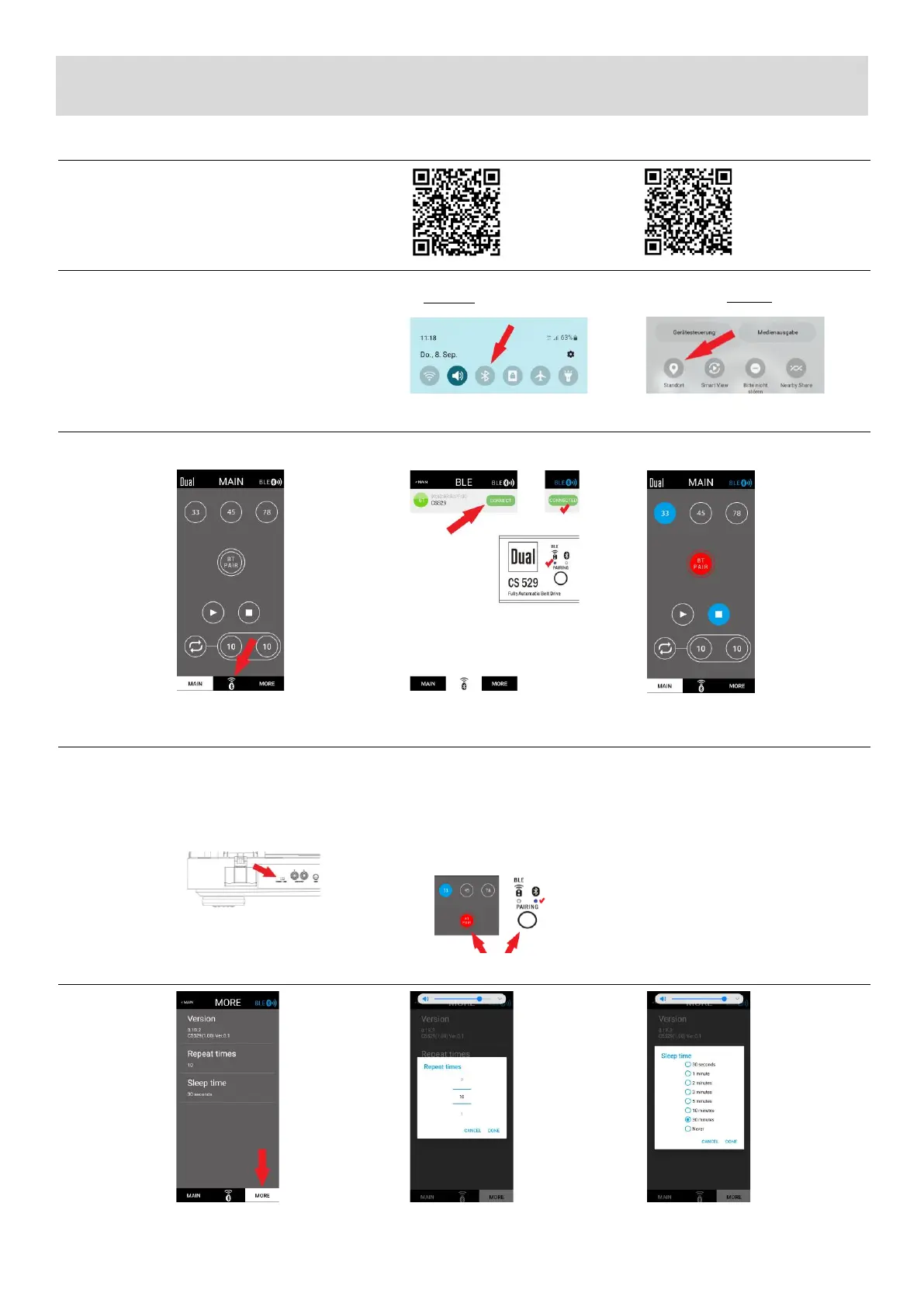Installation App am Mobilgerät
Android: Apple:
Play Store App Store
Mobilgerät Einstellungen
Verbindung Fernbedienung herstellen
Verbindung mit BT-Lautsprecher / Kopfhörer herstellen
Einstellungen: Wiederholung / Stand-by Verzögerung
2) Für Android: Standort einschalten
3) Bereit = Zustand wird angezeigt
Bluetooth „Pairing“ am
Lautsprecher einschalten.
Den Schalter am Plattenspieler
auf „Line“ schalten.
Neues Gerät erkennen:
- „Pairing“ Taste am Mobilgerät, oder am
Plattenspieler 2x drücken.
- LED und Schaltfläche blinken rot – blau,
während die Verbindung aufgebaut wird.
- LED und Schaltfläche leuchten blau,
wenn die Verbindung steht.
Bestehendes Gerät koppeln:
- „Pairing“ Taste am Mobilgerät, oder am
Plattenspieler 1x drücken.
- LED und Schaltfläche blinken blau,
während die Verbindung aufgebaut wird.
- LED und Schaltfläche leuchten blau,
wenn die Verbindung steht.