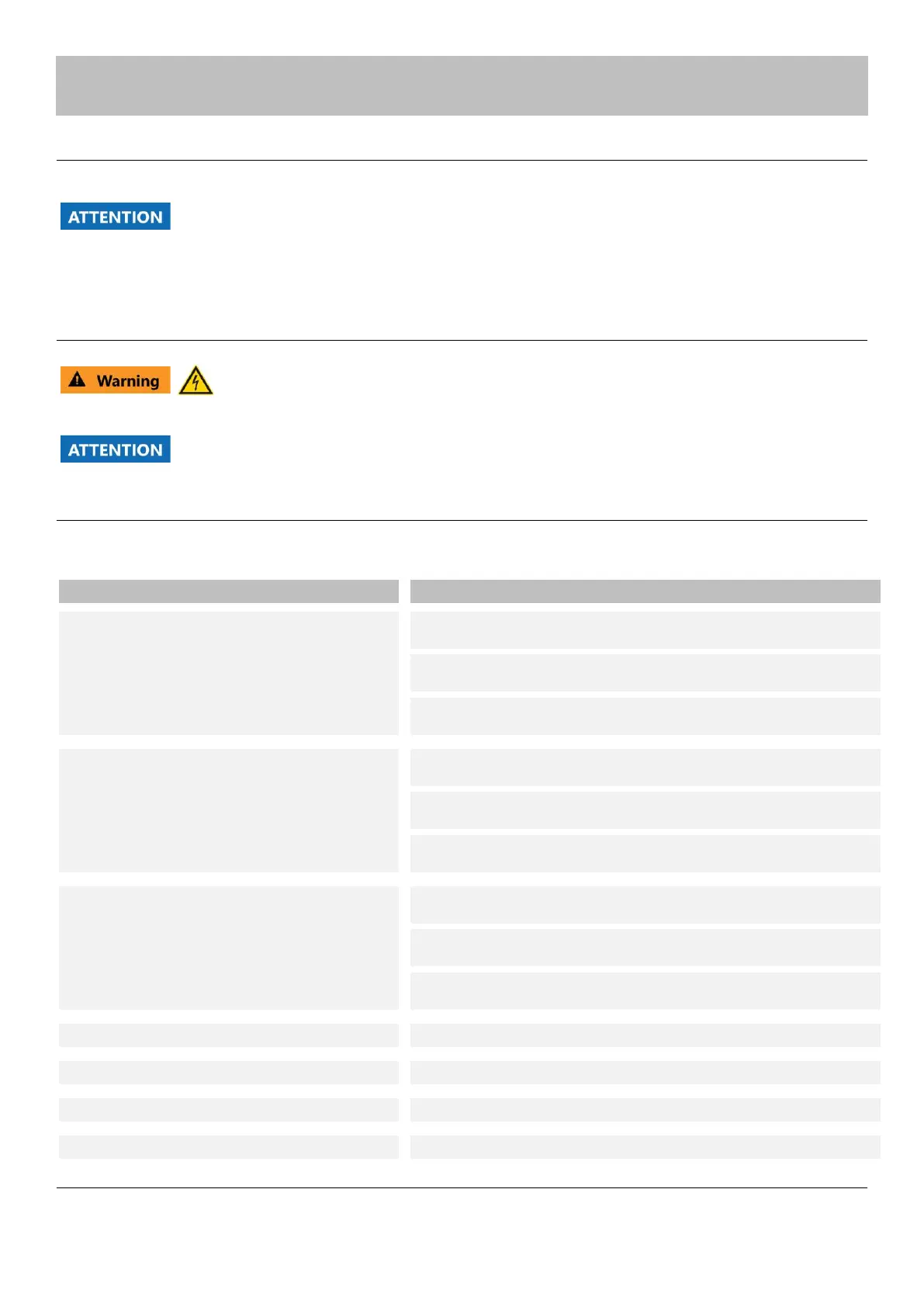23
Cleaning & Troubleshooting
Cleaning stylus and record
Clean the stylus and record prior to every record played. That minimises premature wear and tear.
Damage to components!
1. Carefully wipe the stylus brush in a front to back motion under the stylus.
2. To clean a record, use a carbon fibre brush to wipe gently and diagonally over the record.
Note:
Brushes and accessories are available in the Dual shop: www.dual.eu
Cleaning the record player
Danger – Electric shock!
To avoid the danger of an electric shock, you must not clean the unit with a wet cloth or under running water.
Pull the power plug prior to any cleaning.
ACHTUNG
Damage to components!
Do not use any scrubbing sponges, cleaning powder or solvents such as alcohol and petrol. To clean the
appliance and the records, only use cleaning agents that are specifically designed for the purpose (antistatic).
Troubleshooting
If the unit does not function as intended, perform checks using the following tables.
If the malfunction cannot be fixed even after these checks, please contact the manufacturer.
Spare parts & Accessories
Spare parts and accessories are available from Dual: www.dual.eu
Symptom - Possible causes
The tone arm skips grooves, slides over the record or
does not move.
• The record player is not sitting horizontally. Place the record player on a
horizontal base support.
• The record is dirty or scratched. Clean the record with a record cleaner or
change the record.
• The stylus pressure of the tone arm may be too low. Adjust the stylus pressure
and check the anti-skating setting.
Poor sound quality, loud static noise, sound dropouts,
etc.
• The stylus is dirty or worn. Clean the stylus with a brush.
• The stylus may be defective. If necessary, change the stylus.
• The record is dirty or dusty. Clean the record with a record cleaner.
The sound is too quiet or loud and distorted.
• The record player is not connected to the correct amplifier input.
• The internal phono pre-amp is set to the wrong setting. Change the switch
setting in the back of the turntable.
• Consult the manual setting: Set up - Connection to amplifier
The sound drones or the pitch is inconsistent.
The drive belt is too loose and must be replaced.
• Close the app and restart
Speakers or headphones do not pair
• Check the instructions of the receiving device for pairing
Bluetooth is paired, but there is no sound
• Switch the record player output from "Phono" to "Line