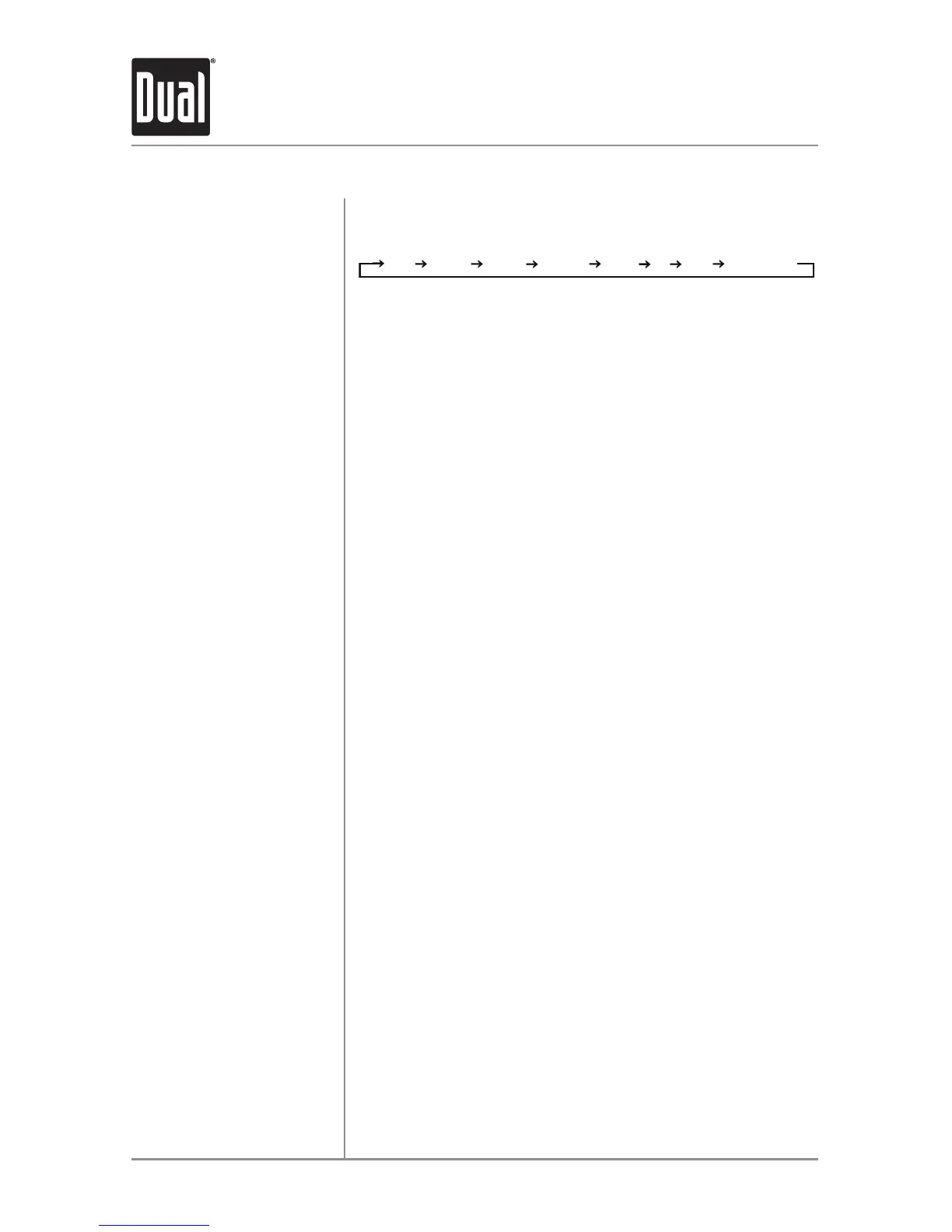8
DC206BT OPERATION
Press AUDIO momentarily to select between Bass, Treble,
Balance and Fader.
Press AUDIO until BAS appears then rotate volume knob
left/right to adjust ( -7 minimum / +7 maximum).
Press AUDIO until TRE appears then rotate volume knob
left/right to adjust ( -7 minimum / +7 maximum).
Press AUDIO until BAL appears then rotate volume knob
left/right to adjust
(BAL 10L - BAL 10R).
BAL EVEN represents equal balance
Press AUDIO until FAD appears then rotate volume knob
left/right to adjust (FAD 10R - FAD 10F).
FAD EVEN represents equal fader
Audio
Bass
Treble
Balance
Fader
General Operation
BASS MIDDLE TREBLE BALANCE FADER EQ LOUD SOURCE LEVEL