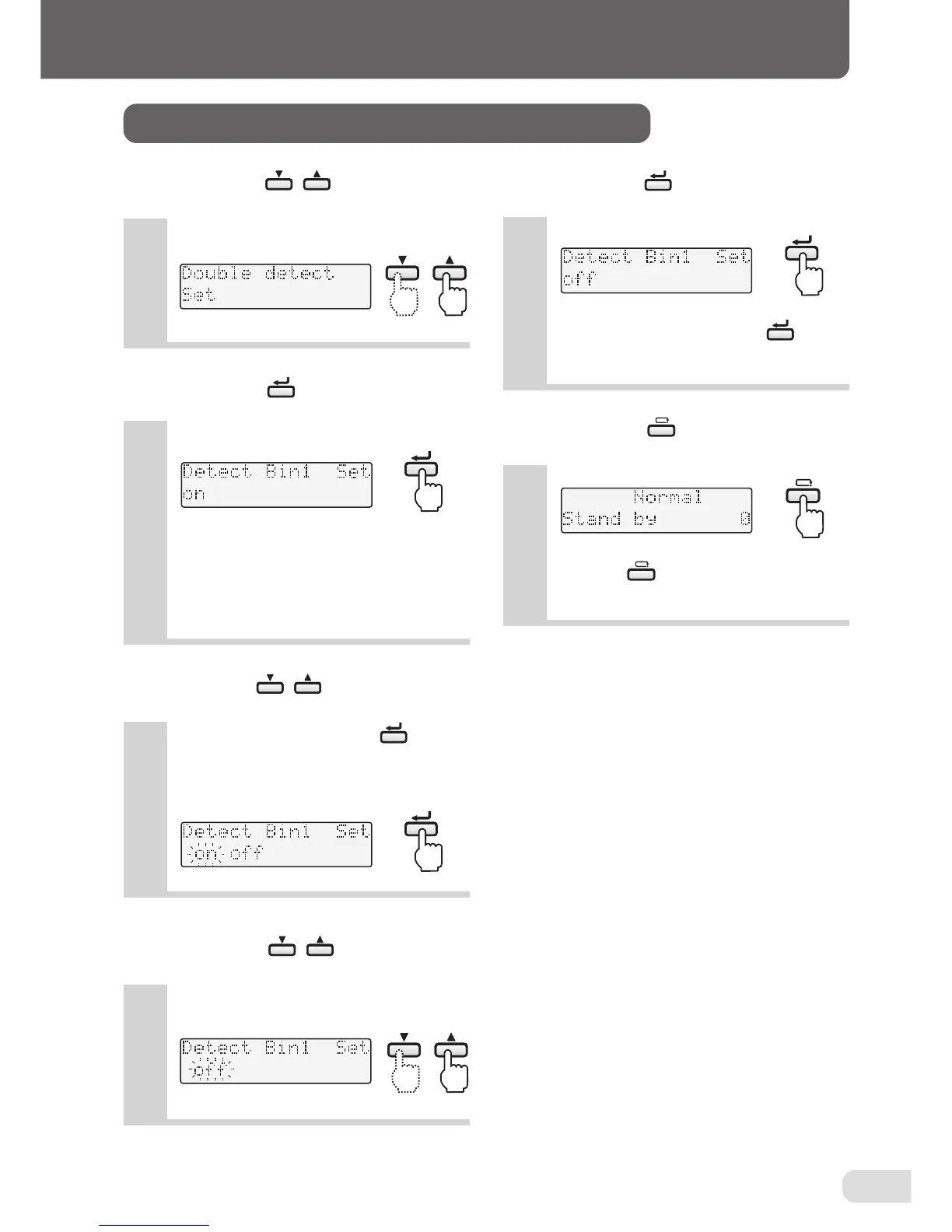35
13.DOUBLE-FEED DETECTION FUNCTION
Switching the double-feed detection sensor between ON/OFF
1
Press the key and display
"Double detect Set".
Press the key and display the
ON/OFF state of the sensor.
2
5
Press the key to save the sen-
sor state.
To redo the setting, press the key an-
other time to return to step 4.
6
Press the key to return to the
standby screen.
Press the key until the standby screen
is displayed.
The sensor number corresponds to the or-
der of the bins from the top in the order of
sensor 1, 2, 3….12. (DFC-10 has up to
sensor 10.)
3
Press the key and select the
sensor whose setting is to be
switched, and press the key.
The screen for selecting sensor ON/OFF
will be displayed.
4
Press the key, and select
the screen where the sensor state
to be selected is blinking.