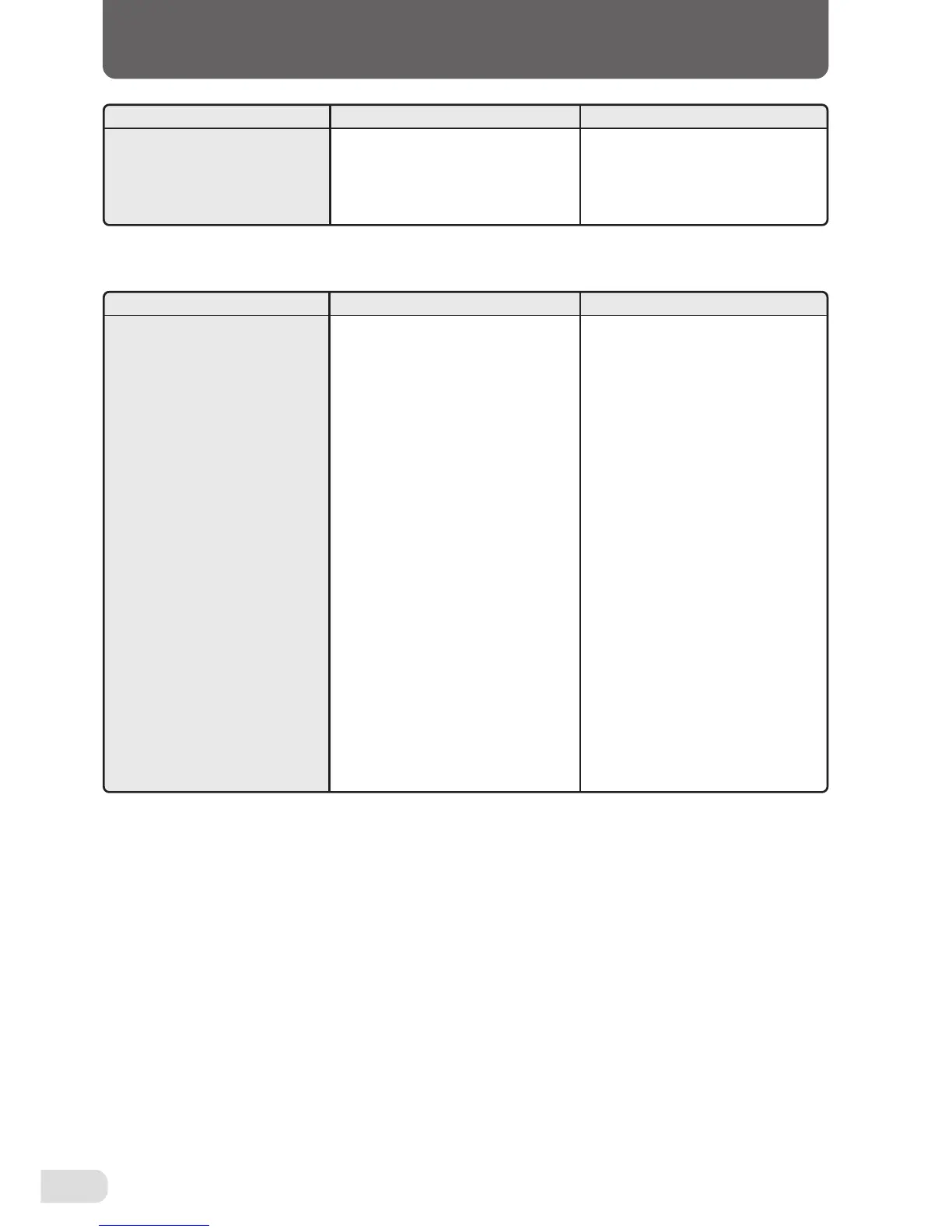46
Malfunction to be investigated by ser-
vice personnel.
• Turn OFF the power switch, wait
for about 30 seconds, and then
turn it ON again. If any of the fol-
lowing is displayed again, contact
your nearest dealer.
"St Mot Err"
"Bin Mot Err"
"Feed Mot Err"
"Deli Mot Err"
"Online IF Er"
"Memory Err"
"Bin Mot O.C."
"St Mot O.C."
Cause
Solution
The following are displayed on the
LCD.
"St Mot Err"
"Bin Mot Err"
"Feed Mot Err"
"Deli Mot Err"
"Online IF Er"
"Memory Err"
"Bin Mot O.C."
"St Mot O.C."
Symptoms
17. TROUBLESHOOTING GUIDE
Cause
Solution
Symptoms
Cannot set on control panel
(Enter key is ineffective)
Have fine adjustments been per-
formed on the DBM-120?
Clear the fine adjustment setting.
(For details, refer to the DBM-120
instruction manual.)