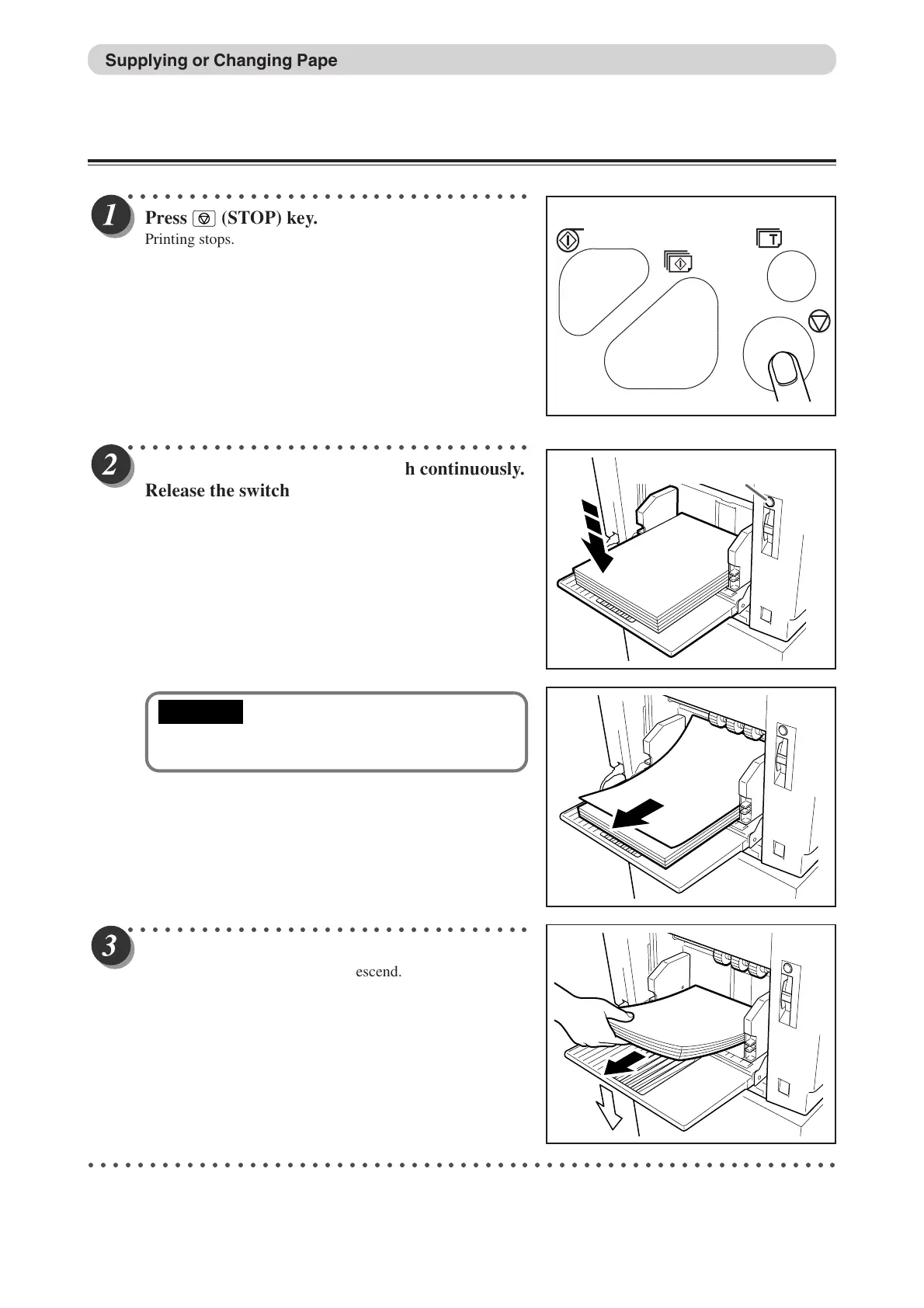98
Changing Paper Selection While Printing
○○○○○○○○○○○○○○○○○○○○○○○○○○○○○○○○○
Press
(STOP) k
ey.
Printing stops.
○○○○○○○○○○○○○○○○○○○○○○○○○○○○○○○○○
Press the f
eed tray descend switch continuously.
Release the switch when the paper tray is at the
proper height.
The feed tray will stop.
• If the sheet is still in the feed roller ring, pull it
out and align it with the stack.
○○○○○○○○○○○○○○○○○○○○○○○○○○○○○○○○○
Remov
e paper from the feed tray.
The feed tray will automatically descend.
○○○○○○○○○○○○○○○○○○○○○○○○○○○○○○○○○○○○○○○○○○○○○○○○○○○○○○○○○○○○○
Supplying or Changing Paper While Printing
Feed tray descend switch
IMPORTANT
