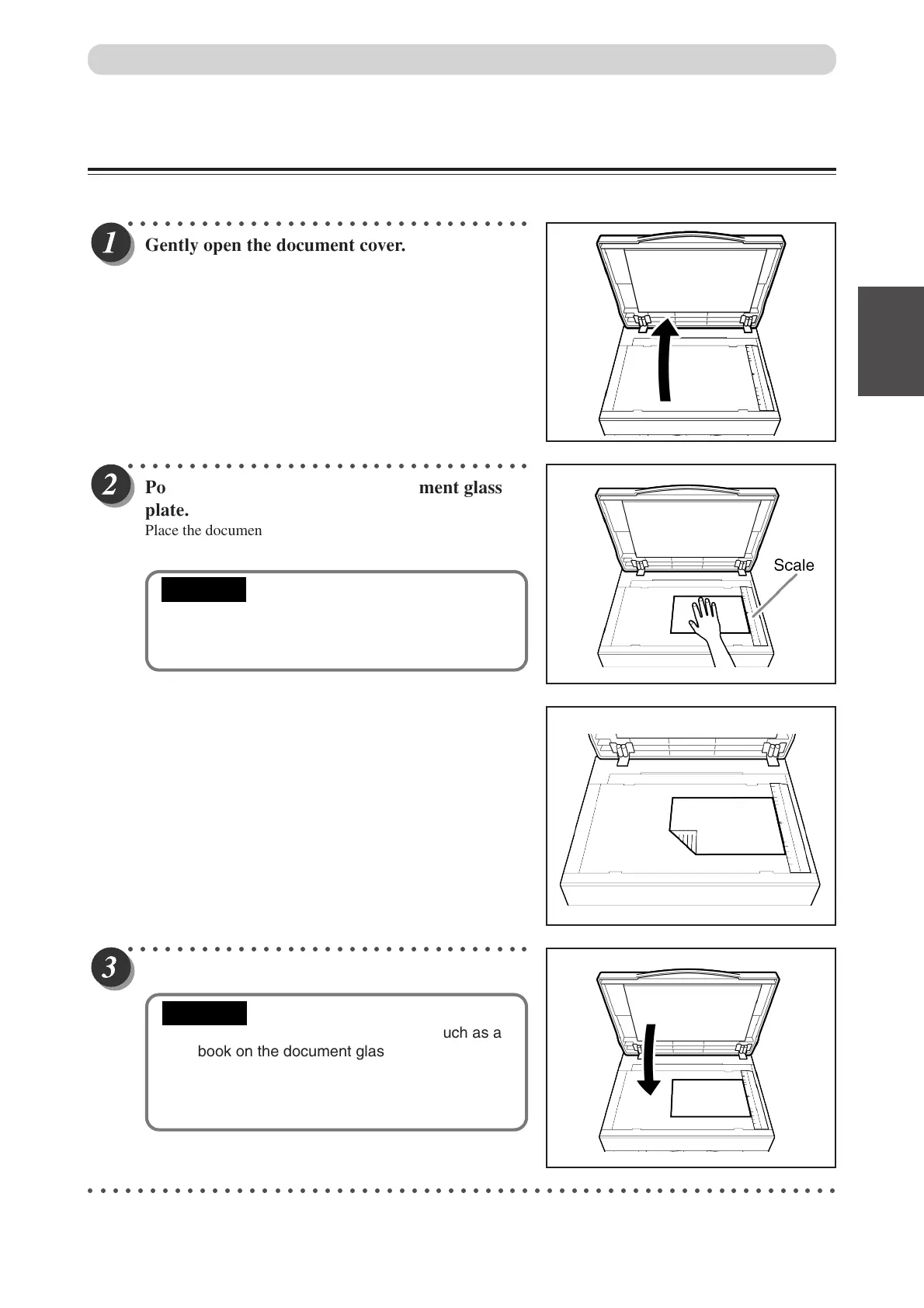37
2
1
2
Printing Using Basic Functions
Loading Documents
Loading Document on Document Glass Plate
Use the platen glass when copying from books, thick documents, or thin documents.
○○○○○○○○○○○○○○○○○○○○○○○○○○○○○○○○○
Gently open the document co
ver.
○○○○○○○○○○○○○○○○○○○○○○○○○○○○○○○○○
Position the document on the document glass
plate.
Place the document face down on the document glass plate,
aligned with the guide.
• When you load a non standard-size docu-
ment, place it with the center of the document
aligned with the arrow on the guide.
○○○○○○○○○○○○○○○○○○○○○○○○○○○○○○○○○
Gently close the document co
ver.
• When you place a thick document such as a
book on the document glass plate, take care
not to force the document cover as this may
damage the document glass plate with a risk
of personal injury.
○○○○○○○○○○○○○○○○○○○○○○○○○○○○○○○○○○○○○○○○○○○○○○○○○○○○○○○○○○○○○
IMPORTANT
IMPORTANT
