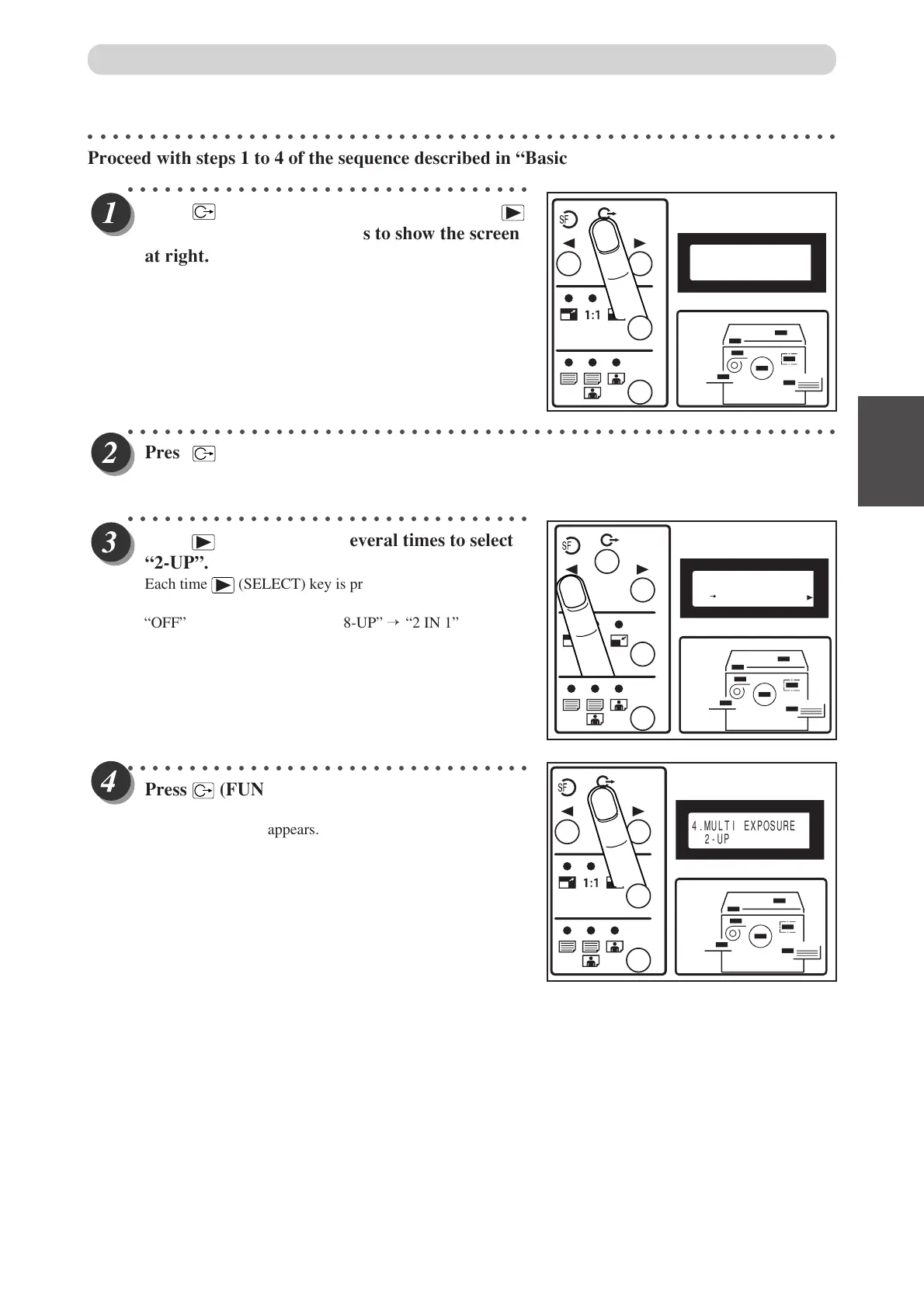57
3
2
1
Printing With Various Functions
○○○○○○○○○○○○○○○○○○○○○○○○○○○○○○○○○○○○○○○○○○○○○○○○○○○○○○○○○○○○○
Proceed with steps 1 to 4 of the sequence described in “Basic Printmaking” (
a
a
aa
a page 32).
○○○○○○○○○○○○○○○○○○○○○○○○○○○○○○○○○
Press
(FUNCTION SWITCH) ke
y. Press
(SELECT) ke
y several times to show the screen
at right.
○○○○○○○○○○○○○○○○○○○○○○○○○○○○○○○○○○○○○○○○○○○○○○○○○○○○○○○○○○
Press
(FUNCTION SWITCH) ke
y.
The MULTI EXPOSURE selection screen appears.
○○○○○○○○○○○○○○○○○○○○○○○○○○○○○○○○○
Press
(SELECT) ke
y several times to select
“2-UP”.
Each time (SELECT) key is pressed, the display of the
LCD panel changes as follows.
“2-UP” → “4-UP” → “8-UP” → “OFF” “2 IN 1”
○○○○○○○○○○○○○○○○○○○○○○○○○○○○○○○○○
Press
(FUNCTION SWITCH) ke
y.
2-up Function is set, and press SELECT key several times
Multiple Printing on One Page
4.MULTI EXPOSURE
OFF
4.MULTI EXPOSURE
2-UP
→
the standard screen appears.
4.MULTI EXPOSURE
2-UP
