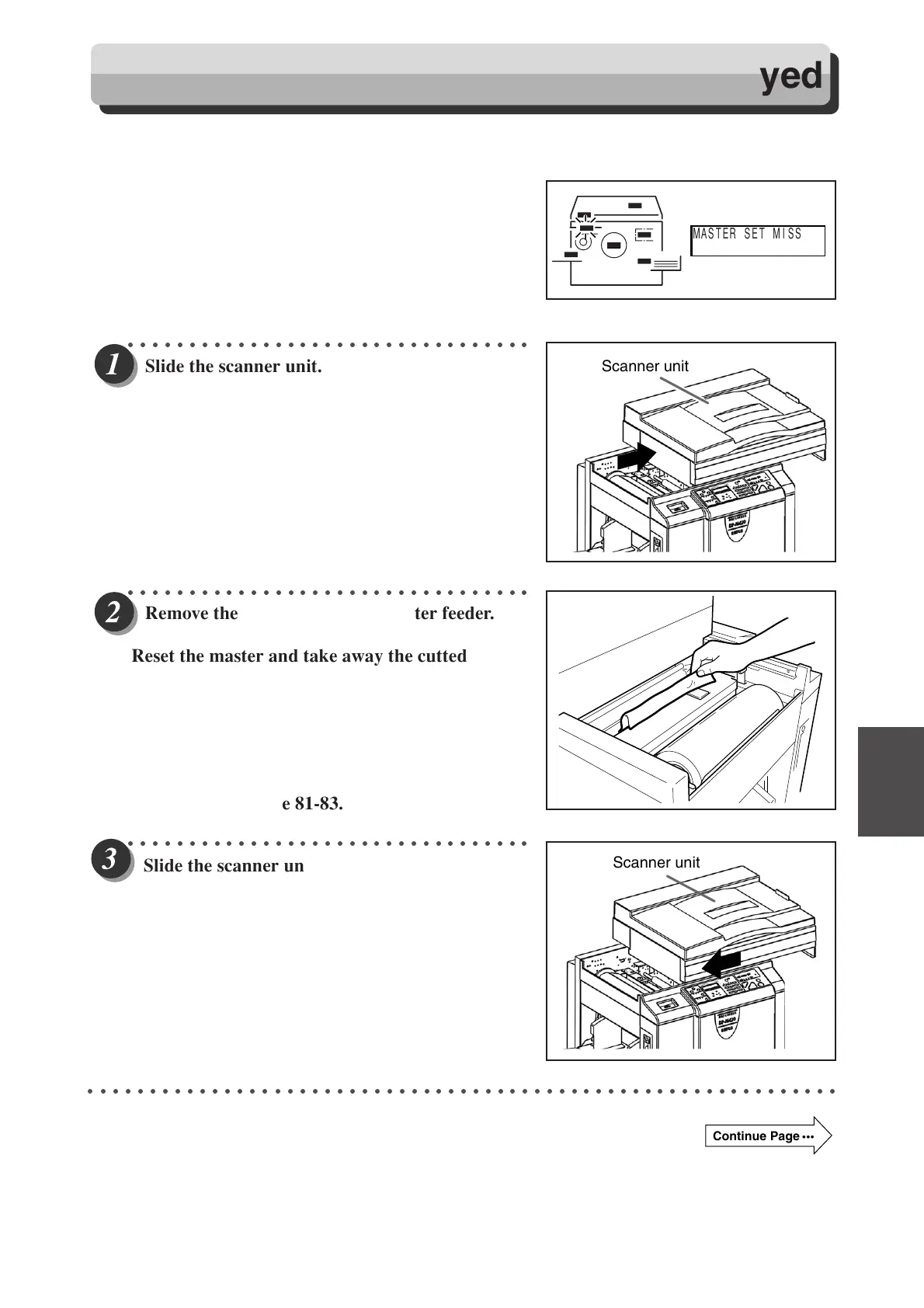107
6
2
1
Troubleshooting
The message “MASTER SET MISS” is displayed on the LCD panel. Remove the master and remake the master by
following the procedure below.
○○○○○○○○○○○○○○○○○○○○○○○○○○○○○○○○○
Slide the scanner unit.
○○○○○○○○○○○○○○○○○○○○○○○○○○○○○○○○○
○○○○○○○○○○○○○○○○○○○○○○○○○○○○○○○○○
Remov
e the master left in the master feeder.
○○○○○○○○○○○○○○○○○○○○○○○○○○○○○○○○○○○○○○○○○○○○○○○○○○○○○○○○○○○○○
MASTER SET MISS
Scanner unit
When “PLATE EJECTION ERROR” is Displayed
When “MASTER SET MISS” is Displayed
Continue Page
•••
Reset the master and take away the cutted master.
For details,see page 81-83.
Scanner unit
Slide the scanner unit and retur
n it to the origi-
nal position.
