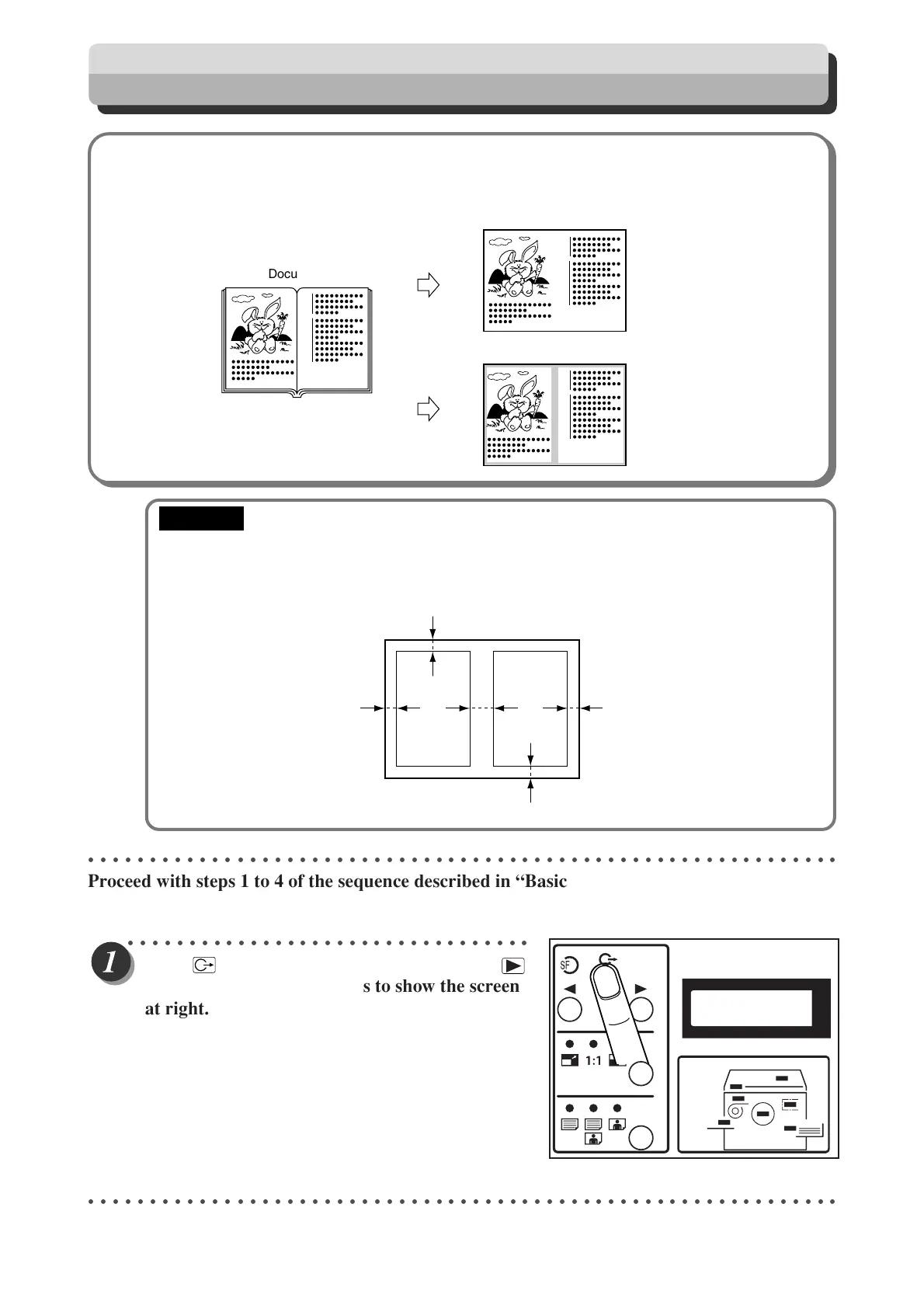60
15mm
6mm
6mm
6mm
6mm
Book Shadow Eraser Mode
■ Prints book documents without shadows
This mode erases the shadows caused by the book binding when printing an open spread from a book or other
folded document. It also erases the shadow around the periphery of the document.
• Select “Book Shadow Eraser Mode” before starting mastermaking.
• When you select “No shadow erase”, the shadow is erased from approximately 3mm
around the periphery of the document.
• When you select “Shadow erase”, the machine reproduces the document as follows.
○○○○○○○○○○○○○○○○○○○○○○○○○○○○○○○○○○○○○○○○○○○○○○○○○○○○○○○○○○○○○
Proceed with steps 1 to 4 of the sequence described in
“Basic Printmaking” (
aa
aa
a page 32.)
Place the document on the platen glass.
○○○○○○○○○○○○○○○○○○○○○○○○○○○○○○○○○
Press
(FUNCTION SWITCH) ke
y. Press
(SELECT) ke
y several times to show the screen
at right.
○○○○○○○○○○○○○○○○○○○○○○○○○○○○○○○○○○○○○○○○○○○○○○○○○○○○○○○○○○○○○
Document
Printout
Printout
With shadow eraser
Without shadow erase
IMPORTANT
6.SHADOW ERASER
