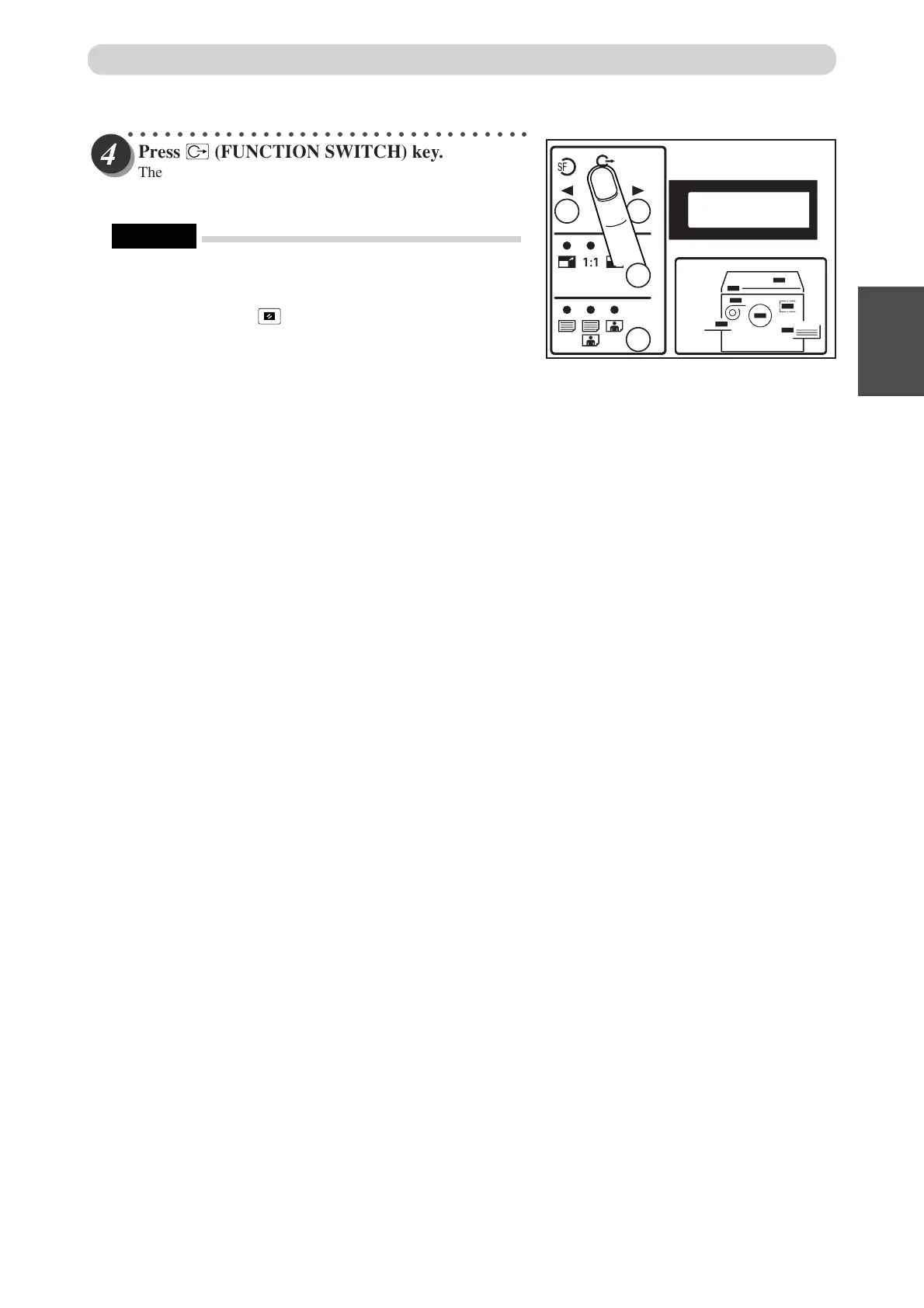43
222
Printing Using Basic Functions
Enlargement and Reduction
Start mastermaking and printing ( See steps 5 to 8 of “ Basic Printmaking” ( page 32).
○○○○○○○○○○○○○○○○○○○○○○○○○○○○○○○○○
Pr
ess
(FUNCTION SWITCH) k
e
y.
The scaling ratio is set, and press SELECT key several times
You can return to 100% using the following
methods.
•
Press
(ALL CLEAR) key
. In this case, all
settings are reset to standard mode
(a page 26).
and the standard screen appears.
7 0%
0
sht 1set
REFERENCE
