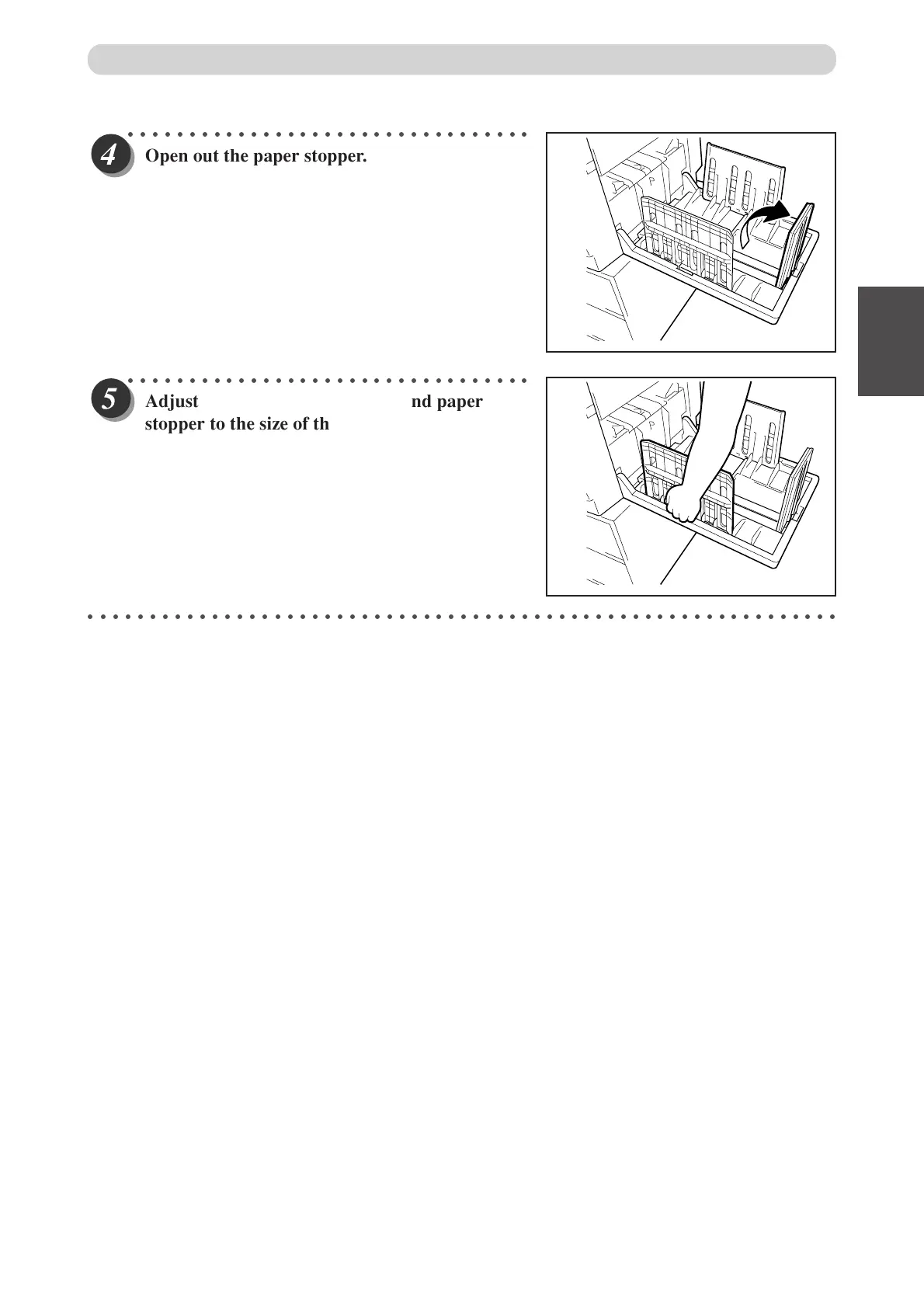49
2
1
2
Printing Using Basic Functions
○○○○○○○○○○○○○○○○○○○○○○○○○○○○○○○○○
Open out the paper stopper
.
○○○○○○○○○○○○○○○○○○○○○○○○○○○○○○○○○
Adjust the paper stack
er guides and paper
stopper to the size of the printing paper.
○○○○○○○○○○○○○○○○○○○○○○○○○○○○○○○○○○○○○○○○○○○○○○○○○○○○○○○○○○○○○
Print Output
