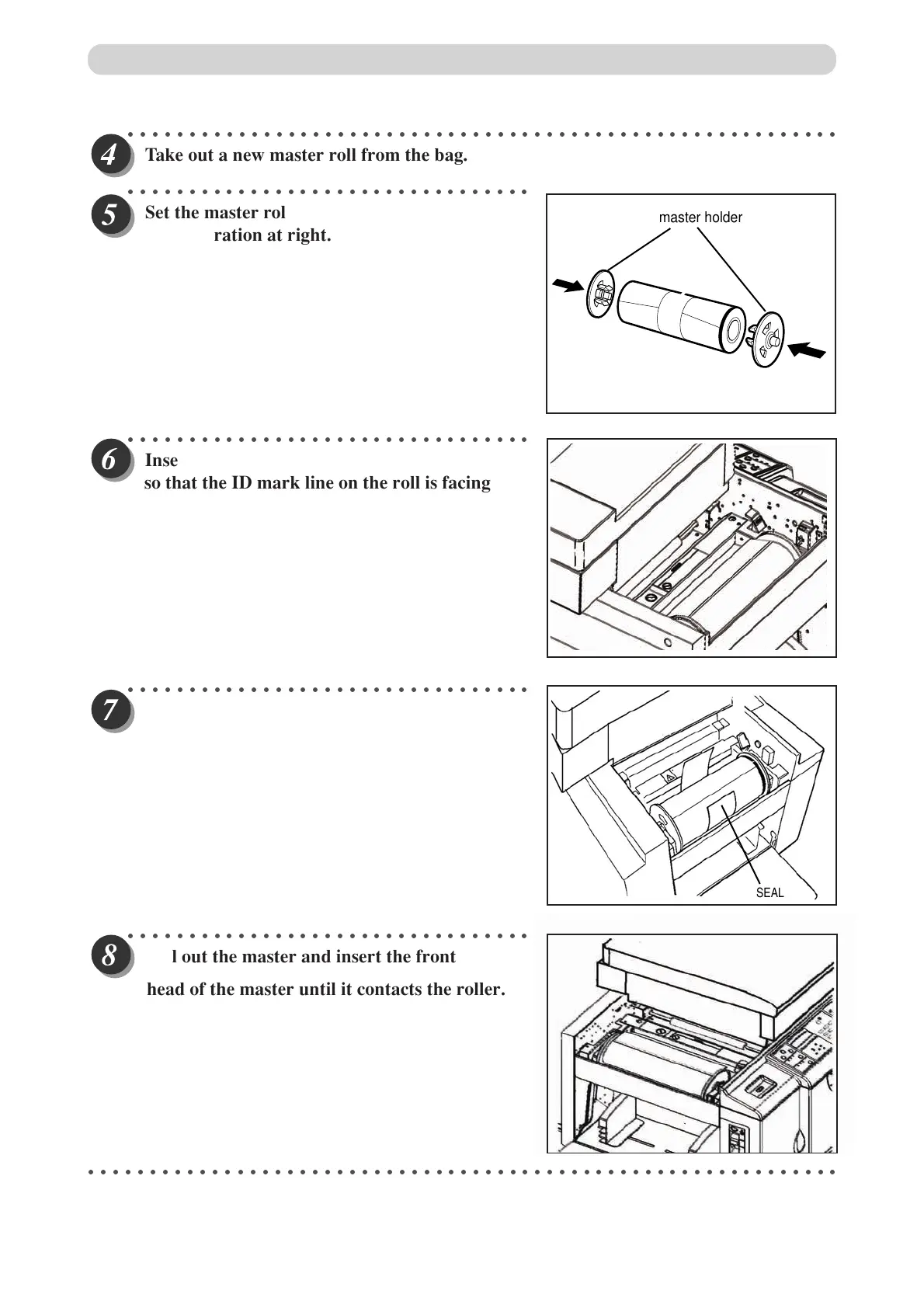82
Replacing the Master Roll
○○○○○○○○○○○○○○○○○○○○○○○○○○○○○○○○○○○○○○○○○○○○○○○○○○○○○○○○○○
Tak
e out a new master roll from the bag.
○○○○○○○○○○○○○○○○○○○○○○○○○○○○○○○○○
Set the master roll in the dir
ection as shown in
the illustration at right.
○○○○○○○○○○○○○○○○○○○○○○○○○○○○○○○○○
○○○○○○○○○○○○○○○○○○○○○○○○○○○○○○○○○
○○○○○○○○○○○○○○○○○○○○○○○○○○○○○○○○○
○○○○○○○○○○○○○○○○○○○○○○○○○○○○○○○○○○○○○○○○○○○○○○○○○○○○○○○○○○○○○
master holder
Insert the master roll into the machine
the control panel.
Peel off the seal.
Pull out the master and insert the front
head of the master until it contacts the roller.
SEAL
so that the ID mark line on the roll is facing
