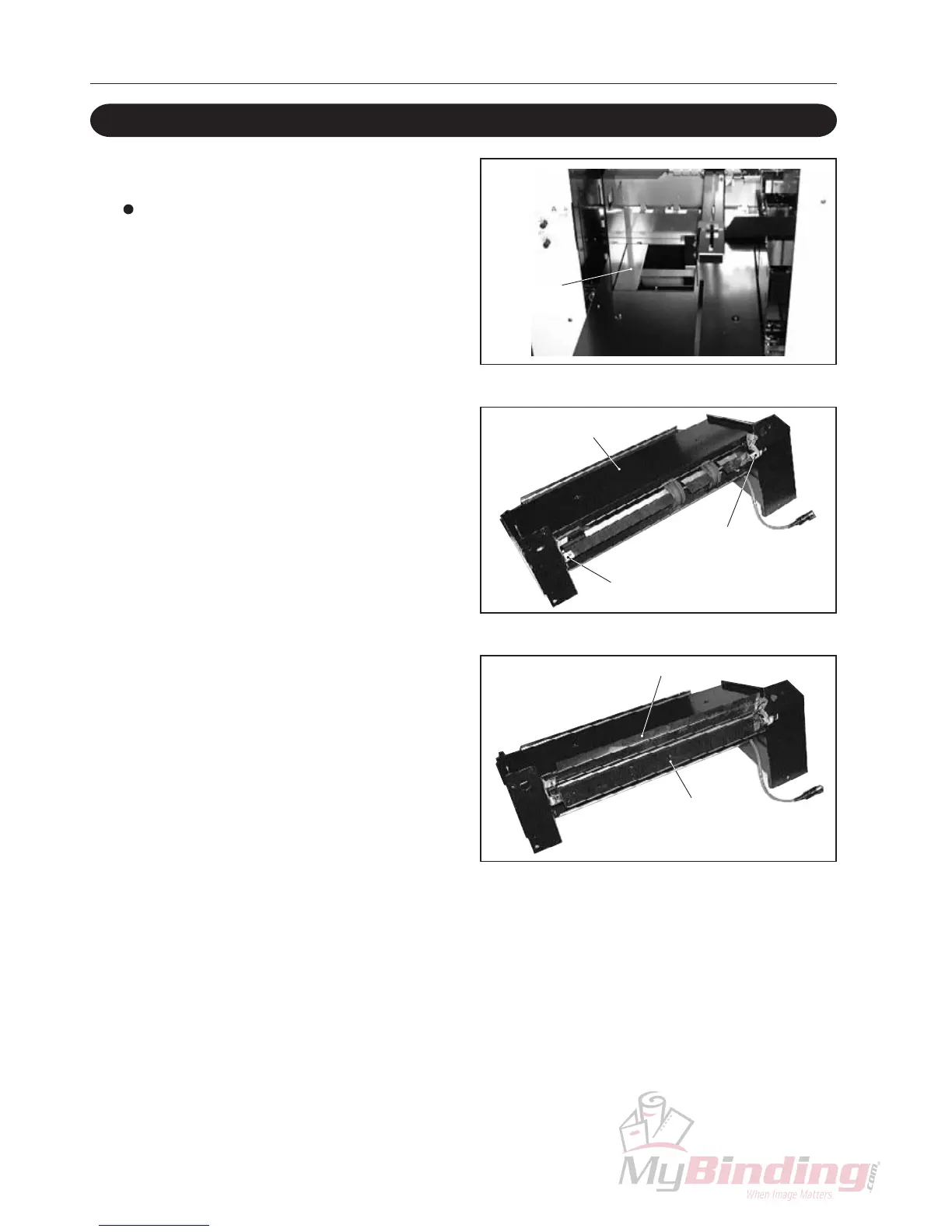4
Attach the auxiliary paper feed plate A.
Refer to “15. STACKING PAPER ON THE
PAPER FEEDER A AND ADJUSTING PAPER
FEED” in the instruction manual.
3. INSTALLATION OF DSF-2000
1
3-1. Preparations for DSF-2000
Auxiliary paper
feed plate A
Attach the front bracket, rear bracket,
upper bridge guide, and lower bridge
guide to the bridge.
q Attach the front and rear brackets to the bridge using
the screws (MSKW4 × 8) provided.
2
w Attach the upper and lower bridge guides to the front
and rear brackets using the screws (MSKW3 × 6)
provided.
Bridge
Front bracket
Rear bracket
Upper bridge guide
Lower bridge guide