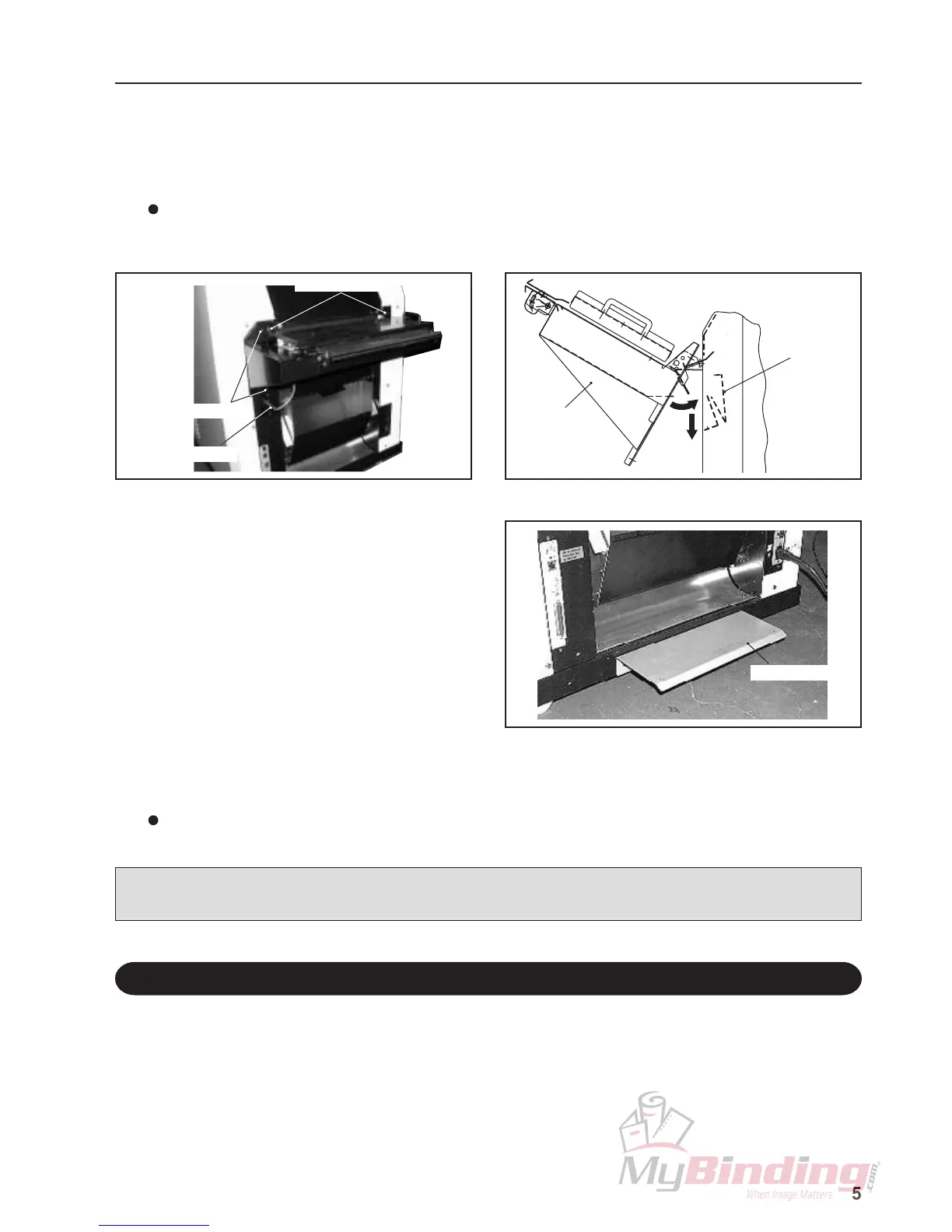5
3. INSTALLATION OF DSF-2000
When connecting the downstream processing unit, refer to its installation manual, instruction manual, and the
installation manual for the cabinet.
3-2. Connecting the Power Supply
Insert the power cord plug of the DSF-2000 into the outlet.
Adjust the angle of the ejection guide.
Normally use horizontally (in the shipped state). After installing, adjust only if necessary according to the using state.
5
Attach the connecting plate to the
DSF-2000 as shown in the figure.
(Use the screws (HSKW5 × 12) provided.)
4
Connecting plate
Attach the bridge.
Hook the holes on the bridge to the stepped collars on this unit, and secure the bridge using the four screws (HSKW5 × 12)
provided. To avoid the parts of this unit, attach the bridge as shown in the figure.
Connect the bridge cable to the connector of this unit.
3
Stepped collars
Screws (HSKW5 × 12)
Bridge cable
Bridge
Parts of this unit