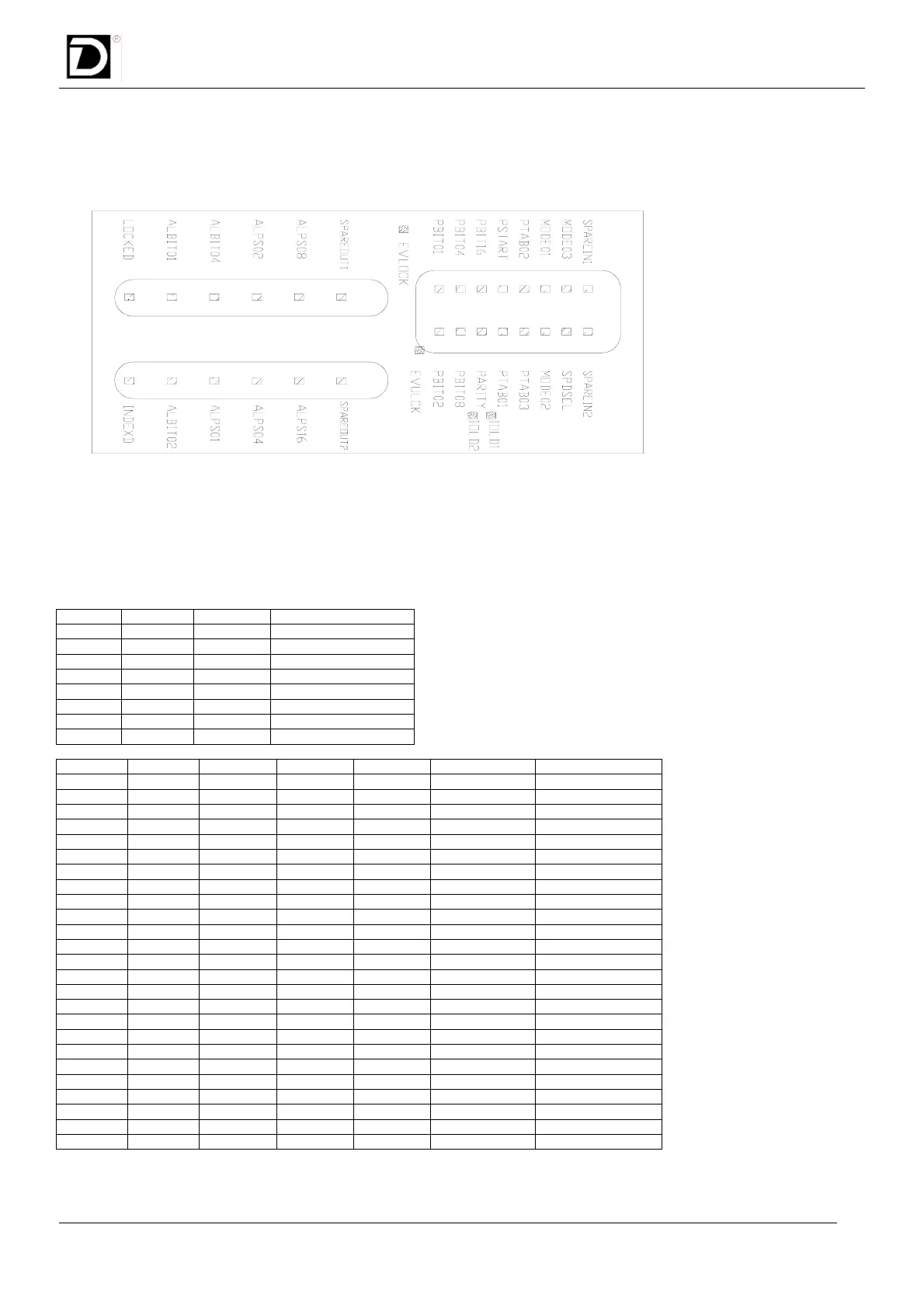DUPLOMATIC E.M.DDC4-400V/RK RELEASE 1.9 07-09
EM DDC4-400-RK-0709gb.doc 21
LED POSTION AND MEANINGS
By opening the right side cover of DDC4 ‘RACK’ it is possible to see the LED mounted on the controller.
On the right side of DDC4 controller, there are several LEDs
Digital outputs have a RED LED, digital inputs have a GREEN LED.
This allow to have an immediate diagnosis and wiring check.
All information are binary-coded.
ALBIT4 ALBIT2 ALBIT1 ALARM N°
0 0 0 No alarm
0 0 1 1
0 1 0 2
0 1 1 3
1 0 0 4
1 0 1 5
1 1 0 6
1 1 1 7
ALPS16 ALPS08 ALPS04 ALPS02 ALPS01 Alarm sub-group Actual position
0 0 0 0 0 0 Out of position
0 0 0 0 1 1 1
0 0 0 1 0 2 2
0 0 0 1 1 3 3
0 0 1 0 0 4 4
0 0 1 0 1 5 5
0 0 1 1 0 6 6
0 0 1 1 1 7 7
0 1 0 0 0 8 8
0 1 0 0 1 9 9
0 1 0 1 0 10 10
0 1 0 1 1 11 11
0 1 1 0 0 12 12
0 1 1 0 1 13 13
0 1 1 1 0 14 14
0 1 1 1 1 15 15
1 0 0 0 0 16
1 0 0 0 1 17
1 0 0 1 0 18
1 0 0 1 1 19
1 0 1 0 0 20
1 0 1 0 1 21
1 0 1 1 0 22
1 0 1 1 1 23
1 1 0 0 0 24