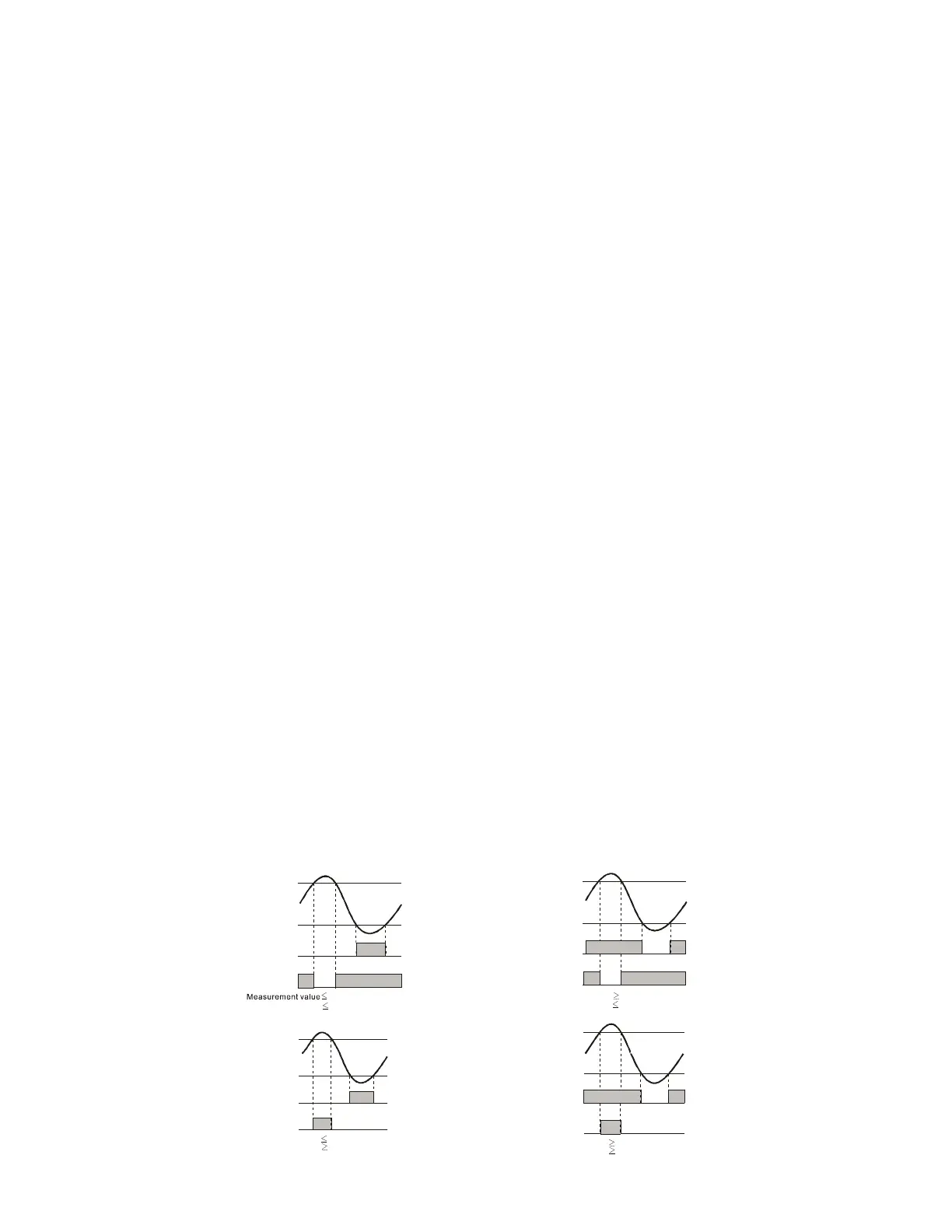Page 14
TACHOMETER SETTINGS
Parameter Configuration
PV SV
FUnC tACH Sets the controller to function as a tachometer.
tAotmd Tachometer Output Mode determines the output condition when the
process value exceeds the set point value. See output mode charts
below for more information.
C SPEd Maximum Input Frequency can be set from one count per second up
to 10,000 counts per second.
Point Sets the number of digits to the right of the decimal point on the
display.
PSCALE Pre-Scale is used when converting the process value’s units of
measure. This value is commonly used to convert the input
frequency (counts per second) to a rotational speed (rpm) using the
below equation.
Frequency (Hz) * Pre-Scale = Rotation Speed (rpm)
Pre-Scale = 60 / n (where n = number of pulses per
revolution).
St tAC Initial Power Up Interrupt delays the output from triggering for up to
99.9 seconds.
St AvG Input Filter allows the tachometer to average 2, 4, or 8 readings to
give a more stable reading. (1= 2 data points, 2 = 4 data points, and
3 = 8 data points).
rtSr Minimum Width of Reset Signal determines how long the
reset terminals must be engaged to reset the device.
inPtLC Input signal can be set for PNP or NPN. This parameter
determines which wiring diagram should be used.
Tachometer Output Mode Charts