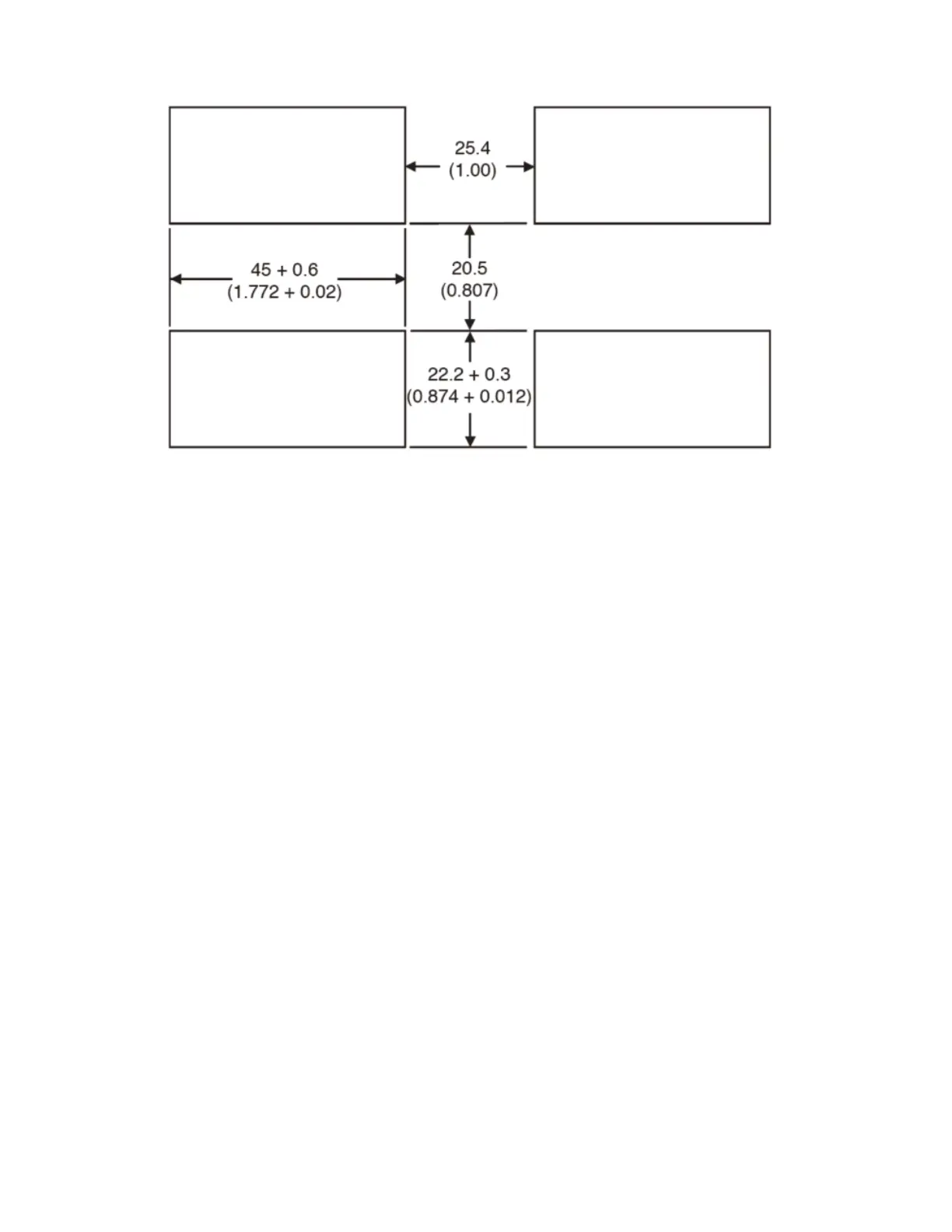Prepare the panel by cutting and deburring the required opening(s).
From the front of the panel, slide the housing through the cutout. The housing gasket should be flat
against the housing flange before installing.
From the rear of the panel slide the mounting collar over the housing. Hold the housing with one
hand and using the other hand, push the collar evenly against the panel until the spring loops are
slightly compressed. The ratchets will hold the mounting collar and housing in place. To
remove,gently lift the ratchets and slide a piece of heavy paper or mylar sheet under each ratchet (a
business card works well). Slide the collar off of the housing.
WIRING
Do not run thermocouple or other class 2 wiring in the same conduit as power leads. Use only the
type of thermocouple or RTD probe for which the control has been programmed. Maintain separa-
tion between wiring of sensor, auxiliary in or out, and other wiring. See the "Secure Menu" for input
selection.
For thermocouple input always use extension leads of the same type designated for your thermo-
couple.
For supply connections use No. 18 AWG wires rated for at least 75°C. Use copper conductors only.
All line voltage output circuits must have a common disconnect and be connected to the same pole
of the disconnect.
Input wiring for thermocouple, current, and RTD; and output wiring for current, DC SSR, and 5 VDC
is rated CLASS 2.
Page 5