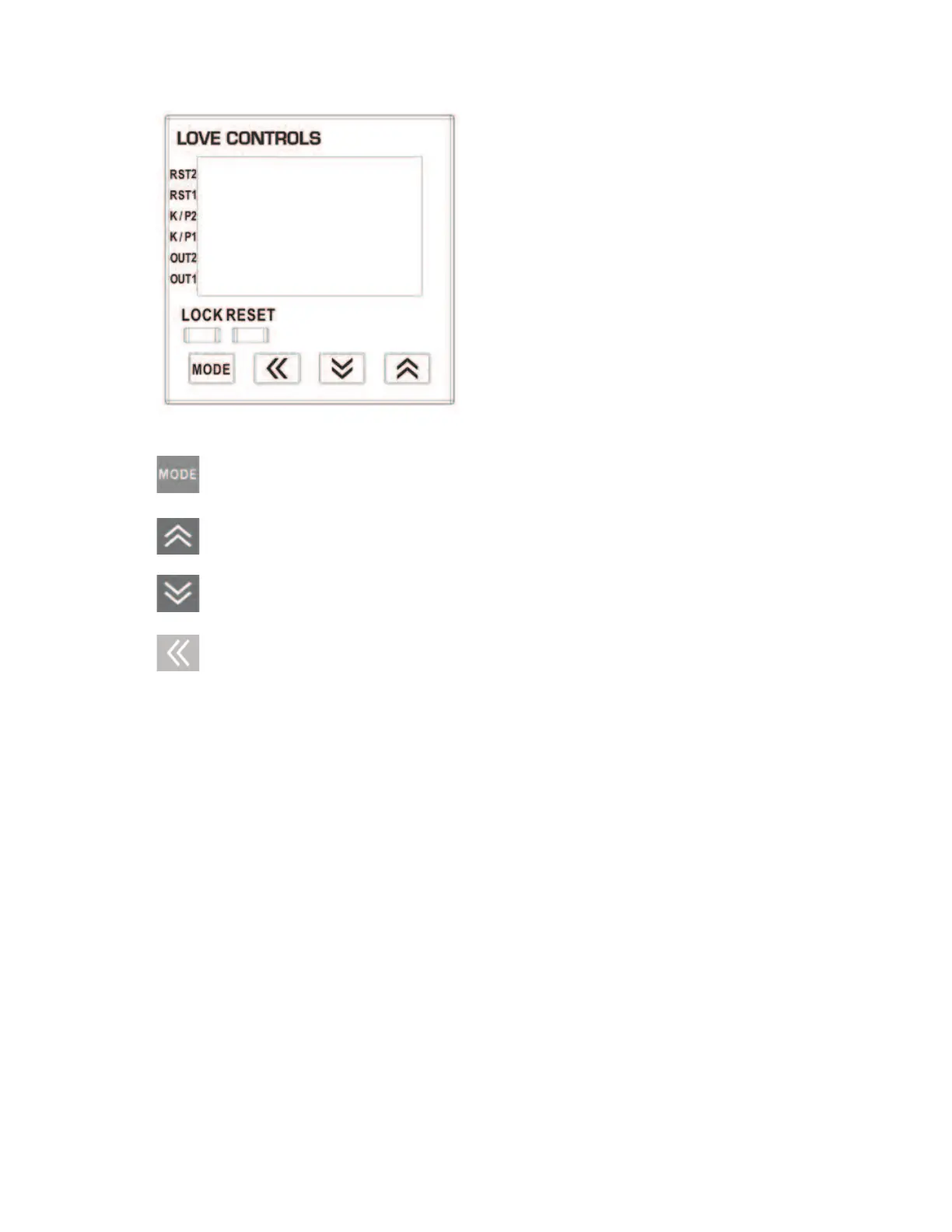Page 6
FRONT KEY FUNCTIONS
Key functions are as follows:
MODE: Pressing the Mode key advances the display to the next menu
item and saves any changed parameter values.
UP ARROW: Increments a value or changes a menu item. If pressed while
in the home display, the set point value will be increased.
DOWN ARROW: Decrements a value or changes a menu item. If
pressed while in the home display, the set point value will be decreased.
LEFT ARROW: Changes the selected digit to the left. This is used to
quickly change set point values for large values.
RESET: Clear and reset the PV display.
LOCK: Press to enter secure mode. See Security Feature section for
more information.