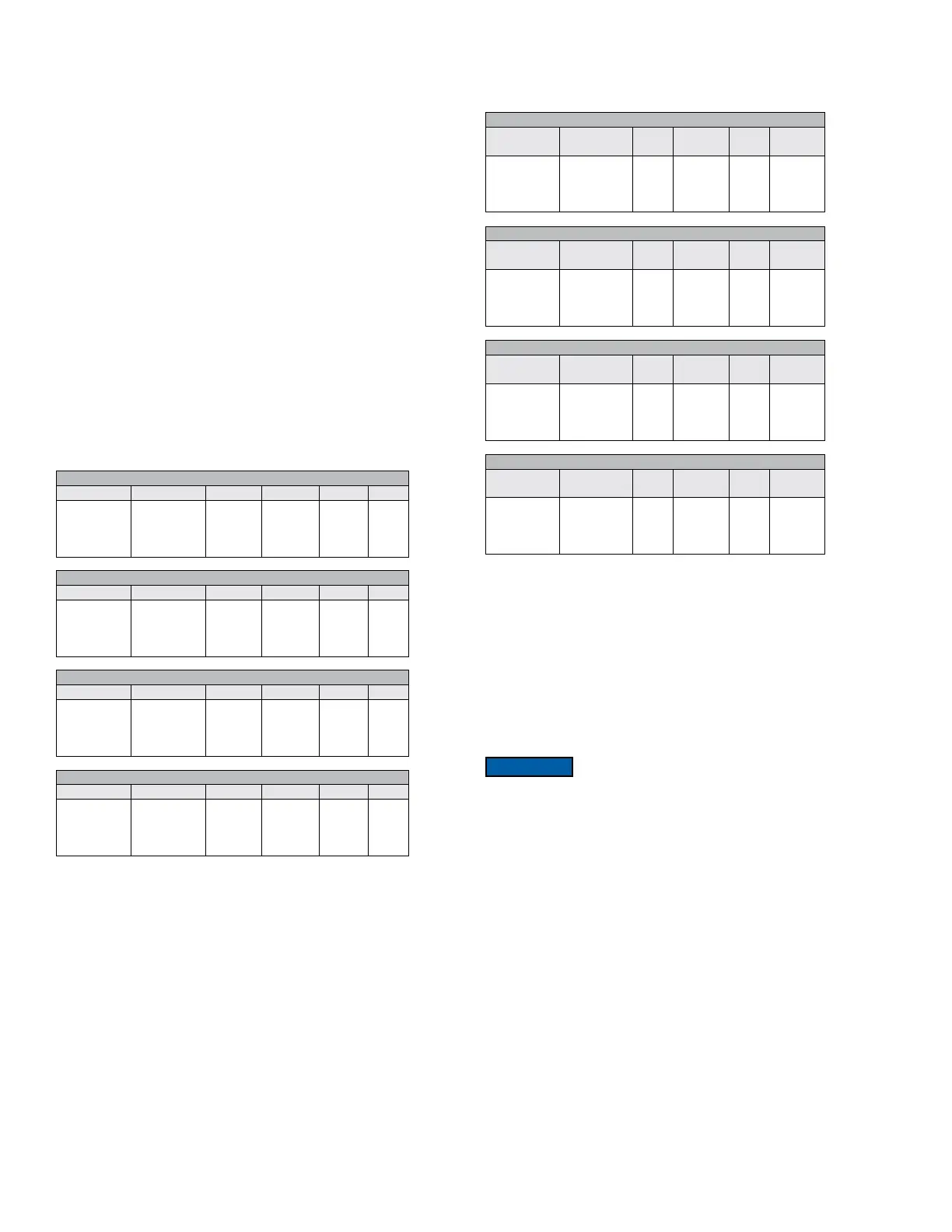DIP Switch 3 - Pressure vs Velocity/Flow Mode of Operation
DIP Switch 3 toggles between pressure output vs velocity or ow output.
• When the switch is in the OFF or down position, the device is in Pressure Mode.
• When the switch is in the ON or up position, the device is in Velocity/Flow Mode.
DIP Switch 4 - Voltage Output Range
Voltage output range can be either 0-10 V or 0-5 V depending on the position of DIP
Switch 4.
• When the switch is in the OFF or down position, the output will be 0-10 V
• When the switch is in the ON or up position, the output will be 0-5 V.
DIP Switch 5 - Unidirectional vs Bidirectional Output
DIP Switch 5 can be set to measure pressure in one direction (unidirectional) or in both
directions (bidirectional).
• When the switch is in the OFF or down direction, the transmitter will be set for uni-
directional and will be 0 based (i.e. 0 to 5 in w.c.).
• When the switch is in the ON or up position, the transmitter will be set for
bidirectional and will be ± the maximum of the selected range (i.e. ±5 in w.c.).
DIP Switch 6 - Response Time Selection
DIP Switch 6 toggles to select the desired response time.
• When the switch is in the OFF or down direction, the transmitter response time will
be instantaneous.
• When the switch is in the ON or up direction, the response time will be 3 seconds.
DIP Switches 7 and 8 - Maximum Range Selection (Pressure)
DIP switches 7 and 8 work as a pair to select the maximum range output of the
transmitter. Use the tables below to navigate pressure range selection. Alternatively, if
using the device for velocity and ow, proceed to the next section.
DIP Switches 7 and 8 - Maximum Range Selection (Velocity/Flow)
DIP switches 7 and 8 work as a pair to select the maximum range output of the
transmitter. Use the tables below to navigate velocity and ow range selection.
CALIBRATION
The transmitter security feature must be unlocked before calibration is accessible. See
Section Program Menu-Menu Access Security. There is a 3 second delay from the
time the zero or span calibration buttons are released until the time that the change
in calibration takes place. This delay is used to prevent stress related offsets on the
lower ranges.
Zero Calibration
The zero calibration can be set by applying zero pressure to both of the pressure ports
and pressing the zero button for 3 seconds. If the LCD display is present, the display
will read ZERO and then sequence back to the home display.
Span Calibration
The span calibration function allows the pressure value to be adjusted so that the
currently applied pressure is the maximum congured pressure. This will in turn set
the maximum analog output at the set pressure. It is recommended that the ZERO
function be applied before performing a span. Apply the maximum desired pressure
to the device, press and hold span for 3 seconds. If the LCD display is present, SPAN
is displayed. The span function will be processed 3 seconds after the span button is
released.
For a positive span, apply pressure to the positive “+” port.
NOTICE
Range 0 Pressure Range Selections
DIP Switch 7 DIP Switch 8 Pa (set 1) Pa (set 2) mm w.c. in w.c.
ON
OFF
ON
OFF
ON
ON
OFF
OFF
15
25
40
50
60
75
100
125
1.25
2.5
5
12
0.05
0.1
0.25
0.5
Range 0 Pressure Range Selections
DIP Switch 7 DIP Switch 8
m
3
/hr
(Flow)
m/s
(Velocity)
CFM
(Flow)
FPM
(Velocity)
ON
OFF
ON
OFF
ON
ON
OFF
OFF
1700
2700
3700
4800
5
8
11
14
850
1250
2000
2800
850
1250
2000
2800
Range 1 Pressure Range Selections
DIP Switch 7 DIP Switch 8
m
3
/hr
(Flow)
m/s
(Velocity)
CFM
(Flow)
FPM
(Velocity)
ON
OFF
ON
OFF
ON
ON
OFF
OFF
2500
3300
5200
6800
7.5
10
15
20
1250
2000
2800
4000
1250
2000
2800
4000
Range 2 Pressure Range Selections
DIP Switch 7 DIP Switch 8
m
3
/hr
(Flow)
m/s
(Velocity)
CFM
(Flow)
FPM
(Velocity)
ON
OFF
ON
OFF
ON
ON
OFF
OFF
6800
8600
11800
15200
20
25
35
45
4000
5600
6900
8950
4000
5600
6900
8950
Range 3 Pressure Range Selections
DIP Switch 7 DIP Switch 8
m
3
/hr
(Flow)
m/s
(Velocity)
CFM
(Flow)
FPM
(Velocity)
ON
OFF
ON
OFF
ON
ON
OFF
OFF
18000
23000
30000
36000
55
70
90
107
9000
12000
15000
20000
9000
12000
15000
20000
Range 1 Pressure Range Selections
DIP Switch 7 DIP Switch 8 Pa (set 1) Pa (set 2) mm w.c. in w.c.
ON
OFF
ON
OFF
ON
ON
OFF
OFF
25
40
50
60
100
150
160
250
2.5
5
10
25
0.1
0.25
0.5
1
Range 2 Pressure Range Selections
DIP Switch 7 DIP Switch 8 Pa (set 1) Pa (set 2) mm w.c. in w.c.
ON
OFF
ON
OFF
ON
ON
OFF
OFF
250
300
400
500
600
750
1000
1250
25
50
100
125
1
2
3
5
Range 3 Pressure Range Selections
DIP Switch 7 DIP Switch 8 Pa (set 1) Pa (set 2) mm w.c. in w.c.
ON
OFF
ON
OFF
ON
ON
OFF
OFF
1000
1500
2000
2500
3000
4000
5000
7000
250
350
500
700
10
15
25
28
