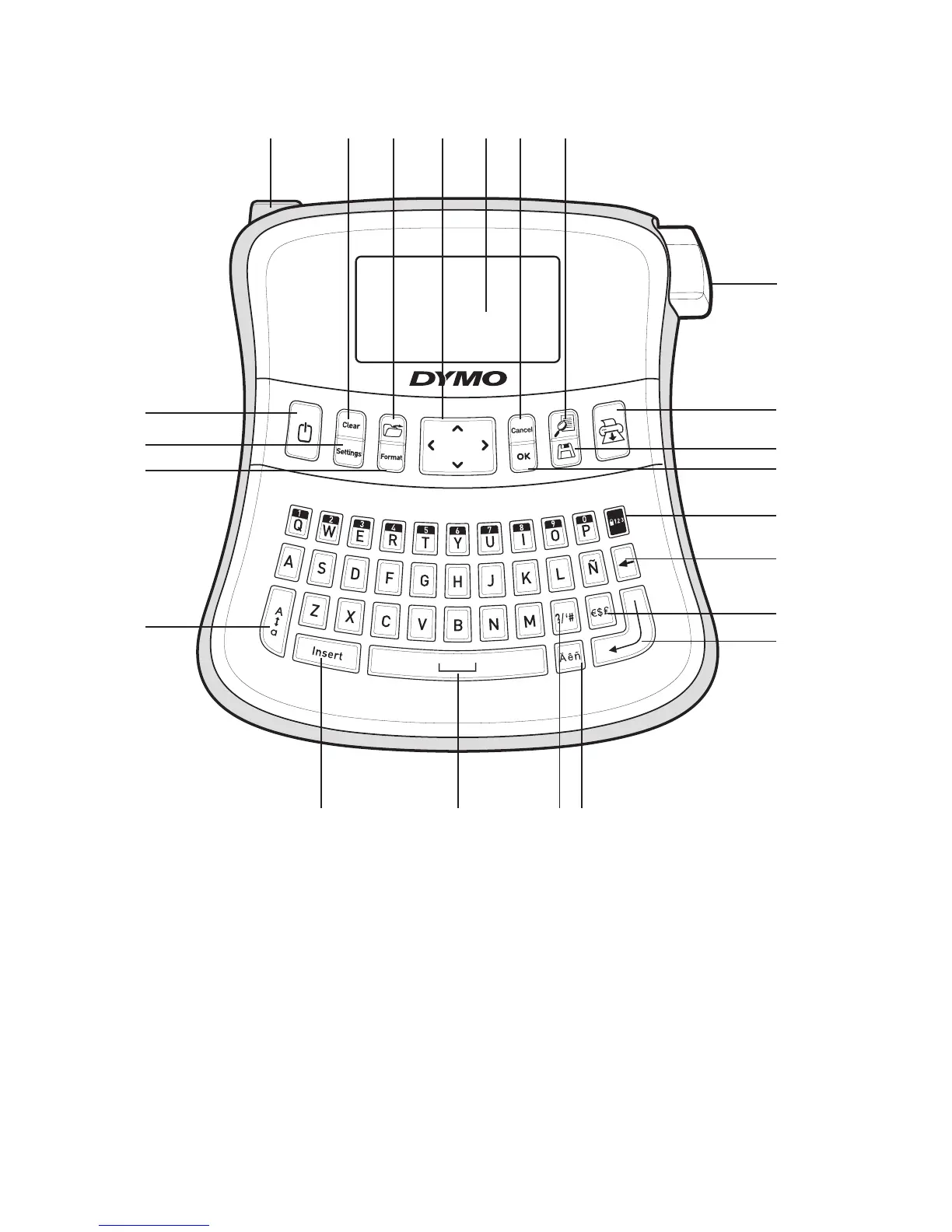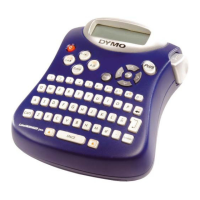4
1 Tape cutter button 9 Accented character 17 AC power connector
2 Print 10 Punctuation 18 Clear
3 Save 11 Space bar 19 Recall
4 OK 12 Insert 20 Navigation
5 Number lock 13 CAPS 21 LCD display
6 Backspace 14 Format 22 Cancel
7 Currency 15 Settings 23 Preview
8 Return 16 Power
1
2
3
4
5
6
7
8
9101112
13
14
15
16
17 18 2019 21 22 23
Figure 1 LabelManager 210D Electronic Label Maker
LM210D_manual_UK-WEU.indd 4 28-06-2007 10:03:32