
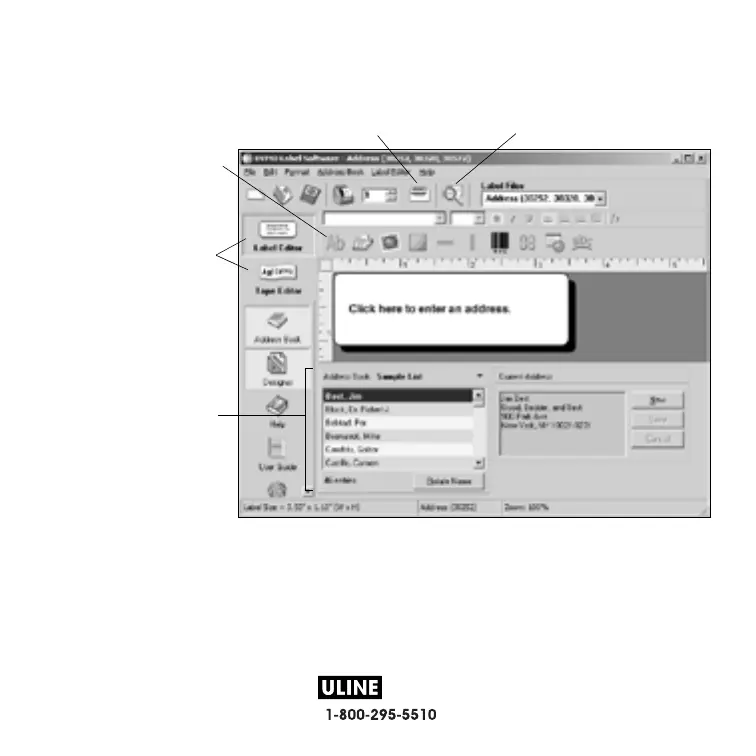 Loading...
Loading...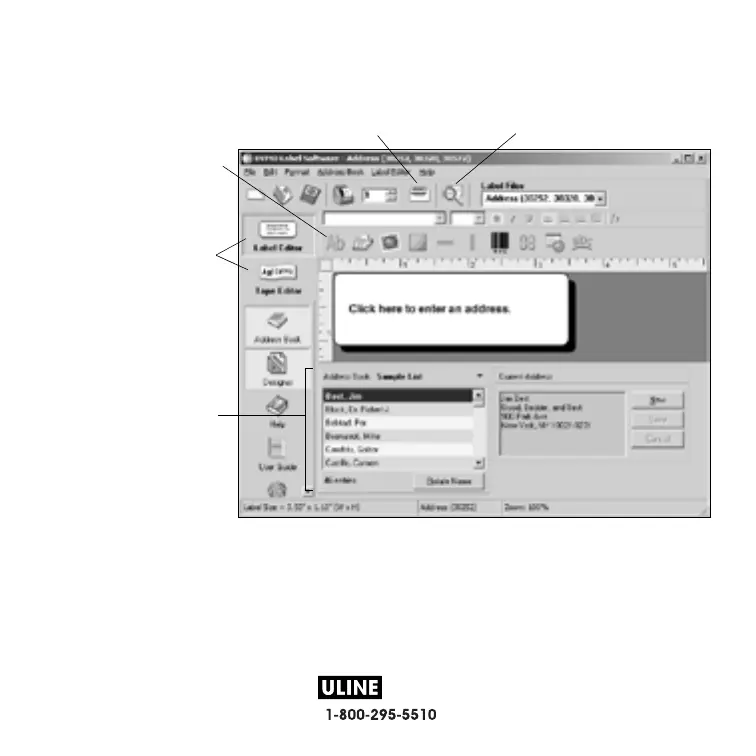
Do you have a question about the Dymo LabelWriter 450 and is the answer not in the manual?
| Print technology | Direct thermal |
|---|---|
| Vertical printing | Yes |
| USB 2.0 ports quantity | 1 |
| Connectivity technology | Wired |
| Power consumption | 1750 mA |
| Power requirements | 24 VDC |
| Product color | Black, White |
| Depth | 184 mm |
|---|---|
| Width | 124 mm |
| Height | 146 mm |
| Weight | 680 g |











