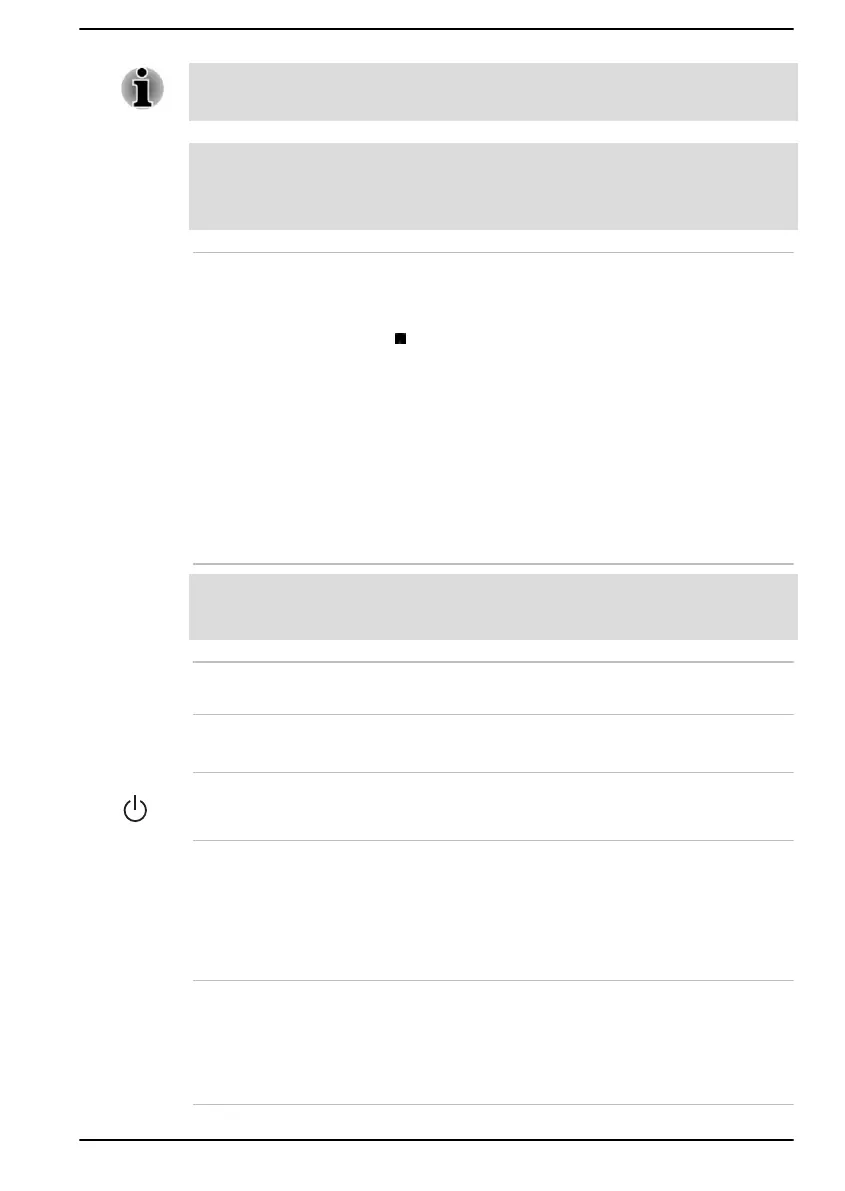Do not cover the wireless communication antennas area with any metal
objects, otherwise the wireless function might not work.
Legal Footnote (Wireless LAN)
For more information regarding Wireless LAN, refer to the Legal Footnotes
section.
Display screen 35.6 cm (14.0") LCD screen, is configured with
one of the following resolutions depending on the
model you purchased:
FHD, 1920 horizontal x 1080 vertical pixels
Some models in this series are equipped with
Privacy Display screen. The privacy display can
be turned ON/OFF by pressing the FN + D keys.
Be aware that, when the computer is operating
on the AC adaptor, the image displayed on the
internal screen is somewhat brighter than when it
operates on battery power. This difference in
brightness levels is intended to save power when
operating on battery.
Legal Footnote (LCD)
For more information regarding LCD, refer to the Legal Footnotes section.
Display hinge The display hinge allows the display panel to be
positioned at a variety of easy-to-view angles.
Power button Press this button to turn the computer's power on
or off.
Power indicator The Power indicator normally glows white when
the computer is turned on.
Keyboard The keyboard contains character keys, control
keys, function keys, and special Windows keys,
providing all the functionality of a full-size
keyboard.
Refer to the The Keyboard section for details.
Touch Pad The Touch Pad located in the palm rest is used
to control the movement of the mouse pointer.
To use the Touch Pad, simply touch and move
your fingertip across it in the direction you want
the mouse pointer to go.
User's Manual 3-7
