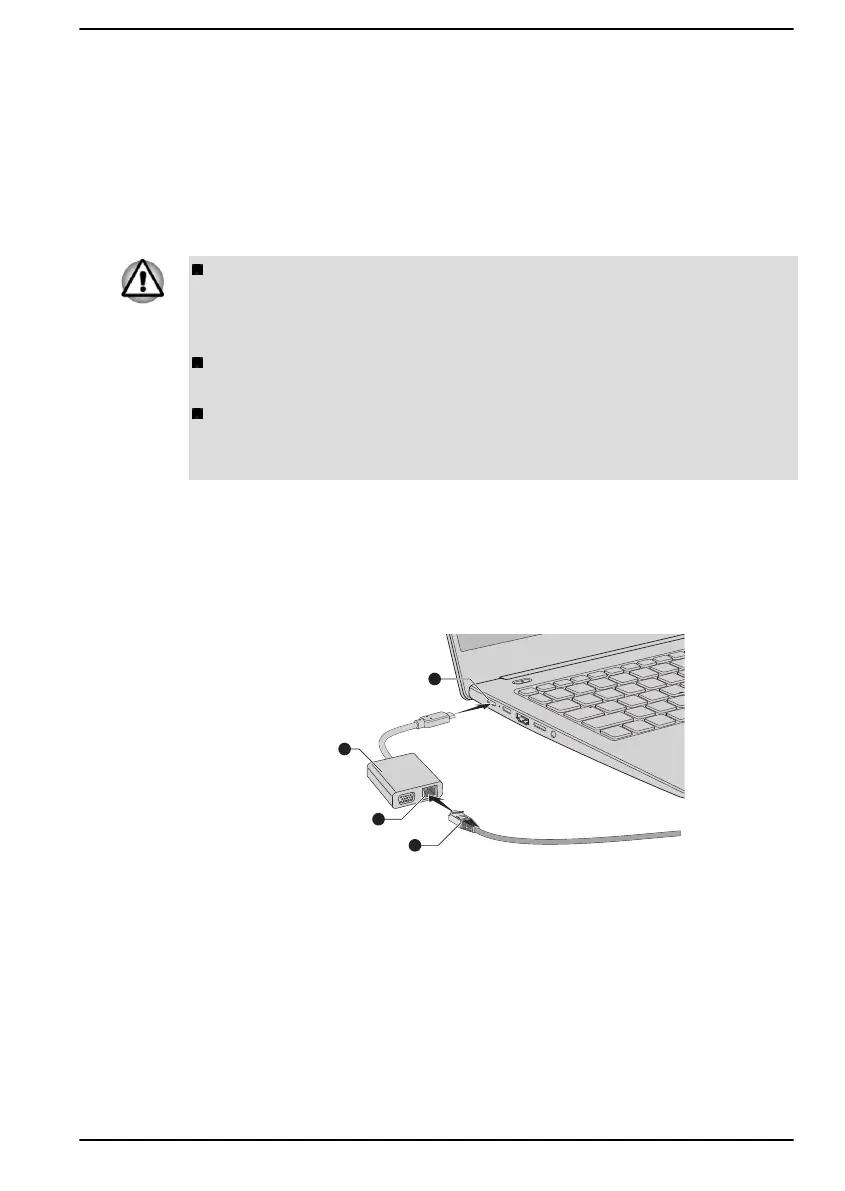If you are using Fast Ethernet LAN (100 megabits per second,
100BASETX), be sure to connect with a CAT5 cable or higher. You cannot
use a CAT3 cable.
If you are using Ethernet LAN (10 megabits per second, 10BASE-T), you
can connect with a CAT3 or higher cable.
Connecting the LAN cable
To connect the LAN cable, do the following:
Connect the AC adaptor before connecting the LAN cable. The AC
adaptor must remain connected during LAN use. If you disconnect the
AC Adaptor while the computer is accessing a LAN, the system might
hang up.
Do not connect any other cable to the LAN jack except the LAN cable.
Otherwise, malfunctions or damage might occur.
Do not connect any power supplying device to the LAN cable that is
connected to the LAN jack. Otherwise, malfunctions or damage might
occur.
1. Connect the USB Type-C™ adapter to one of the Thunderbolt™ 4/
USB Type-C™ ports on your computer.
2. Plug one end of the cable into the LAN jack on the USB Type-C™
adapter. Press gently until you hear the latch click into place.
Figure 4-10 Connecting the LAN cable
1. Thunderbolt™ 4/USB Type-C™ port
3. LAN jack
2. USB Type-C™ adapter 4. LAN cable
USB Type-C™ adapter appearance varies depend on the model you
purchased.
3. Plug the other end of the cable into a LAN hub connector or router.
Check with your LAN administrator and hardware or software vendor
before using or configuring a network connection.
User's Manual
4-22
