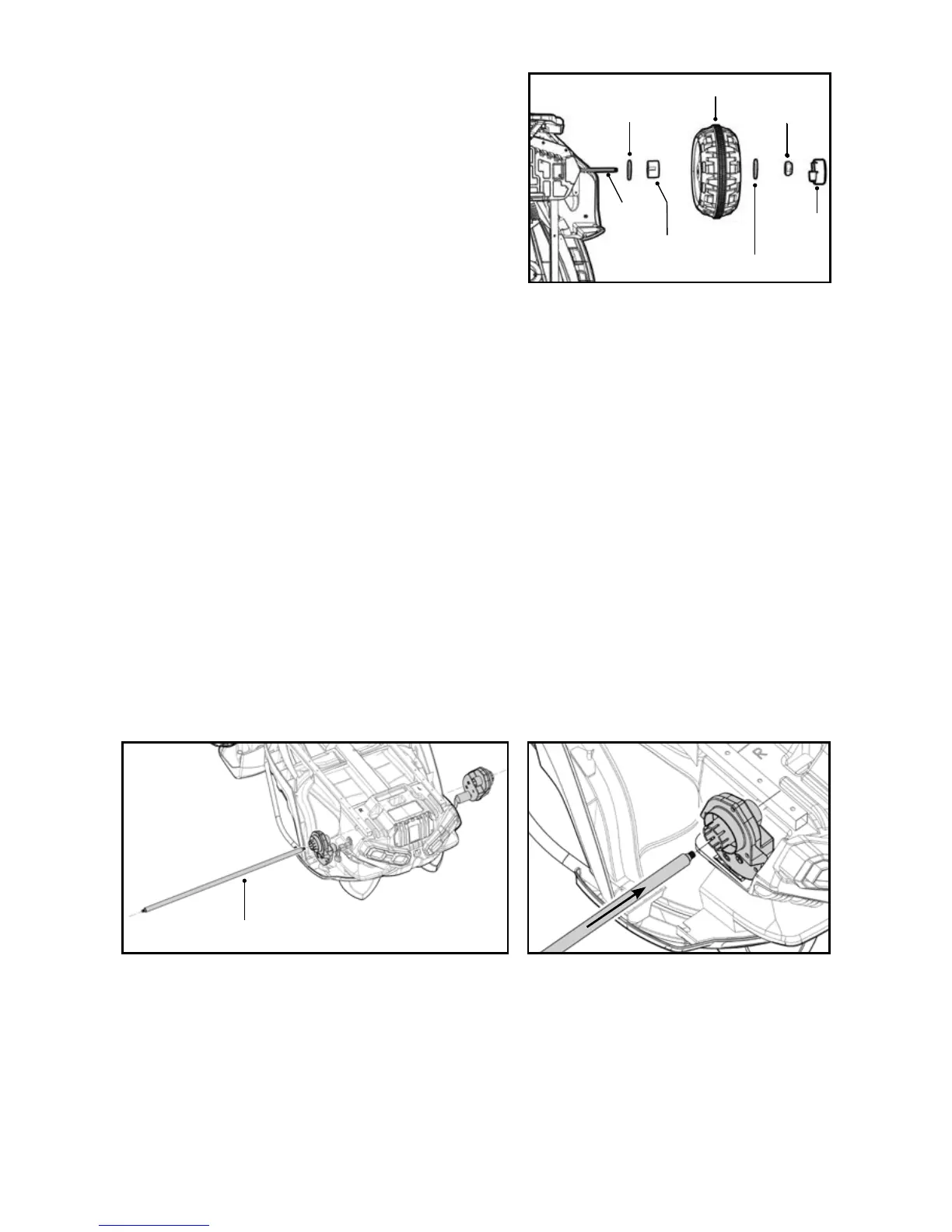9
2. FRONT WHEEL ASSEMBLY
• Remove all parts from the front axle.
• Fit a Ø12 washer onto the axle.
• Fit a bushing onto the axle.
• Slide the wheel onto the axle, making
sure the bushing matches inside the
wheel.
• Install a Ø12 washer and M10 locknut,
then tighten it.
NOTE: Do not over-tighten.
• Fasten the axle cap.
• Repeat the above operation for the front
wheel on the other side.
3. REAR AXLE ASSEMBLY
• Remove all parts from the rear axle, and find the “L” and
“R” letters marked on the bottom of the vehicle body.
• Install the gearbox onto the right side (marked “R”) of the
car body by plugging in the cable connector and carefully
sliding the wires into the car body. Make sure that the
gearbox is sitting straight in the body so that the axle can
slide easily through it.
• Insert the axle through the gearbox on the right side, until
it sticks out the other side.
• Slide the remaining gearbox onto the rear axle on the left
side, plugging in the cable connector and carefully sliding
the wires into the car body.
Wheel
Axle cap
Bushing
Ø12 Washer
Ø12 Washer
M10
locknut
Wheel
axle
Rear axle