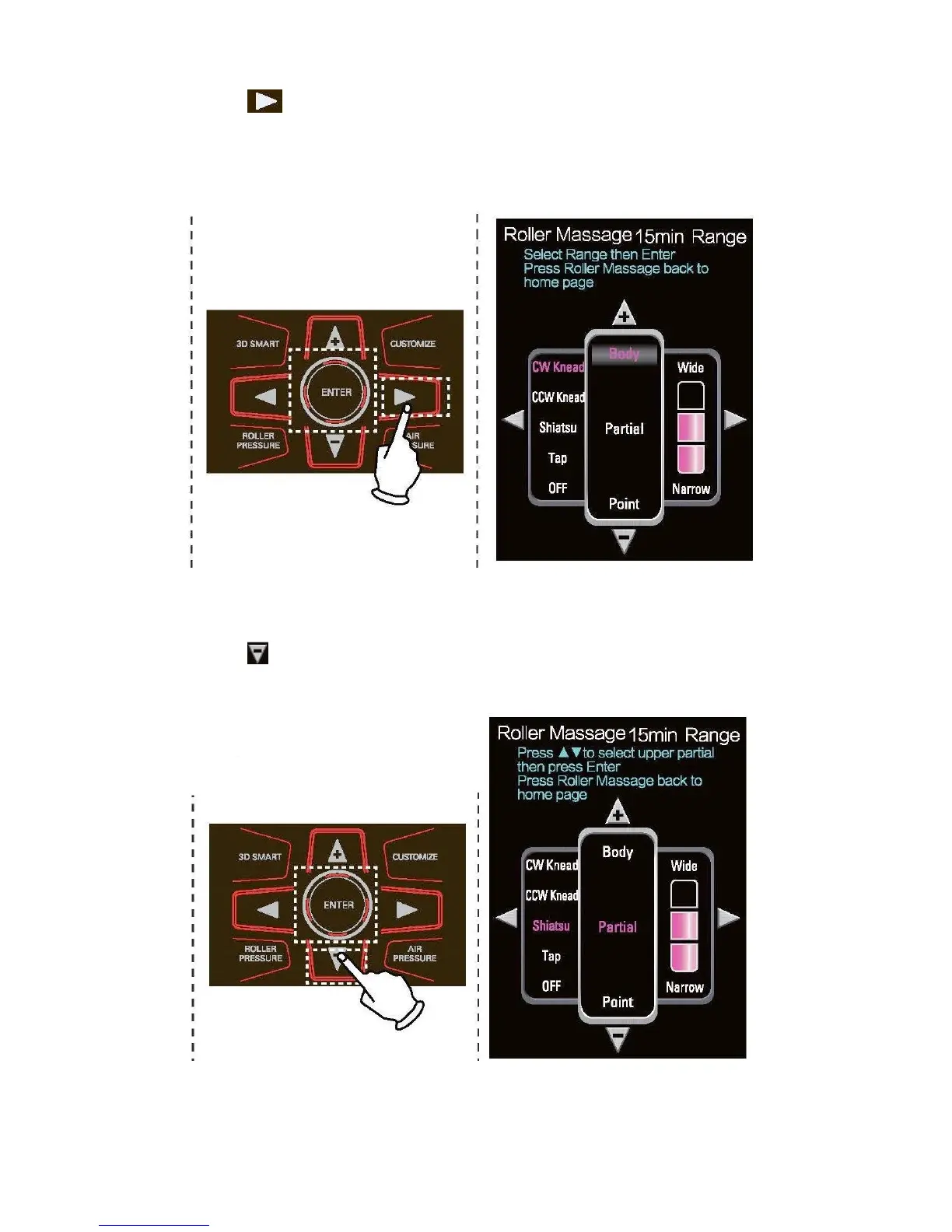C. Press the button and the massage chair and the Controller will enter the selected
massage mode process. You can move the cursor to select the massage range
which includes the whole range, partial range, or fixed position. Once your selection
is chosen, press the Enter button.
D. Press the button and then the Enter button. This will allow you to change the
massage range of the massage chair. In addition, you can adjust the massage
intensity.
-24-
