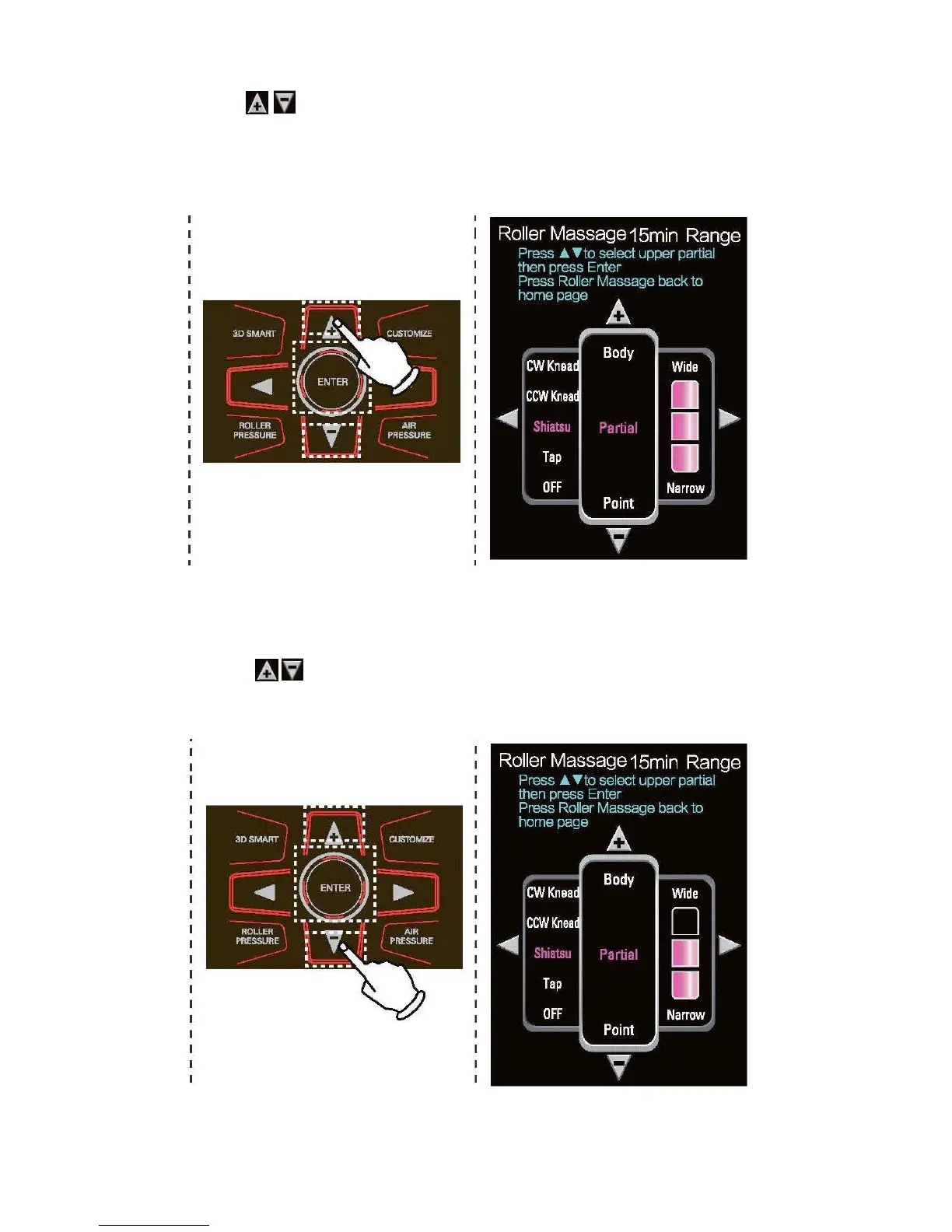E. Press the buttons and then press the Enter button. This will allow you to
change the location of the back roller of the massage chair. These buttons will move
the massage rollers up and down to accommodate your preference. Then press the
Enter button again.
E2. Press the buttons and then press the Enter button. This will allow you to
change the massage roller range from Wide to Narrow. Then press the Enter button
again.
-25-
