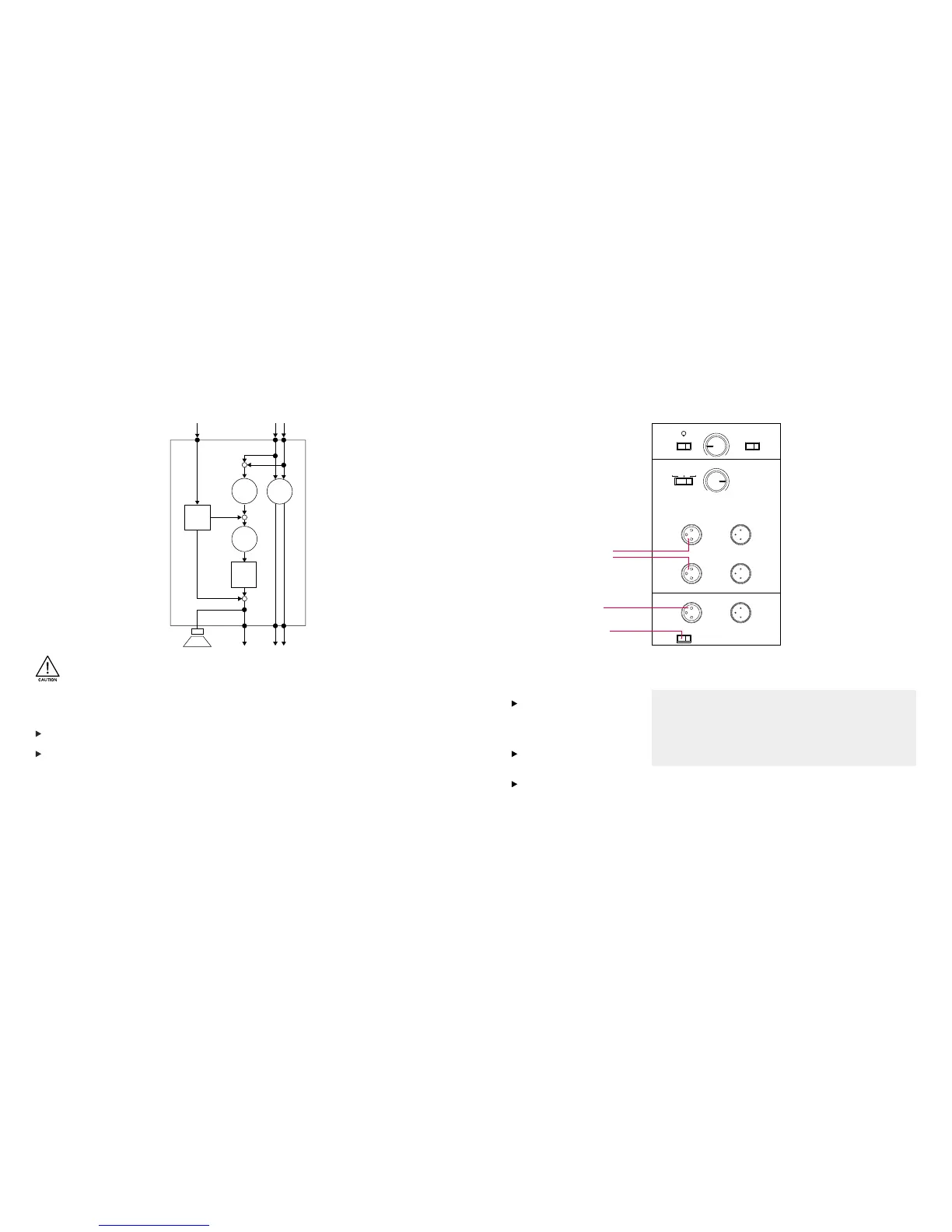1514
Connecting a single
subwoofer
Connecting as LFE channel (1.)
Connect subwoofer to LFE/Slave
input.
Connecting as subwoofer for
satellites (2.)
Connect fullbandwidth signal to
SAT/SUB input. Sub reproduces sum
of right and left signal.
Set the Mode switch to LFE.
Damage due to improper
connections!
Improper connections may damage the
device.
Set the mains power switch to OFF
before connecting the 9S.
Only switch the subwoofer on
(mains power switch to ON) after all
connections and set up steps have
been properly completed.
Subwoofer inputs
The 9S provides two different signal inputs:
LFE/Slave
This input allows the LFE (Low
Frequency Effect) channel to be
connected. The signal is:
• reproduced by the subwoofer
• routed to the Slave output for a
second subwoofer to be connected.
The Lowpass control has no impact on
this input.
SAT/SUB
This input allows the connection of a full
bandwidth signal. The signal is:
• reproduced by the subwoofer,
• routed to the SAT/SUB output
terminals. Low frequencies are
cut-off according to the Highpass
setting,
• routed to the Slave output for a
second subwoofer to be connected.
High frequencies are cut-off
according to the Lowpass setting.
Notes
• You can also use both connection types. The signals will be combined in
the 9S and routed accordingly. This allows the 9S to reproduce both the
LFE channel information as well as the bass range of the connected satellite
system.
• Use Slave mode if you want to use an external bass management system.
Before operation
ON AUTO
GAIN PHASEPOWER
SUB LowpassSAT Highpass
SAT/SUB Input SAT Output
LFE / Slave IN OUT
Min Max
50Hz 150Hz
0° 180°
LEFT
RIGHT
SUB I/O To Slave
LFE Slave
60HzFlat 80Hz
1. LFE
2. Mode
2. Stereo
Highpass
Lowpass
+
Gain
+
LFE/Slave
Mode
Phase
+
SAT/SUB
SAT/SUBSlave