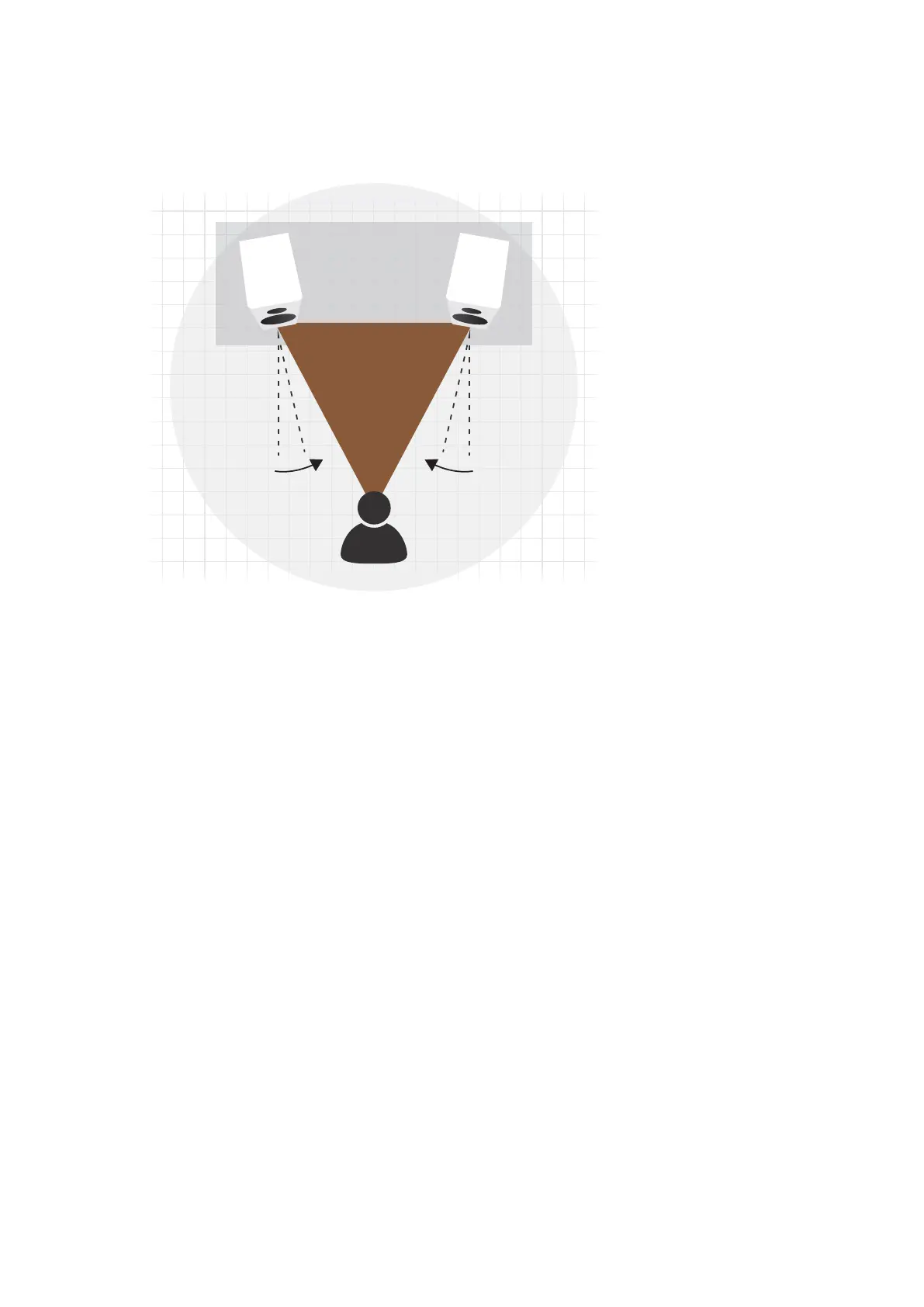Figure 5: Angle inwards loudspeakers to improve imaging
Loudspeaker toe-in
Depending on your personal listening environment and room dimensions, the loudspeakers may be angled in
towards the listening area to focus sound radiation. This positioning will typically improve imaging and is especially
recommended by Dynaudio (see Figure 5).
Room and furniture influence
The sound quality of any loudspeaker is influenced by the furniture, wall materials and other objects in the listening
room. For example, large rooms without much furniture and many clean, hard wall surfaces can give a bright and
diuse sound with diverse echoing frequencies. A room with thick carpet, curtains and soft furniture surfaces will
give a warmer, darker and less lively sound.
Grille
A cloth grille is included and can be axed to the cabinet to help protect the drivers from dust and any other
influences. The grille is acoustically optimised, but the highest sound quality levels will be attained without any
grille covers in place during listening.
▪ To remove the grille, gently pull the grille straight out from the front.
▪ To fit the grille, line up the grille and let it snap in place.
Positioning 15
