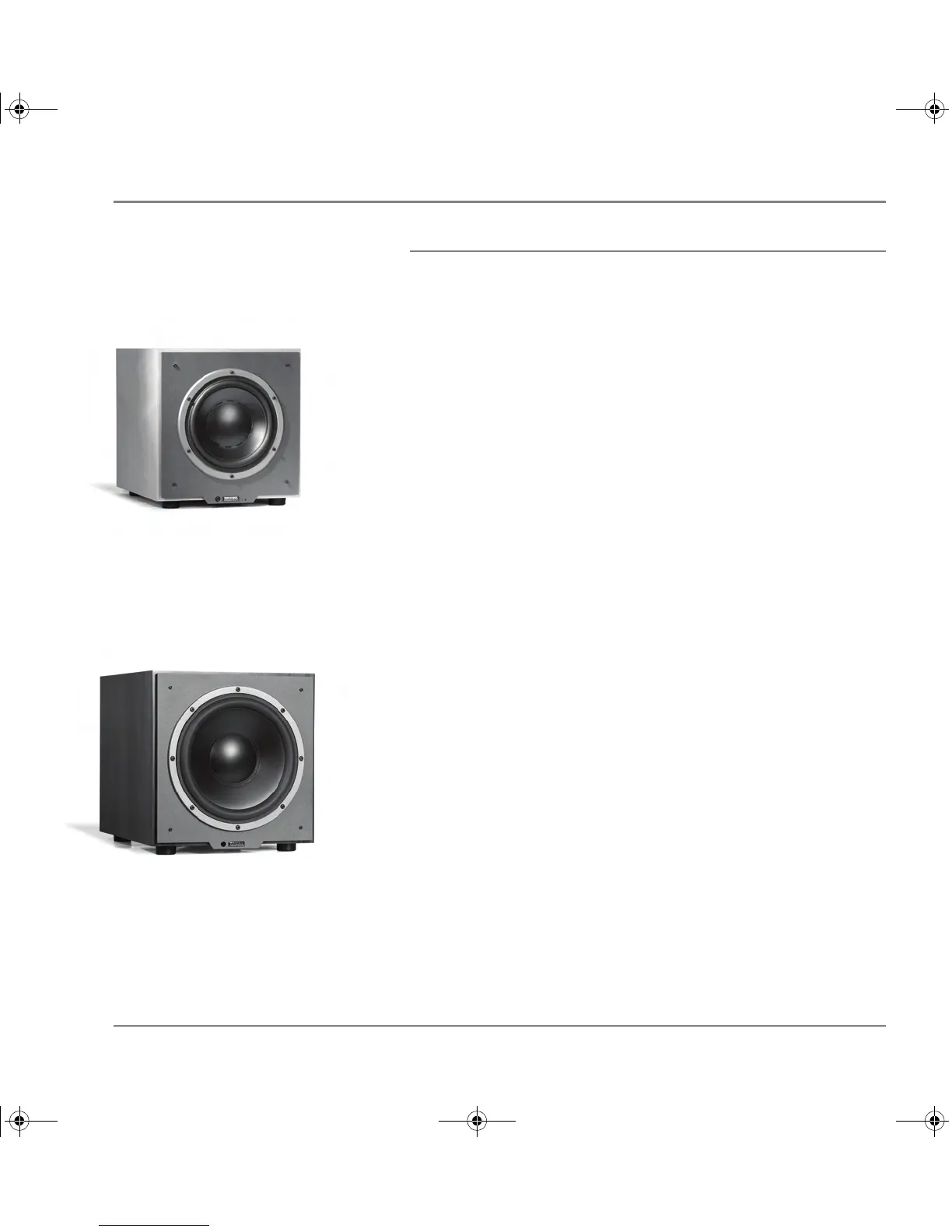Dynaudio Sub 300/500
Contents
Dear Music Lover..................................................................................................... 1
Important Safety Instructions................................................................................. 2
Safety signs......................................................................................................... 3
Signal words........................................................................................................ 3
About this operating manual .................................................................................. 4
Used signs and symbols ..................................................................................... 4
Unpacking ................................................................................................................ 5
Grille.................................................................................................................... 5
Controls and connections ...................................................................................... 6
Connecting the subwoofer ..................................................................................... 7
Master and Slave mode ...................................................................................... 7
Connecting a single subwoofer ........................................................................... 7
Connecting multiple subwoofers ......................................................................... 8
Connecting using the XLR sockets ..................................................................... 8
Operating the subwoofer ........................................................................................ 9
Fitting the remote control battery......................................................................... 9
Switching on/off ................................................................................................. 10
Changing the volume level (LEVEL) ................................................................. 12
Setting the cross-over frequency (CROSSOVER FREQUENCY)..................... 12
Activating the bass extension (EXT) ................................................................. 13
Setting the phase (PHASE)............................................................................... 13
Storing and Recalling Presets (PRESET) ......................................................... 14
Positioning the subwoofer.................................................................................... 15
Room modes..................................................................................................... 15
Corner placement.............................................................................................. 16
Next to wall, away from corner .......................................................................... 16
Free standing, away from wall and corner ........................................................ 16
Multiple subwoofers........................................................................................... 16
Finding the correct settings ................................................................................. 17
Volume level...................................................................................................... 17
Cross-over frequencies ..................................................................................... 18
Phase ................................................................................................................ 20
Troubleshooting .................................................................................................... 21
Changing the fuse ................................................................................................. 23
Factory default settings ........................................................................................ 23
Technical specifications ....................................................................................... 24
Warranty ................................................................................................................. 25
Dynaudio Sub 300
Dynaudio Sub 500
Sub300_500_en.book Page 1 Dienstag, Mai 11, 2010 5:02 PM