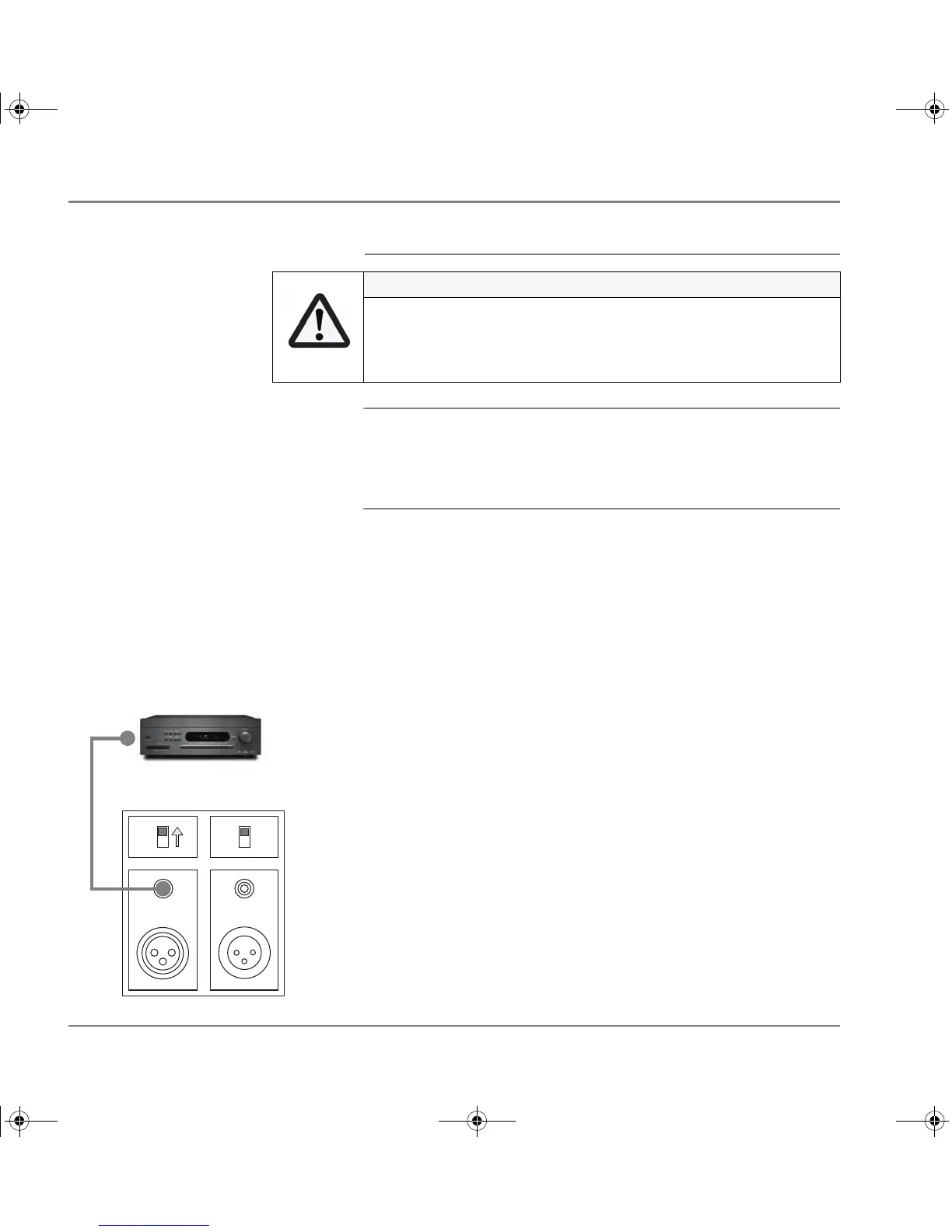Before Operation
Dynaudio Sub 300/500 7
Connecting the subwoofer
NOTICE
• The Dynaudio Sub 300/500 can be controlled by any source provided with a LFE or
preamplifier output. In the operating manual the expression “processor/receiver”
will be used for all these sources.
• In order to avoid interference and noise, we recommend you use quality, well
shielded cables.
Master and Slave mode
The subwoofer can operate in two different modes:
• Master or
• Slave.
If your system consists of multiple subwoofers, it is desirable that all subwoofers
operate with identical settings (LEVEL, CROSSOVER FREQUENCY, PHASE and
EXT).
Using the Master/Slave feature of Dynaudio subwoofers this is easily achieved: The
Master subwoofer (connected directly to the subwoofer output of the amplifier or
receiver) will control all Slave subwoofers (connected to the Master subwoofer). Thus,
using a single remote control, all subwoofers in the system will follow all settings from
the Master subwoofer. Note that in Slave mode, only the On/Off and
Auto/Manual selections are available.
Connecting a single subwoofer
1. From the processor or receiver's low-level (not a speaker output) subwoofer
output (often marked as “subwoofer out”, “Sub out” or “LFE”), connect a mono
RCA-to-RCA or XLR-to-XLR cable to the subwoofer's INPUT (for information
about XLR connections refer to “Connecting using the XLR sockets” on page 8).
2. Set the subwoofer's Input Function switch to the Master position. In this position
you will be able to change the settings with the remote control.
X After all connections are made, connect the supplied mains lead to the
subwoofer's IEC power socket and a mains outlet.
CAUTION
DAMAGE OF DEVICE DUE TO IMPROPER CONNECTION!
X Before making any connections to the subwoofer we strongly recommend that
the Sub 300/500 is disconnected from the mains outlet.
X Only switch the subwoofer on (mains power switch to On) after all connections
and set up steps have been properly completed.
Master
Input
Function
Preset
Settings
Slave
Protect
Store
INPUT
Processed OUT
To Slave
LFE/SUB Out
1.
2.
Sub300_500_en.book Page 7 Dienstag, Mai 11, 2010 5:02 PM
